 Web Front-end
Web Front-end CSS Tutorial
CSS Tutorial Choosing the right reference parameters: What should you pay attention to when doing absolute positioning?
Choosing the right reference parameters: What should you pay attention to when doing absolute positioning?
How to choose the appropriate reference parameters when using absolute positioning?
Absolute positioning is a positioning method in CSS. By specifying the position parameter of the element, the element determines its final position relative to its nearest parent element with positioning (relative, absolute, fixed, or sticky). When performing absolute positioning, we need to choose appropriate reference parameters to ensure that the element can be positioned accurately at the desired location.
Before choosing the appropriate reference parameters, we need to understand the following concepts:
- Positioning the parent element: The parent element that determines the reference position of the element. Normally, we set the position attribute to the parent element to specify its positioning method.
- Positioned elements: Elements that require absolute positioning.
- Reference parameters: parameters that determine the final position of the element, including left, right, top, and bottom.
In the process of selecting appropriate reference parameters, we need to consider the following aspects:
- Select the positioning parent element: The positioning parent element should be closest to the positioning element Positioned elements. We can use the position attribute in CSS to set the positioning method for the parent element, and select relative, absolute, fixed or sticky according to specific needs.
-
Determine reference parameters: According to actual needs, select appropriate reference parameters to ensure the accuracy of the final position of the element.
- left: The distance between the left edge of the element and the left edge of the positioned parent element.
- right: The distance between the right edge of the element and the right edge of the positioned parent element.
- top: The distance between the upper edge of the element and the upper edge of the positioned parent element.
- bottom: The distance between the bottom edge of the element and the bottom edge of the positioned parent element.
The following is a specific code example to show how to choose appropriate reference parameters:
<!DOCTYPE html>
<html>
<head>
<style>
.relative {
position: relative;
width: 300px;
height: 200px;
border: 1px solid black;
}
.absolute {
position: absolute;
width: 100px;
height: 100px;
background-color: red;
}
.left {
left: 20px;
top: 20px;
}
.right {
right: 20px;
top: 20px;
}
.top {
left: 50%;
top: 20px;
transform: translateX(-50%);
}
.bottom {
left: 50%;
bottom: 20px;
transform: translateX(-50%);
}
</style>
</head>
<body>
<div class="relative">
<div class="absolute left"></div>
<div class="absolute right"></div>
<div class="absolute top"></div>
<div class="absolute bottom"></div>
</div>
</body>
</html>In this example, we create a relative positioning The parent element is relative, and four absolutely positioned child elements are created in it. By setting different reference parameters, different positioning effects of these four sub-elements in relative are achieved.
Through the above example, we can see how to choose appropriate reference parameters to determine the exact position of an element. According to specific layout needs, you can achieve more flexible and precise positioning effects by adjusting the values of the reference parameters and using other CSS properties.
The above is the detailed content of Choosing the right reference parameters: What should you pay attention to when doing absolute positioning?. For more information, please follow other related articles on the PHP Chinese website!
 绝对定位的缺点是什么Oct 23, 2023 pm 02:09 PM
绝对定位的缺点是什么Oct 23, 2023 pm 02:09 PM绝对定位的缺点是脱离文档流、对页面响应性的影响、可维护性差、对无障碍性的影响、对SEO的影响和元素重叠问题等。详细介绍:1、脱离文档流,使用绝对定位的元素会脱离文档流,不再占据原来的位置,这意味着其他元素不会再考虑这个绝对定位的元素的存在,可能会导致页面布局混乱;2、对页面响应性的影响,由于绝对定位的元素不再占据原来的位置,当页面尺寸发生变化时,绝对定位的元素可能超出页面等等。
 详解Css Flex 弹性布局中的绝对定位与层叠效果Sep 27, 2023 pm 01:58 PM
详解Css Flex 弹性布局中的绝对定位与层叠效果Sep 27, 2023 pm 01:58 PM详解CSSFlex弹性布局中的绝对定位与层叠效果导语:在CSS中,弹性布局(Flex)是一种非常强大的布局模型。它在垂直和水平方向上提供了灵活性,能够自适应不同的屏幕尺寸和设备。弹性布局也支持各种功能,包括绝对定位和层叠效果。本文将深入探讨CSSFlex弹性布局中绝对定位和层叠效果的使用和实现方法,并提供详细的代码示例。一、绝对定位(AbsoluteP
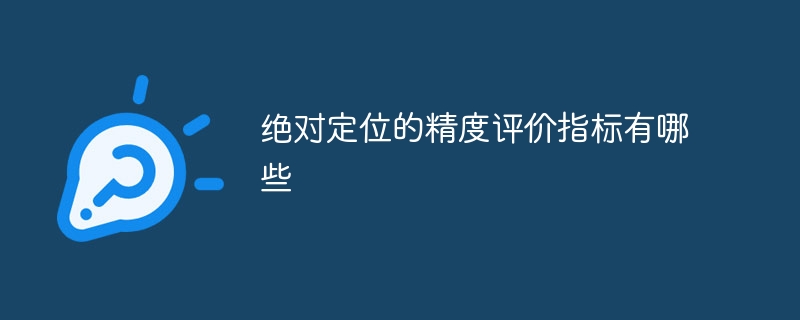 绝对定位的精度评价指标有哪些Oct 23, 2023 pm 05:01 PM
绝对定位的精度评价指标有哪些Oct 23, 2023 pm 05:01 PM绝对定位的精度评价指标有定位误差、精度圈、定位精度指数、定位可靠性、动态定位精度等。详细介绍:1、定位误差是指实际定位结果与真实位置之间的差异。常见的定位误差指标包括水平定位误差、垂直定位误差等;2、精度圈是指定位结果所在的区域,也称为置信区间。通常以概率的形式表示,例如95%的精度圈表示在这个区域内有95%的概率可以找到真实位置;3、定位精度指数等等。
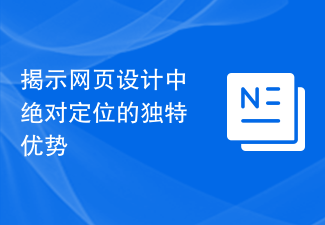 揭示网页设计中绝对定位的独特优势Jan 23, 2024 am 08:16 AM
揭示网页设计中绝对定位的独特优势Jan 23, 2024 am 08:16 AM探索绝对定位在网页设计中的独特优势在网页设计中,绝对定位是一种常用的布局方式。通过使用绝对定位,可以将元素精确地放置在网页的指定位置,同时还可以轻松实现一些特殊的布局效果。本文将就这些优势进行探索,并通过具体的代码示例来说明。精确定位元素位置绝对定位可以精确地控制元素在网页中的位置。通过指定元素的top、right、bottom、left四个属性,可以将元素
 探究绝对定位属性值的常见用法:掌握CSS中的top、right、bottom、left属性设置Dec 28, 2023 am 11:26 AM
探究绝对定位属性值的常见用法:掌握CSS中的top、right、bottom、left属性设置Dec 28, 2023 am 11:26 AM了解绝对定位的常用属性值:掌握CSS中的top、right、bottom、left属性,需要具体代码示例绝对定位是CSS中常用的一种定位方式,通过设置元素的top、right、bottom、left属性,实现元素在父容器中的具体位置定位。掌握这些属性的使用,能够为我们在网页布局中提供更多灵活性和准确度。下面将详细介绍这些属性的具体用法,并提供代码示例。首先,
 实现绝对定位策略的实践方法Jan 23, 2024 am 08:10 AM
实现绝对定位策略的实践方法Jan 23, 2024 am 08:10 AM如何满足绝对定位策略的要求,需要具体代码示例绝对定位是CSS中一种常用的定位方式。通过使用绝对定位,我们可以精确地控制元素在页面中的位置,并且不受其他元素的影响。然而,要实现绝对定位的效果,需要满足一些要求和注意事项。本文将介绍如何满足绝对定位策略的要求,并提供一些具体的代码示例。一、理解绝对定位的基本原理在开始编写绝对定位的代码之前,我们需要先理解绝对定位
 理解在UI设计中应用绝对定位的实际意义Jan 18, 2024 am 09:39 AM
理解在UI设计中应用绝对定位的实际意义Jan 18, 2024 am 09:39 AM了解绝对定位在UI设计中的实际应用,需要具体代码示例绝对定位是一种在UI设计中常用的定位方式,它允许我们精确地控制元素的位置和大小。通过使用绝对定位,我们可以将元素放置在页面的任何位置,而不会受到其他元素的影响。在本文中,我们将探讨绝对定位在UI设计中的实际应用,并提供一些具体的代码示例。一、对于复杂布局的实现在设计复杂的页面布局时,绝对定位可以使我们更灵活
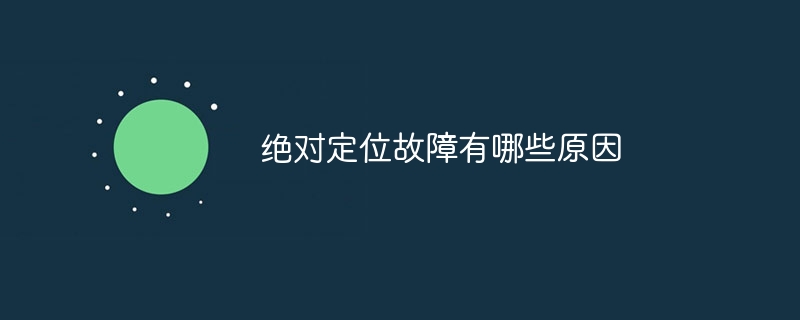 绝对定位故障有哪些原因Nov 22, 2023 pm 03:37 PM
绝对定位故障有哪些原因Nov 22, 2023 pm 03:37 PM绝对定位故障的原因有:1、卫星信号接收不良;2、信号传播问题;3、接收机故障;4、干扰;5、多路径效应;6、硬件配置错误;7、软件配置错误;8、数据处理错误;9、外部干扰;10、卫星故障等。详细介绍:1、卫星信号接收不良,绝对定位系统通过接收卫星信号来确定位置信息,如果接收机无法接收到足够数量或质量合格的卫星信号,就会导致无法正常确定位置,出现定位故障;2、信号传播问题等等。


Hot AI Tools

Undresser.AI Undress
AI-powered app for creating realistic nude photos

AI Clothes Remover
Online AI tool for removing clothes from photos.

Undress AI Tool
Undress images for free

Clothoff.io
AI clothes remover

AI Hentai Generator
Generate AI Hentai for free.

Hot Article

Hot Tools

ZendStudio 13.5.1 Mac
Powerful PHP integrated development environment

MinGW - Minimalist GNU for Windows
This project is in the process of being migrated to osdn.net/projects/mingw, you can continue to follow us there. MinGW: A native Windows port of the GNU Compiler Collection (GCC), freely distributable import libraries and header files for building native Windows applications; includes extensions to the MSVC runtime to support C99 functionality. All MinGW software can run on 64-bit Windows platforms.

Notepad++7.3.1
Easy-to-use and free code editor

VSCode Windows 64-bit Download
A free and powerful IDE editor launched by Microsoft

SAP NetWeaver Server Adapter for Eclipse
Integrate Eclipse with SAP NetWeaver application server.




