Home >Backend Development >Golang >Choose the Go language IDE that suits your development needs: comparison and guidance
Choose the Go language IDE that suits your development needs: comparison and guidance
- WBOYWBOYWBOYWBOYWBOYWBOYWBOYWBOYWBOYWBOYWBOYWBOYWBOriginal
- 2024-01-23 10:02:081112browse
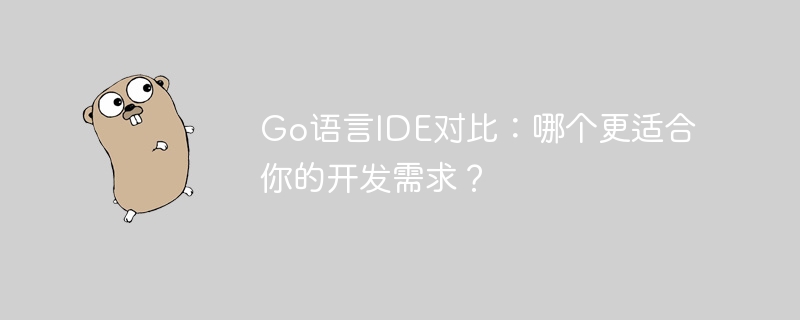
Go language IDE comparison: Which one is more suitable for your development needs?
Introduction:
With the rapid development of Go language, more and more developers are turning to this simple and efficient programming language. Choosing a suitable integrated development environment (IDE) is crucial to improving development efficiency and comfort. This article will introduce several popular Go language IDEs and compare them from three aspects: functionality, performance and user experience, to help you choose an IDE that best suits your development needs.
- Visual Studio Code (VSCode for short)
As a lightweight, free cross-platform IDE, VSCode is widely praised in the field of Go language development. It has a rich plug-in ecosystem and powerful functional extensibility, and can provide highly customized support for Go language development through plug-ins.
VSCode’s support for the Go language is mainly implemented through Go extensions. This extension provides code auto-completion, code formatting, static analysis, debugging and other functions. At the same time, VSCode also has a built-in command line terminal to facilitate running Go commands directly in the editor. In addition, VSCode supports quickly jumping to the definition of functions or variables, providing a first-class code navigation experience.
Sample code:
package main
import "fmt"
func main() {
fmt.Println("Hello, World!")
}- Jetbrains GoLand
As a professional IDE developed by Jetbrains for Go language development, GoLand has excellent functions and performance has significant advantages. It provides a comprehensive tool chain, including code auto-completion, code static analysis, built-in testing tools, debuggers, etc. In addition, GoLand's code navigation function is very powerful and supports quick search and jump. In addition, GoLand also provides powerful refactoring functions that can help developers quickly modify and optimize code.
Sample code:
package main
import "fmt"
func main() {
fmt.Println("Hello, World!")
}- LiteIDE
For developers who prefer a simple interface, LiteIDE may be a better choice. LiteIDE takes simplicity as its leading design concept and provides a lightweight Go language IDE environment. Although it does not provide a large number of plug-ins and advanced features like VSCode and GoLand, it is enough for daily Go language development needs. LiteIDE provides basic functions such as automatic code completion, intelligent code prompts, and code formatting, and runs very fast.
Sample code:
package main
import "fmt"
func main() {
fmt.Println("Hello, World!")
}Conclusion:
The above is a brief introduction and comparison of three mainstream Go language IDEs. Choosing a suitable IDE mainly depends on personal needs and preferences. If you like lightweight and highly customized, VSCode may be a good choice; if you pay more attention to functionality and performance, GoLand may be more suitable for you; and if you have high requirements for a simple interface and fast speed, you can consider using LiteIDE. Ultimately, it is very important to choose an IDE that suits your development needs. It will directly affect your development efficiency and comfort. I hope the comparison in this article can help you make the right choice!
The above is the detailed content of Choose the Go language IDE that suits your development needs: comparison and guidance. For more information, please follow other related articles on the PHP Chinese website!

