Home >Web Front-end >CSS Tutorial >Why using absolute positioning is a wise choice in UI design
Why using absolute positioning is a wise choice in UI design
- WBOYOriginal
- 2024-01-23 09:49:07986browse
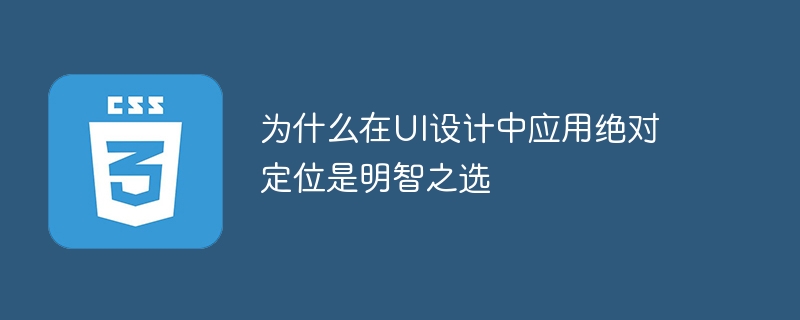
Why applying absolute positioning in UI design is a wise choice, specific code examples are needed
With the rapid development of Internet technology, user interface design (UI design) It plays an important role in web design, application development and other fields. Choosing the appropriate layout method in UI design is crucial, and absolute positioning, as a commonly used layout technology, is considered a wise choice in many cases. This article will explore why applying absolute positioning in UI design is a wise choice, and illustrate it with specific code examples.
First of all, absolute positioning can accurately control the position of elements. In design, sometimes you need to place an element in a specific location without it being affected by other elements. Absolute positioning can meet this need. By setting the top, left, right, and bottom attributes of the element, you can ensure that the element appears at the specified position. The following is a specific code example:
.container {
position: relative;
}
.element {
position: absolute;
top: 50px;
left: 100px;
} In the above code, .container is the parent element, by setting its position attribute to relative, provides reference for subsequent absolutely positioned elements. .element is an element that needs to be positioned absolutely. By setting its position attribute to absolute, and specifying top and The left attribute places the element 50 pixels from the top and 100 pixels from the left of the parent element. By setting this up, you can ensure that the element appears where you expect it to.
Secondly, absolute positioning can achieve overlapping effects and level control. In design, it is often necessary to overlap multiple elements, or to achieve priority display of different elements through hierarchical control. Absolute positioning serves this need well. By setting the z-index attribute of the element, you can specify the hierarchical order of the elements to achieve occlusion or display effects of different elements. The following is a specific code example:
.container {
position: relative;
}
.element1 {
position: absolute;
top: 0;
left: 0;
background-color: red;
width: 100px;
height: 100px;
z-index: 1;
}
.element2 {
position: absolute;
top: 20px;
left: 20px;
background-color: blue;
width: 100px;
height: 100px;
z-index: 2;
}In the above code, .container is the parent element, also by setting its position attribute to relative Provide reference. .element1 and .element2 are elements that need to be overlapped and hierarchically controlled respectively. They can be determined by specifying their z-index attributes in the code. Hierarchical order. Through this setting, the effect of .element2 covering .element1 can be achieved.
Absolute positioning also has some things to pay attention to. First of all, when using absolute positioning, you need to pay attention to whether the parent container of the element has set relative positioning, otherwise the positioning of the element will be based on the page. Secondly, when using absolute positioning, you need to ensure that the element does not exceed the scope of the container, otherwise overflow may occur. In addition, when the page is scaled or responsively laid out, the position of absolutely positioned elements also needs to be adjusted accordingly.
To sum up, there are two main reasons why applying absolute positioning in UI design is a wise choice: to accurately control the position of elements and to achieve overlapping effects and hierarchical control. With specific code examples, we can see how absolute positioning can be used to achieve these layout needs. Of course, when using absolute positioning, you also need to pay attention to some details and make adjustments according to the actual situation of the project.
The above is the detailed content of Why using absolute positioning is a wise choice in UI design. For more information, please follow other related articles on the PHP Chinese website!

