How to deploy machine learning models using the Streamlit platform

Streamlit is an open source Python library for quickly building and deploying interactive data applications. It simplifies interaction with data science libraries such as Python, Pandas, and Matplotlib, and can easily integrate common machine learning frameworks such as TensorFlow, PyTorch, and Scikit-Learn. Developers can easily create user-friendly interfaces through Streamlit to display the results of data analysis and machine learning models. Its concise syntax and automated interface layout make building data applications faster and more convenient. Without the need for complex front-end development experience, developers can use Streamlit to quickly build interactive and visual applications. At the same time, Streamlit also provides a deployment function, which can easily deploy applications to the cloud or local servers, so that applications can be quickly accessed and used by users.
Here are the simple steps on how to deploy a machine learning model using Streamlit:
1. Install Streamlit
Install Streamlit using the following command in the terminal:
```python
pip install streamlit
```
2.Write the application code
Create a new .py file and use the following Code to write a simple application:
```python
import streamlit as st
import pandas as pd
import joblib
#Load machine learning model
model=joblib.load('model.pkl')
#Create application page
st.title('Machine learning model Prediction')
st.write('Please fill out the following form to make a prediction:')
#Create a form and collect user input
age=st.number_input('Please Enter your age:',min_value=0,max_value=120)
gender=st.selectbox('Please select your gender:',['Male','Female'])
income=st.number_input('Please enter your annual income:',min_value=0,max_value=9999999)
#Convert user input to DataFrame format
data=pd. DataFrame({
'age':[age],
'gender':[gender],
'income':[income]
})
#Make predictions and display results
if st.button('prediction'):
prediction=model.predict(data)[0]
if prediction==1:
st.write('You may buy this product!')
else:
st.write('You may Won't buy this item.')
```
In this example, we create a simple form that collects the user's age, gender, income, etc., and then uses Machine learning models predict whether users will buy.
3. Save the machine learning model
In the above code, we use the joblib library to load a machine learning model named "model.pkl". This model is trained via the Scikit-Learn library during training and saved on disk for later use. If you don't have a trained model yet, you can train it using Scikit-Learn or other popular machine learning libraries and save it as a pkl file.
4. Run the application
Run the following command in the terminal to start the application:
```python
streamlit run app.py
```
This will start a local web server and open the application in the browser. You can now make predictions using forms and view the results in the app.
5. Deploy the application
If you want to deploy the application to a production environment, you can use the services provided by various cloud platforms to host the application. Before deployment, you need to ensure that the model, data, and application code have been uploaded to the cloud server and configured accordingly as needed. The application can then be deployed on the cloud platform using the corresponding command or interface.
In short, deploying a machine learning model using Streamlit is very simple, requiring only a few lines of code and some basic configuration. It provides a fast and simple solution for building and deploying data applications, allowing data scientists and developers to focus on creating more meaningful data applications.
The above is the detailed content of How to deploy machine learning models using the Streamlit platform. For more information, please follow other related articles on the PHP Chinese website!
 Tesla's Robovan Was The Hidden Gem In 2024's Robotaxi TeaserApr 22, 2025 am 11:48 AM
Tesla's Robovan Was The Hidden Gem In 2024's Robotaxi TeaserApr 22, 2025 am 11:48 AMSince 2008, I've championed the shared-ride van—initially dubbed the "robotjitney," later the "vansit"—as the future of urban transportation. I foresee these vehicles as the 21st century's next-generation transit solution, surpas
 Sam's Club Bets On AI To Eliminate Receipt Checks And Enhance RetailApr 22, 2025 am 11:29 AM
Sam's Club Bets On AI To Eliminate Receipt Checks And Enhance RetailApr 22, 2025 am 11:29 AMRevolutionizing the Checkout Experience Sam's Club's innovative "Just Go" system builds on its existing AI-powered "Scan & Go" technology, allowing members to scan purchases via the Sam's Club app during their shopping trip.
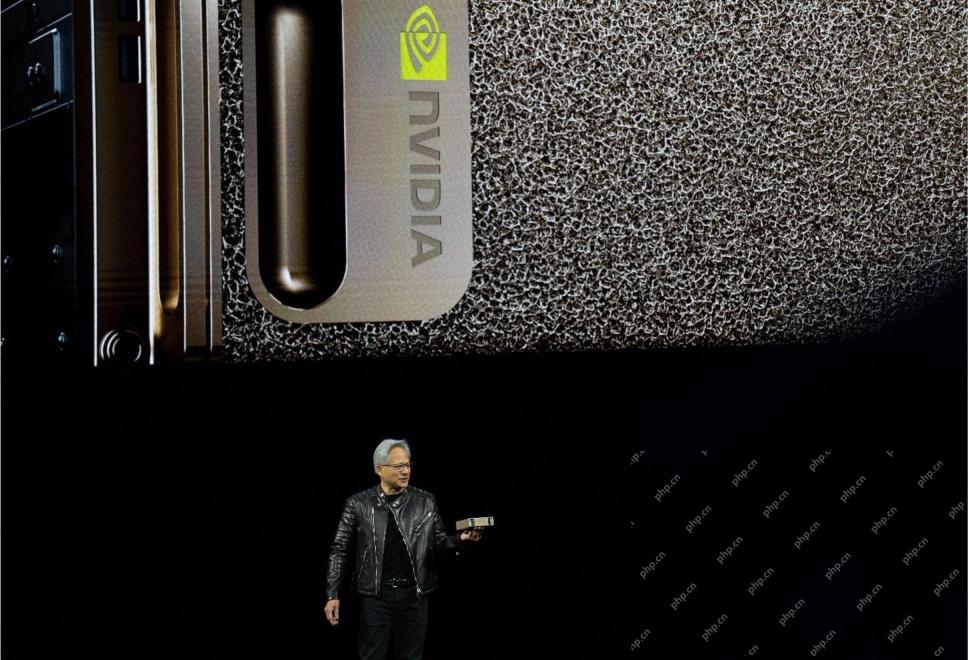 Nvidia's AI Omniverse Expands At GTC 2025Apr 22, 2025 am 11:28 AM
Nvidia's AI Omniverse Expands At GTC 2025Apr 22, 2025 am 11:28 AMNvidia's Enhanced Predictability and New Product Lineup at GTC 2025 Nvidia, a key player in AI infrastructure, is focusing on increased predictability for its clients. This involves consistent product delivery, meeting performance expectations, and
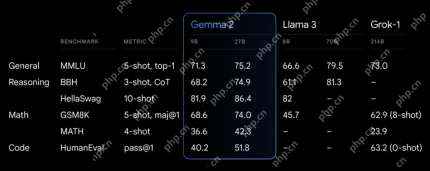 Exploring the Capabilities of Google's Gemma 2 ModelsApr 22, 2025 am 11:26 AM
Exploring the Capabilities of Google's Gemma 2 ModelsApr 22, 2025 am 11:26 AMGoogle's Gemma 2: A Powerful, Efficient Language Model Google's Gemma family of language models, celebrated for efficiency and performance, has expanded with the arrival of Gemma 2. This latest release comprises two models: a 27-billion parameter ver
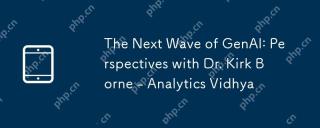 The Next Wave of GenAI: Perspectives with Dr. Kirk Borne - Analytics VidhyaApr 22, 2025 am 11:21 AM
The Next Wave of GenAI: Perspectives with Dr. Kirk Borne - Analytics VidhyaApr 22, 2025 am 11:21 AMThis Leading with Data episode features Dr. Kirk Borne, a leading data scientist, astrophysicist, and TEDx speaker. A renowned expert in big data, AI, and machine learning, Dr. Borne offers invaluable insights into the current state and future traje
 AI For Runners And Athletes: We're Making Excellent ProgressApr 22, 2025 am 11:12 AM
AI For Runners And Athletes: We're Making Excellent ProgressApr 22, 2025 am 11:12 AMThere were some very insightful perspectives in this speech—background information about engineering that showed us why artificial intelligence is so good at supporting people’s physical exercise. I will outline a core idea from each contributor’s perspective to demonstrate three design aspects that are an important part of our exploration of the application of artificial intelligence in sports. Edge devices and raw personal data This idea about artificial intelligence actually contains two components—one related to where we place large language models and the other is related to the differences between our human language and the language that our vital signs “express” when measured in real time. Alexander Amini knows a lot about running and tennis, but he still
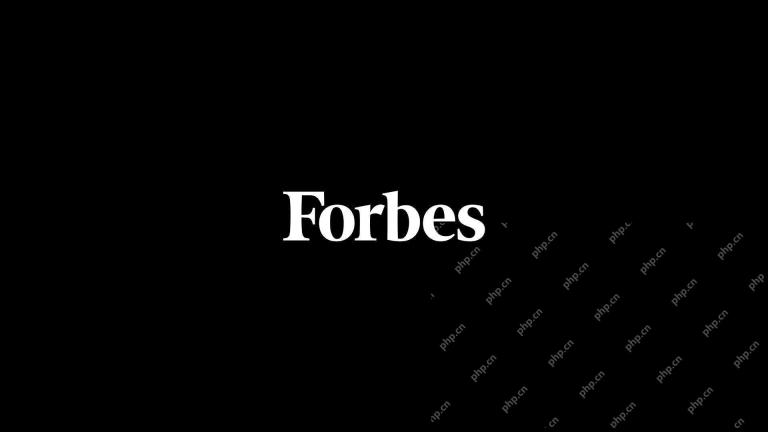 Jamie Engstrom On Technology, Talent And Transformation At CaterpillarApr 22, 2025 am 11:10 AM
Jamie Engstrom On Technology, Talent And Transformation At CaterpillarApr 22, 2025 am 11:10 AMCaterpillar's Chief Information Officer and Senior Vice President of IT, Jamie Engstrom, leads a global team of over 2,200 IT professionals across 28 countries. With 26 years at Caterpillar, including four and a half years in her current role, Engst
 New Google Photos Update Makes Any Photo Pop With Ultra HDR QualityApr 22, 2025 am 11:09 AM
New Google Photos Update Makes Any Photo Pop With Ultra HDR QualityApr 22, 2025 am 11:09 AMGoogle Photos' New Ultra HDR Tool: A Quick Guide Enhance your photos with Google Photos' new Ultra HDR tool, transforming standard images into vibrant, high-dynamic-range masterpieces. Ideal for social media, this tool boosts the impact of any photo,


Hot AI Tools

Undresser.AI Undress
AI-powered app for creating realistic nude photos

AI Clothes Remover
Online AI tool for removing clothes from photos.

Undress AI Tool
Undress images for free

Clothoff.io
AI clothes remover

Video Face Swap
Swap faces in any video effortlessly with our completely free AI face swap tool!

Hot Article

Hot Tools

Atom editor mac version download
The most popular open source editor

SublimeText3 Linux new version
SublimeText3 Linux latest version

mPDF
mPDF is a PHP library that can generate PDF files from UTF-8 encoded HTML. The original author, Ian Back, wrote mPDF to output PDF files "on the fly" from his website and handle different languages. It is slower than original scripts like HTML2FPDF and produces larger files when using Unicode fonts, but supports CSS styles etc. and has a lot of enhancements. Supports almost all languages, including RTL (Arabic and Hebrew) and CJK (Chinese, Japanese and Korean). Supports nested block-level elements (such as P, DIV),

Zend Studio 13.0.1
Powerful PHP integrated development environment

SecLists
SecLists is the ultimate security tester's companion. It is a collection of various types of lists that are frequently used during security assessments, all in one place. SecLists helps make security testing more efficient and productive by conveniently providing all the lists a security tester might need. List types include usernames, passwords, URLs, fuzzing payloads, sensitive data patterns, web shells, and more. The tester can simply pull this repository onto a new test machine and he will have access to every type of list he needs.






