Home >Web Front-end >CSS Tutorial >Key Features and Usage Guidelines for Absolute Positioning Technology
Key Features and Usage Guidelines for Absolute Positioning Technology
- PHPzOriginal
- 2024-01-23 08:49:051255browse
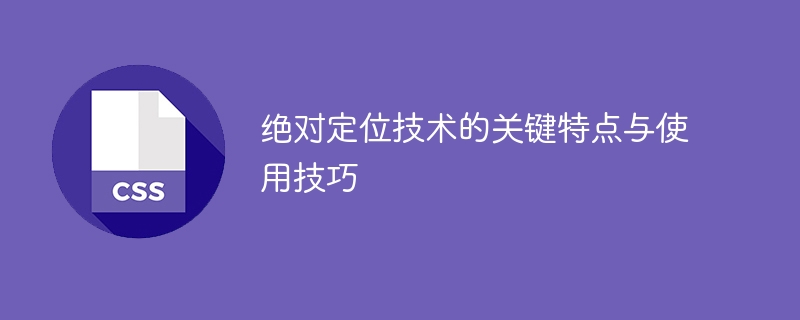
Absolute Positioning technology (Absolute Positioning) is a layout method commonly used in web design, which can accurately control the position of elements on the page. No matter how the page is scrolled, these elements will always stay in the specified position. This article will introduce the key features and usage techniques of absolute positioning technology, and provide some specific code examples to help readers better understand and apply this technology.
I. Key features:
- Precise control: Absolute positioning technology allows us to precisely specify the position of elements on the page. By setting the left, top, right and bottom attributes of the element, we can place the element in any position.
- Have z-axis hierarchy: Absolutely positioned elements can control their hierarchical relationship on the page by setting the z-index attribute. Higher z-index values will be rendered on top of lower values, so that we can flexibly control the overlay relationship of elements on the page.
- Out of the document flow: Compared with other layout methods, absolutely positioned elements are out of the document flow. They will not affect the layout of other elements and can be placed anywhere on the page.
II. Usage tips:
- Positioning container: Before using absolute positioning technology, we usually need to create a positioning container to contain elements that require absolute positioning. . The position attribute of this container needs to be set to relative in order to position the element within it.
- Set positioning value: In the positioning container, we can specify the position of the element in the container by setting the left, top, right and bottom attributes of the element. These values can be pixel values, percentages, or other length units.
- Use z-index: It should be noted that when multiple absolutely positioned elements overlap, we can control their hierarchical relationship by setting the z-index attribute. A higher z-index value will cause the element to appear above a lower value.
III. Code example:
<!DOCTYPE html>
<html>
<head>
<style>
.container {
position: relative;
width: 500px;
height: 300px;
border: 1px solid #000;
}
.box {
position: absolute;
width: 100px;
height: 100px;
background-color: red;
}
.box1 {
top: 50px;
left: 50px;
z-index: 2;
}
.box2 {
top: 100px;
left: 150px;
z-index: 1;
opacity: 0.5;
}
</style>
</head>
<body>
<div class="container">
<div class="box box1"></div>
<div class="box box2"></div>
</div>
</body>
</html>The above code demonstrates an example containing two absolutely positioned elements. The box1 element is located in the upper left corner of the container, while the box2 element is located in the lower right corner of the container, and because of the difference in z-index, box1 is above box2. When the page scrolls, these two elements will always remain in the specified position.
The key features and usage techniques of absolute positioning technology are designed to help web designers better master and use this layout method. By flexibly using the characteristics and techniques of absolute positioning, we can create more precise and diverse page layouts and enhance user experience. I hope the content of this article will inspire and help readers.
The above is the detailed content of Key Features and Usage Guidelines for Absolute Positioning Technology. For more information, please follow other related articles on the PHP Chinese website!

