Home >Backend Development >Python Tutorial >Use Python's caching mechanism to optimize the performance of web applications
Use Python's caching mechanism to optimize the performance of web applications
- PHPzOriginal
- 2024-01-23 08:45:141418browse
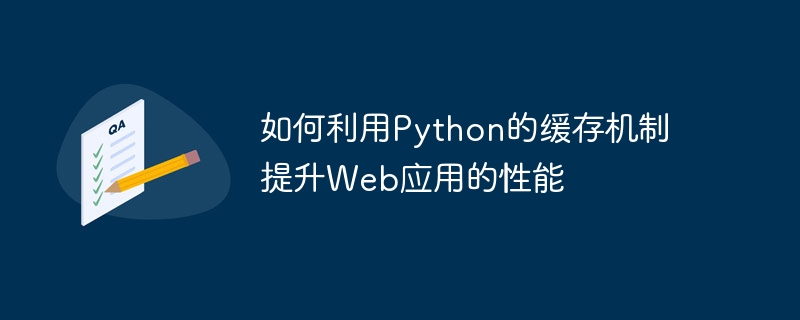
How to use Python's caching mechanism to improve the performance of Web applications
With the complexity of Web applications and the increase in traffic, how to improve the performance of Web applications has become an important issue The problem. For Python developers, using Python's caching mechanism is an effective method. This article will introduce how to use Python's caching mechanism to improve the performance of web applications and provide specific code examples.
1. What is the caching mechanism?
The caching mechanism is a technology that temporarily stores frequently accessed data or calculation results in memory or other high-speed storage devices to increase the speed of data reading. In web applications, caching mechanisms can reduce access to databases or other resources, thereby improving application response speed.
2. Using Python’s caching library
Python has many mature caching libraries available, the more commonly used ones are memcached, Redis and Python’s built-in functools.lru_cache. The following will introduce how to use these three libraries respectively.
- Using memcached
memcached is a high-performance distributed memory object caching system. You can use Python client libraries such as PyLibMC or python-memcached to interact with Python applications.
The following is a sample code using the PyLibMC library:
import memcache
mc = memcache.Client(['127.0.0.1:11211'])
def get_data(key):
data = mc.get(key)
if data is None:
# 从数据库或其他资源中获取数据
data = fetch_data_from_database(key)
# 将数据存入缓存
mc.set(key, data, time=3600)
return dataThe above code first creates a memcached client instance mc, and then defines a get_data function, which first attempts to obtain it from the cache If the data does not exist in the cache, the data is fetched from the database and stored in the cache.
- Using Redis
Redis is an open source, high-performance key-value storage system that supports different types of data structures, such as strings, hashes, lists, etc. You can use Python client libraries such as redis-py to interact with Python applications.
The following is a sample code using the redis-py library:
import redis
r = redis.Redis(host='localhost', port=6379, db=0)
def get_data(key):
data = r.get(key)
if data is None:
# 从数据库或其他资源中获取数据
data = fetch_data_from_database(key)
# 将数据存入缓存
r.set(key, data, ex=3600)
return dataThe above code first creates a Redis instance r, and then defines a get_data function, which first tries to get it from the cache If the data does not exist in the cache, the data is fetched from the database and stored in the cache.
- Using functools.lru_cache
functools.lru_cache is Python’s built-in cache decorator, which can be used for function result caching. The result of the decorated function will be cached and the cached result will be returned directly the next time it is called.
The following is a sample code using functools.lru_cache:
from functools import lru_cache
@lru_cache(maxsize=128)
def get_data(key):
# 从数据库或其他资源中获取数据
data = fetch_data_from_database(key)
return dataThe above code uses the lru_cache decorator to decorate the get_data function, which saves the cache of the latest 128 call results at most. When using this function, if the parameters passed in already exist in the cache, the cached results will be returned directly.
3. Apply cache to Web applications
Using cache in Web applications can reduce access to databases and other resources, and improve application performance and response speed. The following is a sample code for a simple Flask application:
from flask import Flask, request
from functools import lru_cache
app = Flask(__name__)
@lru_cache(maxsize=128)
def get_data_from_database(key):
# 从数据库中获取数据
# ...
@app.route('/get_data')
def get_data():
key = request.args.get('key')
data = get_data_from_database(key)
return dataThe above code defines a simple Flask application. When accessing the /get_data path, the request parameter key# will be used. ##Get data from the database and return it to the client. Since the get_data_from_database function uses the lru_cache decorator, the same key will directly return the result in the cache.
The above is the detailed content of Use Python's caching mechanism to optimize the performance of web applications. For more information, please follow other related articles on the PHP Chinese website!

