Machine Vision vs. Computer Vision: Definitions and Differences

There are some differences between machine vision and computer vision. Machine vision is mainly used in industrial fields such as automatic inspection and manufacturing processes. It uses image capture and processing technology to define actions. Computer vision, on the other hand, is more broadly concerned with the capture and analysis of images, and has a wider range of applications. Machine vision can be seen as a subset of computer vision, responsible for completing tasks such as image analysis. Overall, there is some overlap between machine vision and computer vision, but there are some differences in applications and functionality.
How machine vision works
The main components of a machine vision system include lighting, lenses, image sensors, vision processing, and communications.
To ensure that lighting illuminates the part to be inspected so that target features stand out, the lens needs to be able to capture them clearly. The lens converts the captured image into a light signal, which is then passed to the sensor in machine vision. The sensor converts the light signal into a digital image and sends it to the processor for analysis. The vision processing system reviews the image, extracts the required information, and runs the necessary inspection algorithms to make decisions. Finally, the information is sent via discrete I/O signals or serial connections to the device that records or uses the information.
Common applications of machine vision
Machine vision has a wide range of practical applications and is of great significance. It can be used to inspect objects, find defects in objects and check the integrity of packaging. Machine vision systems can also be programmed to implement functions such as object classification, color detection and verification, pattern recognition and matching. In addition, machine vision can read barcodes in structured environments. These applications make machine vision play an important role in manufacturing, logistics and security fields.
The Difference Between Machine Vision and Computer Vision
While both machine vision and computer vision involve ingesting and analyzing visual input, there are differences between the two has a difference.
Machine vision systems use digital cameras to capture images and then process them to output decisions. These decisions include pass-fail decisions in the production line based on defects detected by the vision system. Machine vision systems also typically include cameras, lenses, processors and software to enable the machine to make these decisions. In other words, machine vision is part of a larger machine system.
The computer vision system can be used alone. Unlike machine vision systems, computer vision systems do not require cameras. So computer vision doesn't necessarily need to capture the image, it can directly process the saved image. Computer vision systems can interpret data and produce results from saved images. Computer vision has more flexibility in this regard, as it can work by using real or synthetic images.
Computer vision systems can derive valuable information from images, videos, and other visuals, while machine vision systems rely on images captured by the system's cameras.
Another difference is that computer vision systems are typically designed to extract and use as much data as possible. In contrast, machine vision typically focuses on specific key parts of an object and then processes the data captured by the image. Because machine vision is used more for finding specific data information, machine vision often makes quick decisions in a controlled environment.
The above is the detailed content of Machine Vision vs. Computer Vision: Definitions and Differences. For more information, please follow other related articles on the PHP Chinese website!
 A thorough explanation of how to use ChatGPT as a desktop app!May 16, 2025 am 04:37 AM
A thorough explanation of how to use ChatGPT as a desktop app!May 16, 2025 am 04:37 AMSay goodbye to the browser tab and use ChatGPT efficiently! Have you ever been eager to have a desktop app with ChatGPT? Although ChatGPT has launched mobile applications, PC users still need to access them through their browsers. This article will guide you to use ChatGPT as efficiently as a desktop application without a browser, and explain shortcut key setting techniques to help you improve the efficiency of ChatGPT. OpenAI's latest AI agent - OpenAI Deep Research. For details, please click ⬇️ 【ChatGPT】Detailed explanation of OpenAI Deep Research: How to use and cost system! Table of contents Use ChatGPT as a desktop application Google Ch
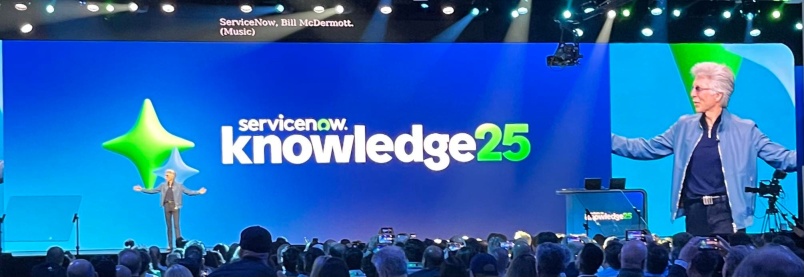 ServiceNow Challenges Traditional CRM At Knowledge 2025 ConferenceMay 16, 2025 am 03:45 AM
ServiceNow Challenges Traditional CRM At Knowledge 2025 ConferenceMay 16, 2025 am 03:45 AMThe Evolution of CRM in a Connected MarketplaceUnderstanding the evolving CRM landscape is essential. In today's interconnected market, customers leverage digital platforms and social media to exchange experiences and impact buying decisions. This in
![[AI Video] An easy-to-understand explanation of how to summarise YouTube and prompts in ChatGPT!](https://img.php.cn/upload/article/001/242/473/174733783184049.jpg?x-oss-process=image/resize,p_40) [AI Video] An easy-to-understand explanation of how to summarise YouTube and prompts in ChatGPT!May 16, 2025 am 03:37 AM
[AI Video] An easy-to-understand explanation of how to summarise YouTube and prompts in ChatGPT!May 16, 2025 am 03:37 AMAI is essential for efficient information gathering. In this article, we will explain three ways to summarise YouTube videos using ChatGPT. It also introduces the advantages and disadvantages of ChatGPT summary, as well as recommended free AI tools, and covers practical techniques for making effective use of video content. Dramatically improve the efficiency of information collection and analysis with the latest technology. Click here for more information about OpenAI's latest AI agent, OpenAI Deep Research ⬇️ summary In this article, we will introduce you to YouTube using ChatGPT.
 What is OpenAI o3 (ChatGPT o3)? Explaining how to use it, fees, and restrictions!May 16, 2025 am 03:21 AM
What is OpenAI o3 (ChatGPT o3)? Explaining how to use it, fees, and restrictions!May 16, 2025 am 03:21 AMOpenAI has released a remarkable new generation of AI models: OpenAI o3 (Osri) and o4-mini (Off Mini), which has attracted global attention. Among them, o3 is known as the smartest and most efficient inference model for OpenAI to date, and is expected to take AI capabilities to a new level. This article will provide an in-depth interpretation of OpenAI o3, covering its amazing features, usage methods, pricing system, access methods, and differences from previous models. In addition, we will introduce in detail the once highly anticipated successor of the "o3-mini", which achieves high-speed, cost-effective operation. We will explore the powerful deep thinking ability of O3 and the o4-mini
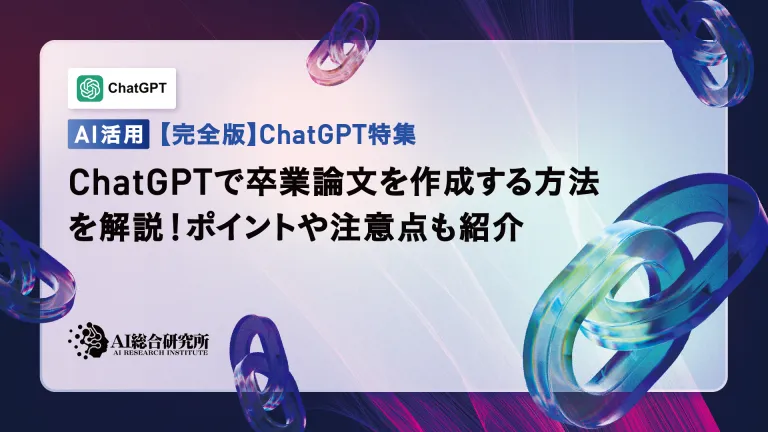 Explaining how to create a graduation thesis with ChatGPT! Also introduce points and points to noteMay 16, 2025 am 03:07 AM
Explaining how to create a graduation thesis with ChatGPT! Also introduce points and points to noteMay 16, 2025 am 03:07 AMChatGPT: A powerful ally in writing graduation thesis, but don't forget to be ethics and responsibility! ChatGPT is a powerful tool to streamline and improve the quality of your graduation thesis. However, it is essential to use it in compliance with academic ethics, with always keeping in mind that it is the ultimate responsibility of the author himself. In this article, we will explain in seven steps how to create a graduation thesis using ChatGPT. From theme selection to final proofreading, learn how to effectively utilize ChatGPT and aim to create a fulfilling paper. table of contents A step to prepare graduation thesis using ChatGPT
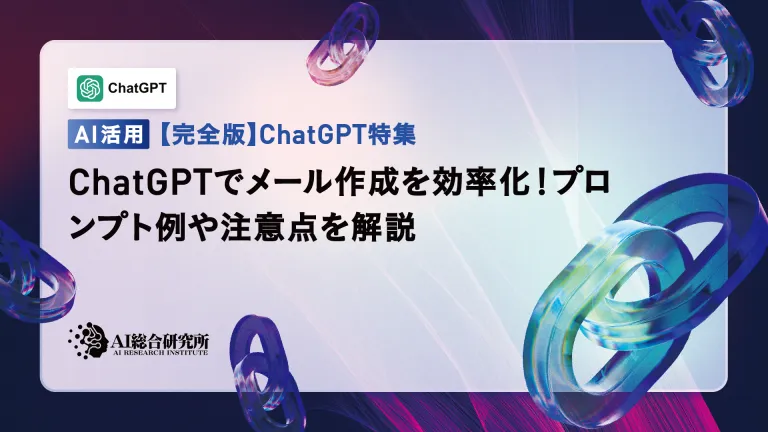 Make your email creation more efficient with ChatGPT! Explaining examples of prompts and points to be careful aboutMay 16, 2025 am 02:48 AM
Make your email creation more efficient with ChatGPT! Explaining examples of prompts and points to be careful aboutMay 16, 2025 am 02:48 AMEfficient writing of business emails: Use ChatGPT to improve efficiency Business email is an indispensable tool in business communication, but writing is time-consuming and labor-intensive. In particular, business emails require strict language and formatting and need to be carefully considered. This article will introduce how to use the latest AI technologies to write high-quality emails efficiently. We will explain how to use the conversational AI service ChatGPT developed by OpenAI, as well as email writing tips, precautions and common tools. Helps you write business emails smoothly and greatly improve work efficiency. We also provide the AI-enabled marketing tool "AI Marketer". Reservations are now accepted. Interested friends please click the link below to view details. ▼Service details and application▼ AI Marketing Tool
 How Powerful Nations Are Using Visas To Win The Global AI Talent RaceMay 16, 2025 am 02:13 AM
How Powerful Nations Are Using Visas To Win The Global AI Talent RaceMay 16, 2025 am 02:13 AMThe globe's leading nations are fiercely competing for a shrinking group of elite AI researchers. They are employing accelerated visa procedures and fast-tracked citizenship to draw in the top international talent. This international race is turning
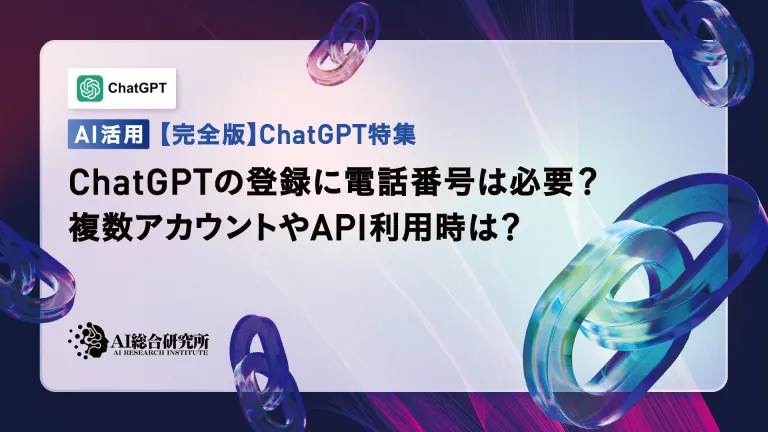 Do I need a phone number to register for ChatGPT? We also explain what to do if you can't registerMay 16, 2025 am 01:24 AM
Do I need a phone number to register for ChatGPT? We also explain what to do if you can't registerMay 16, 2025 am 01:24 AMNo mobile number is required for ChatGPT registration? This article will explain in detail the latest changes in the ChatGPT registration process, including the advantages of no longer mandatory mobile phone numbers, as well as scenarios where mobile phone number authentication is still required in special circumstances such as API usage and multi-account creation. In addition, we will also discuss the security of mobile phone number registration and provide solutions to common errors during the registration process. ChatGPT registration: Mobile phone number is no longer required In the past, registering for ChatGPT required mobile phone number verification. But an update in December 2023 canceled the requirement. Now, you can easily register for ChatGPT by simply having an email address or Google, Microsoft, or Apple account. It should be noted that although it is not necessary


Hot AI Tools

Undresser.AI Undress
AI-powered app for creating realistic nude photos

AI Clothes Remover
Online AI tool for removing clothes from photos.

Undress AI Tool
Undress images for free

Clothoff.io
AI clothes remover

Video Face Swap
Swap faces in any video effortlessly with our completely free AI face swap tool!

Hot Article

Hot Tools

Safe Exam Browser
Safe Exam Browser is a secure browser environment for taking online exams securely. This software turns any computer into a secure workstation. It controls access to any utility and prevents students from using unauthorized resources.

SublimeText3 English version
Recommended: Win version, supports code prompts!

MinGW - Minimalist GNU for Windows
This project is in the process of being migrated to osdn.net/projects/mingw, you can continue to follow us there. MinGW: A native Windows port of the GNU Compiler Collection (GCC), freely distributable import libraries and header files for building native Windows applications; includes extensions to the MSVC runtime to support C99 functionality. All MinGW software can run on 64-bit Windows platforms.

mPDF
mPDF is a PHP library that can generate PDF files from UTF-8 encoded HTML. The original author, Ian Back, wrote mPDF to output PDF files "on the fly" from his website and handle different languages. It is slower than original scripts like HTML2FPDF and produces larger files when using Unicode fonts, but supports CSS styles etc. and has a lot of enhancements. Supports almost all languages, including RTL (Arabic and Hebrew) and CJK (Chinese, Japanese and Korean). Supports nested block-level elements (such as P, DIV),

Dreamweaver CS6
Visual web development tools







