Home >Computer Tutorials >Troubleshooting >How to download the driver for MSI GM20?
How to download the driver for MSI GM20?
- PHPzforward
- 2024-01-22 22:36:051327browse
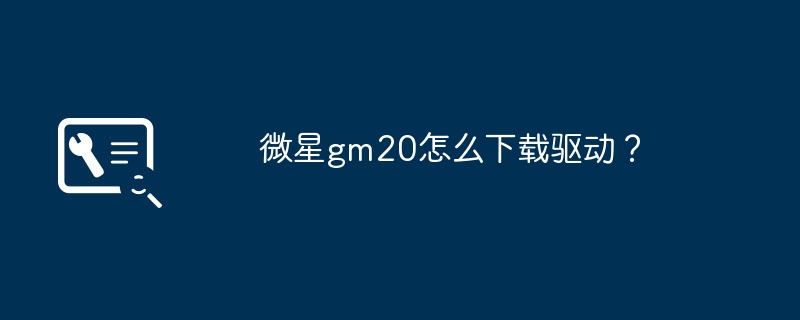
You can search for the GM20 driver on the MSI official website, and then select the corresponding driver version to download according to your operating system.
Enter GM20 in the search box and select the driver download option on the support page.
Next, select the correct version based on your operating system and click Download.
After the download is completed, double-click the installer and follow the prompts to complete the installation. If you are not sure how to choose the correct driver, you can check the documentation on the website or contact technical support.
The above is the detailed content of How to download the driver for MSI GM20?. For more information, please follow other related articles on the PHP Chinese website!

