Home >Computer Tutorials >Troubleshooting >Is the computer motherboard with wifi function stable?
Is the computer motherboard with wifi function stable?
- 王林forward
- 2024-01-22 21:48:051946browse
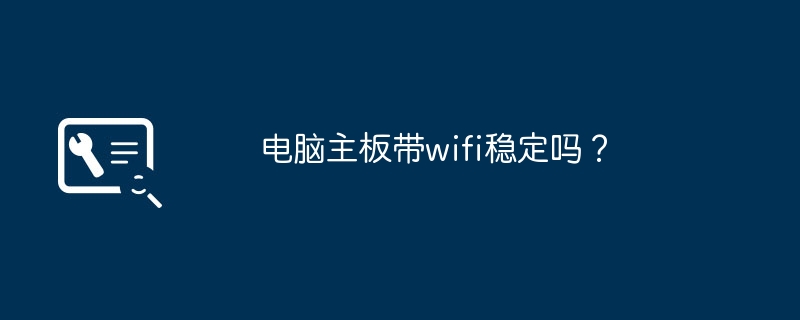
Is the computer motherboard with wifi stable?
Of course it is stable. The motherboard network of the computer's own Wi-Fi 6 is quite stable, because it comes with its own network Wi-Fi baseband, so it is relatively stable compared to other devices.
What motherboard can connect to wireless wifi?
Most of the motherboards on the market now have the function of supporting wireless wifi. The motherboard usually has an M.2 or PCI-e interface, which can be inserted into a wireless network card and supports 802.11ac or ax standard wireless network. , allowing the computer to connect to the wireless network.
Some motherboards also come with their own wireless modules, sometimes requiring an external antenna interface. When purchasing a motherboard, you need to pay attention to whether it supports wireless wifi function. You can check the motherboard product manual or search for relevant information online.
Recommended motherboard with wifi?
Gigabyte motherboards with the word "Phoenix" all have built-in wifi, and there are also motherboards with n after the number, such as b150n, z170n, z270n, which all have wifi. The above is for reference only
Is the motherboard card with wifi stuck?
No stuck.
Let’s talk about wifi playing games without lag. My personal experience is that the computer motherboard comes with a wifi antenna, gigabit level. When the signal is good, in most cases there will be no lag, but there are people next to me who are playing games at the same time. When watching videos under WiFi, there will be slight lags sometimes. Basically does not affect the gaming experience. However, it is more stable to use a network cable connection.
Does the motherboard with wifi not need a router?
No, it is still needed
The wifi6 motherboard just means that the motherboard provides a wireless network card module that supports the wifi6 protocol. In order to obtain a better Internet experience, you need to use the latest wireless network card module that supports wifi6. Router, in order to achieve the high-speed and high-bandwidth Internet experience brought by the WiFi6 protocol, maximize the performance of the motherboard network and achieve a better Internet experience.
Does Jingyue motherboard have wifi?
1 Some models of Jingyue motherboards come with WiFi, and some don’t. 2 The main reason for having WiFi is to facilitate users to connect to wireless networks and improve the convenience and flexibility of use. 3. If you need to use a wireless network connection, you can choose to buy a Jingyue motherboard with WiFi. If not, you can choose a model without WiFi. At the same time, you also need to pay attention to the compatibility of the motherboard and other hardware to ensure the normal operation of the device.
Should I buy a motherboard with wifi?
Decide whether you need a wifi network card based on the usage environment and scenarios. After all, the price of a motherboard with a wifi module is still higher than one without wifi.
If the room where the host is placed does not have a wired network interface, you need to consider purchasing a motherboard with wifi. If the room has a network interface, you can directly connect to the router to access the Internet. Using a wired connection, the signal will be more stable and less likely to be damaged. interference.
Which motherboard with wifi is suitable for 13490f?
It is recommended to use B450 motherboard. The B450 motherboard is suitable for mid-to-high-end AMD processors, with a relatively moderate price and high cost performance. In addition, the B450 motherboard supports the AM4 slot, which is better compatible with AMD processors, and also supports SSDs with the NVMe protocol, which can support faster data transfer speeds. At present, with the competition among major motherboard manufacturers, many motherboards of the same grade have appeared on the market. Therefore, you can make a comprehensive comparison in multiple aspects (such as energy saving, anti-interference, etc.) according to your own needs and choose the motherboard that suits you. But overall, the B450 motherboard is still relatively good in terms of cost performance.
The above is the detailed content of Is the computer motherboard with wifi function stable?. For more information, please follow other related articles on the PHP Chinese website!

