
The Gaussian mixture model is a statistical model that is composed of multiple Gaussian distributions. It is widely used in distributed representation, classification and clustering tasks of data sets. Gaussian mixture models are popular because they are simple to implement and have several advantages over other models.
How do Gaussian mixture models work?
The Gaussian mixture model is a statistical model that works by representing a data set as a mixture of multiple Gaussian distributions. Each Gaussian distribution has its own mean and variance, and mixture models are used to estimate these parameters. This model is widely used in classification and clustering tasks. It is able to better fit complex data distributions and provide a more accurate model representation.
For classification tasks, the model can be used to predict the class label of new data points.
For clustering tasks, the model can be used to group data points into clusters.
Advantages of Gaussian Mixture Model
There are many benefits of using Gaussian Mixture Model:
1 .Gaussian mixture models are relatively simple to implement.
2. Compared with other types of models, Gaussian mixture models have the ability to handle data sets with missing values and perform well on data sets with non-linear boundaries
3. Gaussian mixture models can be used for classification and clustering tasks.
4. Gaussian mixture model is not sensitive to outliers.
Disadvantages of Gaussian Mixture Model
There are some disadvantages of using Gaussian Mixture Model:
1 .Gaussian mixture models can be computationally expensive.
2. The model may be sensitive to initialization values.
3. The Gaussian mixture model may not converge to the global optimum.
Common applications of Gaussian mixture models
Gaussian mixture models have many common applications. This model can be used for classification and clustering tasks. For classification tasks, the model can be used to predict class labels for new data points. For clustering tasks, the model can be used to group data points into clusters. Additionally, the model can be used for dimensionality reduction.
Tips for using Gaussian mixture models
There are some techniques for using Gaussian mixture models effectively. First, it is important to choose the appropriate number of components for your model. Secondly, it is important to initialize the model parameters correctly. Third, it is important to use a sufficient number of training samples. Fourth, it is important to avoid overfitting the model.
How to improve the Gaussian mixture model?
There are several ways to improve Gaussian mixture models. First, regularization methods can be used to avoid model overfitting. Second, different types of distributions other than Gaussian distributions can be used. Third, different types of distance measures other than Euclidean distance can be used.
The future of Gaussian mixture models is promising. Models are constantly being improved and their use is becoming more widespread as data sets become more complex and challenging.
The above is the detailed content of Introduction to Gaussian Mixture Model (GMM). For more information, please follow other related articles on the PHP Chinese website!
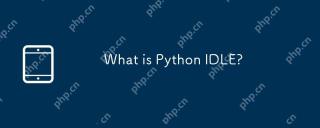 What is Python IDLE?Apr 22, 2025 am 09:43 AM
What is Python IDLE?Apr 22, 2025 am 09:43 AMIntroduction Python IDLE is a powerful tool that can easily develop, debug and run Python code. Its interactive shell, syntax highlighting, autocomplete and integrated debugger make it ideal for programmers of all levels of experience. This article will outline its functions, settings, and practical applications. Overview Learn about Python IDLE and its development benefits. Browse and use the main components of the IDLE interface. Write, save, and run Python scripts in IDLE. Use syntax highlighting, autocomplete and intelligent indentation. Use the IDLE integrated debugger to effectively debug Python code. Table of contents
 Python & # 039: S maximum Integer ValueApr 22, 2025 am 09:40 AM
Python & # 039: S maximum Integer ValueApr 22, 2025 am 09:40 AMPython: Mastering Large Integers – A Comprehensive Guide Python's exceptional capabilities extend to handling integers of any size. While this offers significant advantages, it's crucial to understand potential limitations. This guide provides a deta
 9 Free Stanford AI CoursesApr 22, 2025 am 09:35 AM
9 Free Stanford AI CoursesApr 22, 2025 am 09:35 AMIntroduction Artificial intelligence (AI) is revolutionizing industries and unlocking unprecedented possibilities across diverse fields. Stanford University, a leading institution in AI research, provides a wealth of free online courses to help you
 What is Meta's Segment Anything Model(SAM)?Apr 22, 2025 am 09:25 AM
What is Meta's Segment Anything Model(SAM)?Apr 22, 2025 am 09:25 AMMeta's Segment Anything Model (SAM): A Revolutionary Leap in Image Segmentation Meta AI has unveiled SAM (Segment Anything Model), a groundbreaking AI model poised to revolutionize computer vision and image segmentation. This article delves into SAM
 How to Use DALL-E 3 API for Image Generation? - Analytics VidhyaApr 22, 2025 am 09:20 AM
How to Use DALL-E 3 API for Image Generation? - Analytics VidhyaApr 22, 2025 am 09:20 AMOpenAI's DALL-E 3: A Revolutionary Leap in AI Image Generation DALL-E 3, the latest iteration of OpenAI's groundbreaking image generation technology, represents a significant advancement in AI's ability to translate text descriptions into highly deta
 What is Few-Shot Prompting? - Analytics VidhyaApr 22, 2025 am 09:13 AM
What is Few-Shot Prompting? - Analytics VidhyaApr 22, 2025 am 09:13 AMFew-Shot Prompting: A Powerful Technique in Machine Learning In the realm of machine learning, achieving accurate responses with minimal data is paramount. Few-shot prompting offers a highly effective solution, enabling AI models to perform specific
 What is Temperature in prompt engineering? - Analytics VidhyaApr 22, 2025 am 09:11 AM
What is Temperature in prompt engineering? - Analytics VidhyaApr 22, 2025 am 09:11 AMPrompt Engineering: Mastering the "Temperature" Parameter for AI Text Generation Prompt engineering is crucial when working with large language models (LLMs) like GPT-4. A key parameter in prompt engineering is "temperature," whi
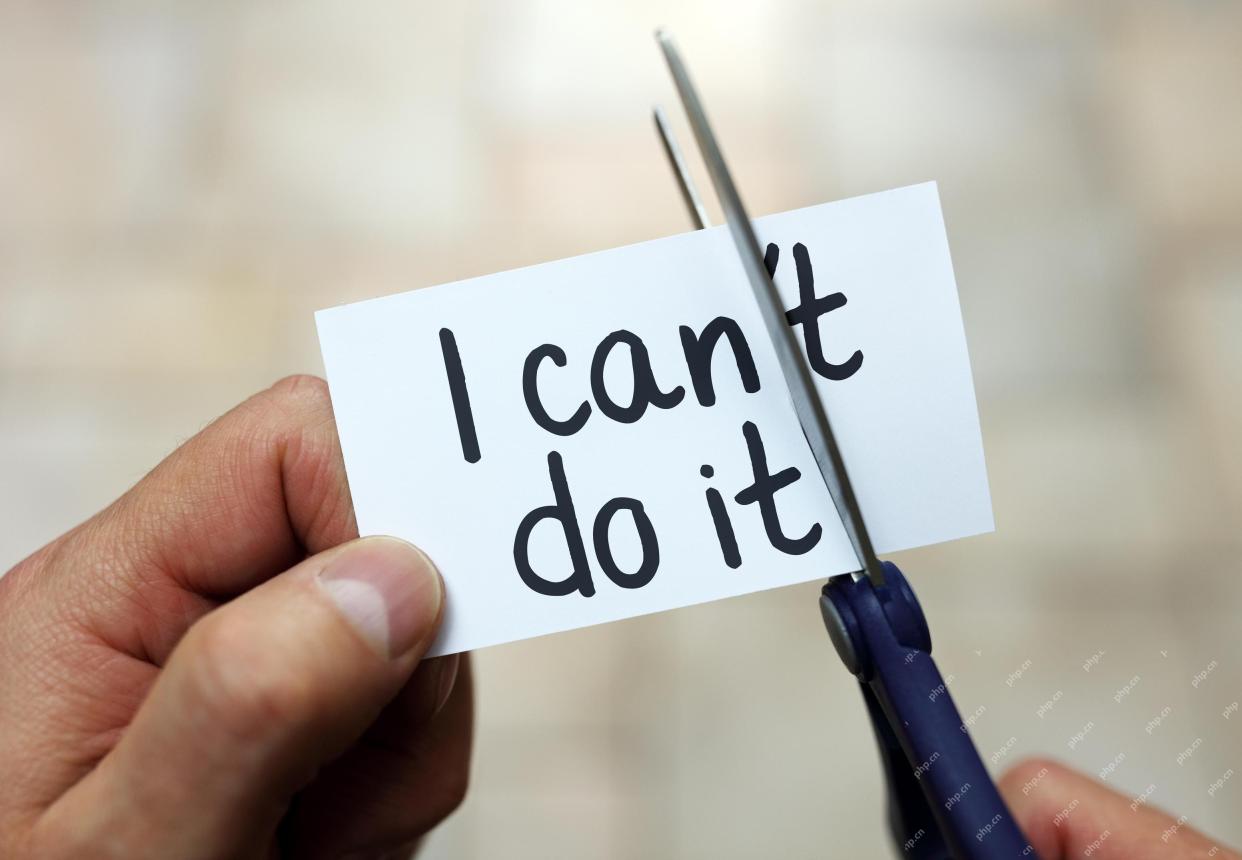 Are You At Risk Of AI Agency Decay? Take The Test To Find OutApr 21, 2025 am 11:31 AM
Are You At Risk Of AI Agency Decay? Take The Test To Find OutApr 21, 2025 am 11:31 AMThis article explores the growing concern of "AI agency decay"—the gradual decline in our ability to think and decide independently. This is especially crucial for business leaders navigating the increasingly automated world while retainin


Hot AI Tools

Undresser.AI Undress
AI-powered app for creating realistic nude photos

AI Clothes Remover
Online AI tool for removing clothes from photos.

Undress AI Tool
Undress images for free

Clothoff.io
AI clothes remover

Video Face Swap
Swap faces in any video effortlessly with our completely free AI face swap tool!

Hot Article

Hot Tools

DVWA
Damn Vulnerable Web App (DVWA) is a PHP/MySQL web application that is very vulnerable. Its main goals are to be an aid for security professionals to test their skills and tools in a legal environment, to help web developers better understand the process of securing web applications, and to help teachers/students teach/learn in a classroom environment Web application security. The goal of DVWA is to practice some of the most common web vulnerabilities through a simple and straightforward interface, with varying degrees of difficulty. Please note that this software

VSCode Windows 64-bit Download
A free and powerful IDE editor launched by Microsoft

SublimeText3 Mac version
God-level code editing software (SublimeText3)

SAP NetWeaver Server Adapter for Eclipse
Integrate Eclipse with SAP NetWeaver application server.

Dreamweaver Mac version
Visual web development tools






