
Otis elevator control cabinet motherboard description?
The Otis elevator control cabinet mainboard is one of the core components of the elevator control system. It is responsible for controlling the operation, monitoring and protection of the elevator. The following are some descriptions of the Otis elevator control cabinet mainboard: Function: The Otis elevator control cabinet mainboard is responsible for receiving and processing input signals from various sensors, buttons, door switches, etc., and controlling the operation of the elevator according to preset logic. It can also monitor the status of the elevator, including position, speed, load, etc., and take protective measures when necessary. Communication interface: The motherboard usually has multiple communication interfaces for data exchange and communication with other elevator components. These interfaces can include serial interfaces, Ethernet interfaces, CAN buses, etc., to connect with devices such as frequency converters, door machine controllers, and displays. Programming and configuration: Otis elevator control cabinet motherboards usually support programming and configuration functions, and parameter settings, function customization and program updates can be performed through specific software tools. This allows the elevator's operating parameters and logic to be adjusted and optimized according to actual needs. Fault diagnosis: The mainboard also has a fault diagnosis function, which can detect and record fault information in the elevator system, and provide corresponding fault codes and alarm prompts. This helps maintenance personnel quickly locate and resolve faults. It should be noted that the specifics may vary depending on different models and elevator systems. If you need detailed motherboard instructions, it is recommended to consult relevant product documentation, user manuals or consult Otis Elevator technical support personnel.
Kone elevator machine main board plug-in instructions?
Instructions for Kone Elevator Machine Main Board Plug-in:
1. LCE: The CPU circuit board is installed in the middle of the control cabinet. The received information is analyzed through microprocessing in the LCE CPU circuit board. , issuing corresponding instructions and transmitting them to the drive control panel, floor digital tube, etc.
2. HCB: Installed at the top of the control cabinet, its main function is to accept the operating instructions and speed instructions transmitted from the LCE CPU circuit board, and continuously correct the elevator's operating speed based on the pulses transmitted from the rotary encoder.
3. 385: Installed under the HCB (385: A1) 781380G01 drive control board, it receives the pulse signal sent by the HCB (385: A1) 781380G01 drive control board, and turns on and off according to certain rules to achieve The purpose of converting DC electricity into AC electricity.
How to set the opening and closing doors on the main board of Hangzhou Xio Elevator?
The method for setting the door opening and closing position on the main board of Hangzhou Xio Elevator is as follows: Enter the mainboard setting interface and find the "Opening and closing door position" option. Set the "Open and close door in position" option to "Yes". Save settings and restart the elevator. After the setting is completed, the elevator will automatically open and close the door without manual intervention.
Where is the elevator main board?
The elevator main board is usually located in the control cabinet at the top of the elevator car. The control cabinet is usually a metal or plastic enclosure mounted on top of the elevator car. It contains all the electrical and electronic components of the elevator, including the main board, inverter, contactors, relays, fuses and various sensors. The mainboard is the brain of the elevator control system, responsible for processing data from various sensors and controlling the operation of the elevator.
Theo Elevator motherboard plug-in instructions?
Theo Elevator mainboard plug-ins refer to additional devices or modules that can be connected to the Theo Elevator mainboard to extend its functions or implement specific application requirements. These plug-ins can include various sensors, communication modules, switch control modules, etc. depending on their functions. Through plug-ins, you can monitor and control the elevator's operating status, fault diagnosis, etc., and improve the safety and performance of the elevator.
The installation and configuration of the plug-in are relatively simple, making the functions of the elevator mainboard flexible and scalable to meet the needs of different customers.
What are the steps to replace the main board of Yongda Elevator?
Answer formula: The steps to replace the main board of Yongda Elevator need to be completed by professional technicians. The reason is that replacing the main board of Yongda Elevator requires the safe operation of the elevator. If it is replaced by non-professionals, it may cause elevator failure or accidents. Therefore, only technicians with professional training and appropriate skills can perform this work. If you need to replace the main board of your elevator, you should first contact the elevator manufacturer or professional maintenance technicians and follow their instructions to implement the replacement steps. Before making any replacement of the elevator main board, please make sure that the relevant personnel have checked the overall safety of the elevator and taken necessary measures to protect the safety of all participants
What is the process for replacing the main board of Thyssen Elevator?
The process of replacing the main board of Thyssen Elevator is roughly as follows: 1. Check the elevator fault: First, you need to check the fault of the elevator to determine whether the main board needs to be replaced. This can be determined by servicing and inspecting the elevator. 2. Determine the model and specifications of the main board to be replaced: Determine the model and specifications of the main board that need to be replaced based on the model and specifications of the elevator and the specific circumstances of the fault. 3. Contact the supplier: Contact the supplier of Thyssen Elevator or the relevant technical support team, inform them that the main board needs to be replaced, and provide the detailed information of the elevator. 4. Purchase the motherboard: Negotiate with the supplier to purchase the motherboard and provide the required information and funds as required. 5. Prepare tools and materials: According to the requirements of motherboard replacement, prepare the required tools and materials, such as screwdrivers, solder, plugs, etc. 6. Disconnect the power supply: Before replacing the main board, you need to disconnect the power supply of the elevator to ensure safe operation. 7. Remove the old motherboard: Use the appropriate tools and techniques to remove the old motherboard from the elevator system, paying attention to marking and recording the location and direction of each connecting wire. 8. Install the new motherboard: Install the new motherboard into the elevator system, making sure the cables are inserted correctly and the motherboard is firmly fixed. 9. Connect the power supply: Reconnect the power supply to the elevator system and ensure that the power supply is normal. 10. Testing and debugging: Restart the elevator system, and perform testing and debugging to ensure that the new motherboard is installed and connected properly and to eliminate faults. 11. Complete the replacement: After confirming that the new mainboard is installed correctly and the fault has been repaired, you can record the work report and notify relevant personnel that the elevator has replaced the mainboard. It should be noted that the above process is only a general reference, and the actual operation may vary depending on different elevator models and specific conditions. When replacing the main board, it is best to have experienced elevator technicians or related professionals perform the operation to ensure the safety and correctness of the replacement.
The above is the detailed content of Otis Elevator Control Cabinet Motherboard User Guide. For more information, please follow other related articles on the PHP Chinese website!
 R.E.P.O. Save File Location: Where Is It & How to Protect It?Mar 06, 2025 pm 10:41 PM
R.E.P.O. Save File Location: Where Is It & How to Protect It?Mar 06, 2025 pm 10:41 PMAre you hooked on R.E.P.O.? Curious where your game progress is stored? This guide reveals the location of your R.E.P.O. save files and shows you how to protect them. Losing your game progress is frustrating, so let's ensure your hard work is safe
 Easily Fixed - Monster Hunter Wilds Keeps Compiling ShadersMar 04, 2025 pm 08:05 PM
Easily Fixed - Monster Hunter Wilds Keeps Compiling ShadersMar 04, 2025 pm 08:05 PMMonster Hunter Wilds Shader Compilation Fix: A Comprehensive Guide Many players are encountering an issue where Monster Hunter Wilds gets stuck endlessly compiling shaders. This guide provides effective solutions to resolve this frustrating problem a
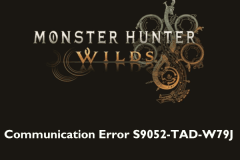 Monster Hunter Wilds Communication Error on PC, Quick FixMar 03, 2025 pm 08:02 PM
Monster Hunter Wilds Communication Error on PC, Quick FixMar 03, 2025 pm 08:02 PMEncountering the Monster Hunter Wilds communication error S9052-TAD-W79J? This frustrating issue affects many players, but several solutions have proven effective. This guide compiles these fixes to help you get back to hunting. Monster Hunter Wilds
 Find Monster Hunter Wilds Save File Location & Back up DataMar 03, 2025 pm 08:01 PM
Find Monster Hunter Wilds Save File Location & Back up DataMar 03, 2025 pm 08:01 PMTo secure your Monster Hunter Wilds game progress, you'll need to know where the save files are located and how to back them up. This guide provides step-by-step instructions for both tasks. Monster Hunter Wilds, available on multiple platforms, requ
 How to fix Microsoft Teams error 9hehw in Windows?Mar 07, 2025 am 12:00 AM
How to fix Microsoft Teams error 9hehw in Windows?Mar 07, 2025 am 12:00 AMUnderstanding Microsoft Teams error tag 9hehw on Windows Microsoft Teams is a crucial communication and collaboration application by which users are able to joi
 Spotlight on KB5053606 Not Installing for Windows 10, Exact StepsMar 13, 2025 pm 08:02 PM
Spotlight on KB5053606 Not Installing for Windows 10, Exact StepsMar 13, 2025 pm 08:02 PMWindows 10 KB5053606 Update installation failed? This guide provides effective solutions! Many users are having problems trying to install the Windows 10 KB5053606 update released on Tuesday of Microsoft's March 2025 patch, such as SSH connection interruption, Dwm.exe unresponsiveness, or input method editor (IME) issues. Updates may be stuck during downloading or installation, or error codes may appear, such as 0x800f0922, 0xd000034, 0x80070437 and 0x80072efe. KB5053606 installation failure is usually caused by a variety of reasons, including Windows update component failure, system file corruption, and disk
 R.E.P.O. Crashing & Freezing on PC? Result-Driven FixesMar 07, 2025 pm 08:02 PM
R.E.P.O. Crashing & Freezing on PC? Result-Driven FixesMar 07, 2025 pm 08:02 PMTroubleshooting R.E.P.O. Game Crashes: A Comprehensive Guide Experiencing frustrating game crashes, especially in a team-based game like R.E.P.O., can be incredibly disruptive. This guide offers several solutions to resolve R.E.P.O. crashes, freezes
 All Fixes for Monster Hunter Wilds Fatal D3D Error on PCMar 05, 2025 pm 06:01 PM
All Fixes for Monster Hunter Wilds Fatal D3D Error on PCMar 05, 2025 pm 06:01 PMMonster Hunter Wilds players are encountering frustrating crashes due to Fatal D3D or RE Engine Aborted errors. This guide provides solutions to resolve these issues and get you back to hunting. Understanding the Problem Monster Hunter Wilds uses Cap


Hot AI Tools

Undresser.AI Undress
AI-powered app for creating realistic nude photos

AI Clothes Remover
Online AI tool for removing clothes from photos.

Undress AI Tool
Undress images for free

Clothoff.io
AI clothes remover

AI Hentai Generator
Generate AI Hentai for free.

Hot Article

Hot Tools

Dreamweaver CS6
Visual web development tools

SecLists
SecLists is the ultimate security tester's companion. It is a collection of various types of lists that are frequently used during security assessments, all in one place. SecLists helps make security testing more efficient and productive by conveniently providing all the lists a security tester might need. List types include usernames, passwords, URLs, fuzzing payloads, sensitive data patterns, web shells, and more. The tester can simply pull this repository onto a new test machine and he will have access to every type of list he needs.

MantisBT
Mantis is an easy-to-deploy web-based defect tracking tool designed to aid in product defect tracking. It requires PHP, MySQL and a web server. Check out our demo and hosting services.

mPDF
mPDF is a PHP library that can generate PDF files from UTF-8 encoded HTML. The original author, Ian Back, wrote mPDF to output PDF files "on the fly" from his website and handle different languages. It is slower than original scripts like HTML2FPDF and produces larger files when using Unicode fonts, but supports CSS styles etc. and has a lot of enhancements. Supports almost all languages, including RTL (Arabic and Hebrew) and CJK (Chinese, Japanese and Korean). Supports nested block-level elements (such as P, DIV),

ZendStudio 13.5.1 Mac
Powerful PHP integrated development environment







