Home >Technology peripherals >AI >Using the Word2Vec model: convert words into vectorized representations
Using the Word2Vec model: convert words into vectorized representations
- 王林forward
- 2024-01-22 18:15:18700browse
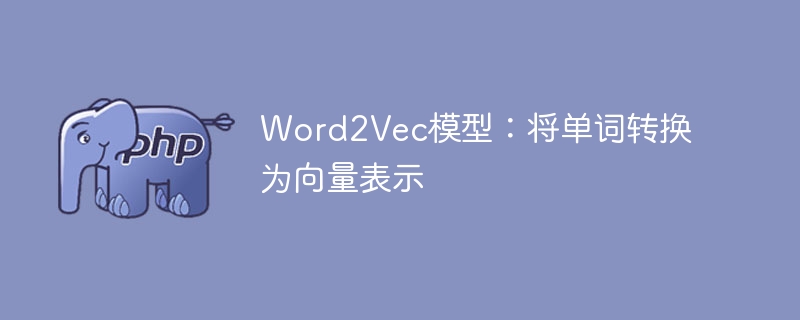
Word2Vec is a commonly used natural language processing technology used to convert words into mathematical vectors for easy computer processing and manipulation. This model has been widely used in a variety of natural language processing tasks, including text classification, speech recognition, information retrieval, and machine translation. It has a wide range of applications and can help computers better understand and process natural language data.
Word2Vec is a model released by Google in 2013. It uses a neural network training method to learn the relationship between words by analyzing text data and map it to vector space.
The core idea of the Word2Vec model is to map words to a high-dimensional vector space in order to measure the similarity between words. When training the Word2Vec model, a large amount of text data needs to be input, and the model parameters are adjusted through the backpropagation algorithm so that the model can accurately predict context words. In order to minimize the loss function of the model, a variety of optimization algorithms can be used, such as stochastic gradient descent and adaptive optimization algorithms. The goal of these optimization algorithms is to make the model's predictions as close as possible to the real context words, thereby improving the model's accuracy. By training the Word2Vec model, the representation of words in vector space can be obtained, and these vectors can then be used to perform various natural language processing tasks, such as text classification, named entity recognition, etc.
In addition to being used for word representation and language modeling, the Word2Vec model has a wide range of applications in natural language processing tasks. For example, in text classification tasks, we can use the Word2Vec model to convert words in the text into vector representations and use these vectors to train the classification model. In speech recognition tasks, the Word2Vec model can be used to learn the pronunciation features of words and apply these features to speech recognition. In addition, in information retrieval tasks, the Word2Vec model can be used to calculate the similarities between texts and use these similarities for text retrieval. In summary, the Word2Vec model plays an important role in various natural language processing tasks.
word2vec model structure
The Word2Vec model has two different architectures: the continuous bag of words model (CBOW) and the Skip-Gram model.
The Continuous Bag of Words model (CBOW) is a model that takes context words as input and predicts the center word. Specifically, the CBOW model takes context words within a window as input and attempts to predict the center word of the window. For example, for the sentence "I like to eat apples", the CBOW model takes "I", "eat" and "apple" as input and tries to predict the central word "like". The advantage of the CBOW model is that it can handle relatively small amounts of data and is relatively good in terms of training speed and effect.
The Skip-Gram model is a model that takes the center word as input and predicts context words. Specifically, the Skip-Gram model takes a center word as input and tries to predict the context words surrounding that word. For example, for the sentence "I like eating apples", the Skip-Gram model takes "like" as input and tries to predict the three context words "I", "eat" and "apple". The advantage of the Skip-Gram model is that it can handle larger data sets and perform better when dealing with rare words and similar words.
word2vec model training process
The training process of Word2Vec model can be divided into the following steps:
1. Data preprocessing: Convert original text data into a format that can be input into the model, usually including word segmentation, removal of stop words, and construction of vocabulary lists.
2. Build the model: Select the CBOW or Skip-Gram model and specify the hyperparameters of the model, such as vector dimension, window size, learning rate, etc.
3. Initialization parameters: Initialize the weights and bias parameters of the neural network.
4. Training model: Input the preprocessed text data into the model, and adjust the model parameters through the back propagation algorithm to minimize the loss function of the model.
5. Evaluate the model: Use some evaluation indicators to evaluate the performance of the model, such as accuracy, recall, F1 value, etc.
Is the word2vec model automatically trained?
The Word2Vec model is an automatically trained model that uses a neural network to automatically learn the relationship between words and map each word into a vector space. When training the Word2Vec model, we only need to provide a large amount of text data and adjust the parameters of the model through the backpropagation algorithm, so that the model can accurately predict context words. The training process of the Word2Vec model is automatic and does not require manual specification of relationships or features between words, thus greatly simplifying the natural language processing workflow.
What should I do if the word2vec model is not recognized accurately?
If the recognition accuracy of the Word2Vec model is low, it may be due to the following reasons:
1) Insufficient data set: The Word2Vec model requires a large amount of text data to train. If the data set is too small, the model may not be able to learn enough language knowledge.
2) Improper selection of hyperparameters: The Word2Vec model has many hyperparameters that need to be adjusted, such as vector dimensions, window size, learning rate, etc. If chosen incorrectly, the performance of the model may be affected.
3) Unsuitable model structure: The Word2Vec model has two different architectures (CBOW and Skip-Gram). If the selected architecture is not suitable for the current task, it may affect the performance of the model. .
4) Unreasonable data preprocessing: Data preprocessing is an important step in Word2Vec model training. If operations such as word segmentation and stop word removal are unreasonable, it may affect the performance of the model. .
In response to these problems, we can take the following measures to improve the recognition accuracy of the model:
1) Increase the size of the data set: try to It is possible to collect more text data and use it for model training.
2) Adjust hyperparameters: Select appropriate hyperparameters based on specific tasks and data sets, and tune them.
3) Try different model architectures: Try using CBOW and Skip-Gram models and compare their performance on the current task.
4) Improve data preprocessing: optimize word segmentation, remove stop words and other operations to ensure better quality of text data input into the model.
In addition, we can also use some other techniques to improve the performance of the model, such as using negative sampling, hierarchical softmax and other optimization algorithms, using better initialization methods, and increasing training iterations times etc. If the model's recognition accuracy is still low, you may need to further analyze the model's prediction results to identify possible problems and make targeted optimizations. For example, you can try to use a more complex model structure, increase the number of layers and neurons of the model, or use other natural language processing technologies, such as BERT, ELMo, etc. In addition, techniques such as ensemble learning can be used to combine the prediction results of multiple models to improve the performance of the model.
The above is the detailed content of Using the Word2Vec model: convert words into vectorized representations. For more information, please follow other related articles on the PHP Chinese website!

