The general steps for resolving a domain name are: 1. Log in to the domain name registrar's website and find the control panel or domain name management page that manages the domain name; 2. On the domain name management page, find the DNS settings, domain name resolution or similar Option; 3. Add corresponding DNS records to complete domain name resolution.
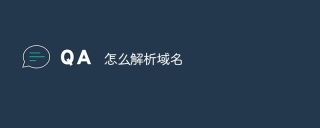
#Resolving a domain name is the process of converting a domain name into the IP address associated with it, so that users can access the corresponding website or service through the domain name.
Here are the general steps for resolving a domain name:
Find the domain name registrar: The domain name registrar is the company or service provider from which you purchased the domain name. Log in to your domain name registrar's website and find the control panel or domain management page that manages your domain names.
Navigate to DNS Settings: In the Domain Management page, find DNS Settings, Domain Resolution, or similar options. Different domain name registrars may have different interfaces, but generally provide DNS related settings.
Add DNS records: On the DNS settings page, you need to add the corresponding DNS records to complete domain name resolution. Common DNS record types include A records, CNAME records, MX records, TXT records, etc.
- A record: points a domain name to an IPv4 address. You need to enter the hostname (usually blank or the @ sign) and the destination IP address.
- CNAME record: Create an alias of a domain name to point the domain name to another domain name. You need to enter the hostname and target domain name.
- MX record: Specifies the mail server that handles the domain name. You need to enter the priority, hostname, and destination address of your mail server.
- TXT record: used to store arbitrary text information. Commonly used to verify domain name ownership or configure other services.
- Save settings: After completing the addition of DNS records, save the settings and wait for the DNS records to take effect. It usually takes some time (usually a few minutes to a few hours) for the DNS records to be updated by the global DNS servers and take effect.
Please note that the specific steps and interface may vary depending on the domain name registrar. If you are not familiar with domain name resolution, it is recommended to consult the documentation provided by the domain name registrar or contact their customer service support for more detailed guidance.
The above is the detailed content of How to resolve domain names. For more information, please follow other related articles on the PHP Chinese website!

Hot AI Tools

Undresser.AI Undress
AI-powered app for creating realistic nude photos

AI Clothes Remover
Online AI tool for removing clothes from photos.

Undress AI Tool
Undress images for free

Clothoff.io
AI clothes remover

Video Face Swap
Swap faces in any video effortlessly with our completely free AI face swap tool!

Hot Article

Hot Tools

MinGW - Minimalist GNU for Windows
This project is in the process of being migrated to osdn.net/projects/mingw, you can continue to follow us there. MinGW: A native Windows port of the GNU Compiler Collection (GCC), freely distributable import libraries and header files for building native Windows applications; includes extensions to the MSVC runtime to support C99 functionality. All MinGW software can run on 64-bit Windows platforms.

SAP NetWeaver Server Adapter for Eclipse
Integrate Eclipse with SAP NetWeaver application server.

Safe Exam Browser
Safe Exam Browser is a secure browser environment for taking online exams securely. This software turns any computer into a secure workstation. It controls access to any utility and prevents students from using unauthorized resources.

mPDF
mPDF is a PHP library that can generate PDF files from UTF-8 encoded HTML. The original author, Ian Back, wrote mPDF to output PDF files "on the fly" from his website and handle different languages. It is slower than original scripts like HTML2FPDF and produces larger files when using Unicode fonts, but supports CSS styles etc. and has a lot of enhancements. Supports almost all languages, including RTL (Arabic and Hebrew) and CJK (Chinese, Japanese and Korean). Supports nested block-level elements (such as P, DIV),

Dreamweaver CS6
Visual web development tools





