Home >System Tutorial >Windows Series >Why does DOTA have black edges under WIN8 system?
Why does DOTA have black edges under WIN8 system?
- 王林forward
- 2024-01-22 14:12:06618browse
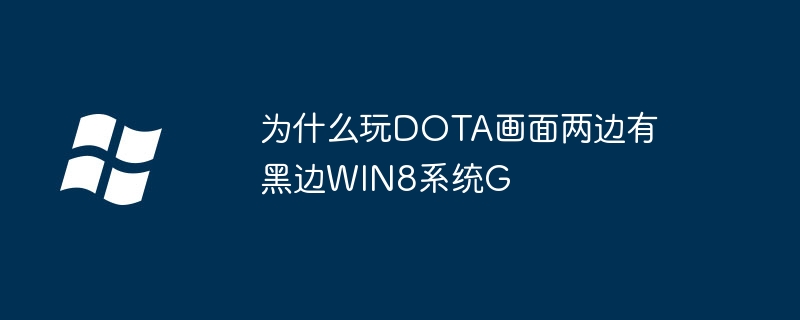
Why are there black borders on both sides of the DOTA screen WIN8 system G
Start - Run - enter regedit and open the registry - HKEY_CURRENT_USER>SOFTWARE >BLIZZARD ENTERTAIMENT >WARCRAFTIII>VEDIO. The following two key values are resight (for wide screen, please change to decimal 900), reswidth (1440), that is Widescreen vertical and horizontal resolution
If it is 15 inches, the resolution is 1280*800. If it is 14 inches, it is 1366*768
Note: If neither of the above works, right-click on the desktop - properties - settings options to view the resolution (for Windows 8 systems, right-click on the desktop - resolution settings to view), change the reset and reswidth Just set the value to be the same as the resolution value set by your computer. Be careful to select the decimal setting
This method doesn’t work? Or is your desktop resolution not 1024*768?
There is a black screen on both sides when I play Dota Life or something on win7. .
Windows7 Home (.win7china.com): A guide to solving the problem that games cannot go full screen under Windows 7. Regarding the problem that games cannot go full screen under Windows 7, I estimate that too many friends have encountered it. Today, Windows 7 Home has specially sorted it out. It is convenient for everyone to find corresponding solutions when encountering such problems. 1. General solution to the full-screen problem of games under Windows 7 (recommended): Win key R key, open the run window, enter regedit and press Enter. This will open the registry editor, and then navigate to the following location: HKEY_LOCAL_MACHINE\SYSTEM\ControlSet001 \Control\GraphicsDrivers\Configuration\ Right-click on Configuration, select Find, enter Scaling, find scaling in the right box, right-click scaling to modify
Just change the value to 3 (the original value is 4). This method will basically solve the full-screen problem of all games under Windows 7. For example, some users found:
HKEY_LOCAL_MACHINE\SYSTEM\ControlSet001\Control\GraphicsDrivers\Configuration\ BNQ7820G5904027026_14_07D9_0D^982BE6B19D3412E0FED7CFC9082CBA39\00\00\Scaling Change the Scaling value here to 3. In this example , BNQ7820G5904027026_14_07D9_0D^982BE6B19D3412E0FED7CFC9082CBA39
Note that this value changes due to different display devices, and the key value you search for shall prevail! ! 2. Nvidia graphics card (N card users) has a solution to solve the problem of full screen games on N card under Windows 7. The specific steps are as follows:
1. Select "NVIDIA Control Panel"
2. Select "Display" on the left - "Change flat panel display scaling"
3. Select "Use NVIDIA scaling"
After setting it up like this, try playing the game, and it will basically solve the problem of full-screen games.
3. AMD ATi graphics card (A card users) A lot of A card users also encounter the problem of full-screen games. In addition to 1024*768 resolution, when using any resolution to enter the full-screen mode of the game, there will be problems on both sides of the screen. Black edges, the solution is as follows: First make sure you are using the latest graphics card driver, enter the graphics card settings center, select the "Configuration" option, then click the "Properties" button, change "Maintain Aspect Ratio" under "Scale Options" to " Full Screen", click the "OK" button, enter the screen resolution setting interface again, and set the resolution to the normal resolution of your screen (such as 1366*768 or 1440*900, etc.).
The above is the detailed content of Why does DOTA have black edges under WIN8 system?. For more information, please follow other related articles on the PHP Chinese website!
Related articles
See more- What should I do if the driver cannot be found during Windows 10 system installation?
- What should I do if the mobile hard disk cannot be found in Win7 Ultimate Edition? What to do if the mobile hard disk cannot be recognized?
- How to cancel icon pinning in Windows 11_How to cancel icon pinning in Windows 11
- How to adjust the taskbar style in Windows 11 How to adjust the taskbar style in Windows 11
- How to enable quick startup in win10 How to enable fast startup in win10

