
What software is used to debug the flight control
Download the flight control source code of mwc, which is available in the network disk. This is customized by me and is suitable for our small aircraft. Those from other sources may not be suitable.
2. Plug in the ftdi downloader. The specific steps are as follows
(1) Use Dupont wire to lead out the FTDI downloader interface, as shown in the picture, use pin headers to connect them one by one. The order does not need to be adjusted.
The jumper cap of the downloader is connected to 5v
Connect the CTS of the downloader to the GND of the aircraft interface
(3) Install the FTDI driver (available in the network disk)
(4)
3.Open multiwii.ino
4. Select the board type as 5V, 16MHz
5. Select the serial port of your downloader here
6. Motor download button to start the download process
7. The host computer debugs the flight control, download the host computer debugging software in the network disk,
8. Select the corresponding folder according to the computer operating system. For example, my computer is a windows 32-bit system
9. Select the corresponding version and open it
10. The running interface is as shown in the figure, select the port number of your downloader from the left
11. Then click the start button to start debugging the program
How to develop with open source flight control PIXHAWK
The following descriptions are all for px4 native firmware. In addition, because the firmware updates are too frequent, this article describes the firmware in July 2015. It is mainly an example. If there are any changes, please study it yourself (change to cmake later) Compilation method, the changes are quite big).
Since you want to develop, the first step is to set up a development environment. According to my experience, it is best to compile in a Linux environment, which will be very efficient. In the past, compiling under Windows often took more than 40 minutes. It affects development too much;
The second step is to roughly understand the architecture of the firmware,
If it only involves the development of the application layer, the underlying nuttx system can be bypassed. Generally, it is best to first understand the mechanism of the uorb module. Start with uorb to understand the source and function of each topic. , just organize the data flow and understand the relationship between each module. For example, to implement manual mode, which modules interact with each other, auto mode, and which modules work,
If it involves the development of corresponding algorithms, you must learn to locate the corresponding algorithm modules, or even specific codes. For example, if you want to test your attitude estimation algorithm, then you can just replace the attitude estimation module, but accordingly The interface still needs to be the same as the px4 environment, taking attitude estimation as an example. Finally, you must publish your vehicle_attitude topic, otherwise you will not be able to interact with other modules;
In addition, don’t try to find the main function in the code, that is microcontroller thinking, you only need to look at the startup script, \ROMFS\px4fmu_common\init.d\rcs;
The third step is to locate the corresponding module according to your specific situation and conduct intensive research. Although the module is basically written in C, it doesn’t matter if you don’t know C. After all, you are not asked to write it. I have done it so far. I don’t know C either. Just use the comments to understand clearly. For example, sort out the control process of mavlink
The above is the detailed content of Which software is suitable for flight control debugging?. For more information, please follow other related articles on the PHP Chinese website!
 How to Solve Windows Error Code "INVALID_DATA_ACCESS_TRAP" (0x00000004)Mar 11, 2025 am 11:26 AM
How to Solve Windows Error Code "INVALID_DATA_ACCESS_TRAP" (0x00000004)Mar 11, 2025 am 11:26 AMThis article addresses the Windows "INVALID_DATA_ACCESS_TRAP" (0x00000004) error, a critical BSOD. It explores common causes like faulty drivers, hardware malfunctions (RAM, hard drive), software conflicts, overclocking, and malware. Trou
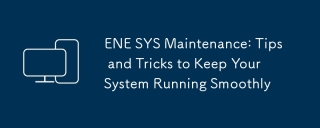 ENE SYS Maintenance: Tips and Tricks to Keep Your System Running SmoothlyMar 07, 2025 pm 03:09 PM
ENE SYS Maintenance: Tips and Tricks to Keep Your System Running SmoothlyMar 07, 2025 pm 03:09 PMThis article provides practical tips for maintaining ENE SYS systems. It addresses common issues like overheating and data corruption, offering preventative measures such as regular cleaning, backups, and software updates. A tailored maintenance s
 How do I edit the Registry? (Warning: Use with caution!)Mar 21, 2025 pm 07:46 PM
How do I edit the Registry? (Warning: Use with caution!)Mar 21, 2025 pm 07:46 PMArticle discusses editing Windows Registry, precautions, backup methods, and potential issues from incorrect edits. Main issue: risks of system instability and data loss from improper changes.
 How do I manage services in Windows?Mar 21, 2025 pm 07:52 PM
How do I manage services in Windows?Mar 21, 2025 pm 07:52 PMArticle discusses managing Windows services for system health, including starting, stopping, restarting services, and best practices for stability.
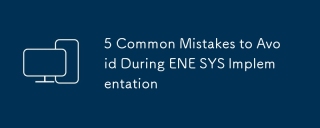 5 Common Mistakes to Avoid During ENE SYS ImplementationMar 07, 2025 pm 03:11 PM
5 Common Mistakes to Avoid During ENE SYS ImplementationMar 07, 2025 pm 03:11 PMThis article identifies five common pitfalls in ENE SYS implementation: insufficient planning, inadequate user training, improper data migration, neglecting security, and insufficient testing. These errors can lead to project delays, system failures
 Discover How to Fix Drive Health Warning in Windows SettingsMar 19, 2025 am 11:10 AM
Discover How to Fix Drive Health Warning in Windows SettingsMar 19, 2025 am 11:10 AMWhat does the drive health warning in Windows Settings mean and what should you do when you receive the disk warning? Read this php.cn tutorial to get step-by-step instructions to cope with this situation.
 which application uses ene.sysMar 12, 2025 pm 01:25 PM
which application uses ene.sysMar 12, 2025 pm 01:25 PMThis article identifies ene.sys as a Realtek High Definition Audio driver component. It details its function in managing audio hardware, emphasizing its crucial role in audio functionality. The article also guides users on verifying its legitimacy
 why won't driver asio.sys loadMar 10, 2025 pm 07:58 PM
why won't driver asio.sys loadMar 10, 2025 pm 07:58 PMThis article addresses the failure of the Windows asio.sys audio driver. Common causes include corrupted system files, hardware/driver incompatibility, software conflicts, registry issues, and malware. Troubleshooting involves SFC scans, driver upda


Hot AI Tools

Undresser.AI Undress
AI-powered app for creating realistic nude photos

AI Clothes Remover
Online AI tool for removing clothes from photos.

Undress AI Tool
Undress images for free

Clothoff.io
AI clothes remover

AI Hentai Generator
Generate AI Hentai for free.

Hot Article

Hot Tools

SublimeText3 English version
Recommended: Win version, supports code prompts!

SAP NetWeaver Server Adapter for Eclipse
Integrate Eclipse with SAP NetWeaver application server.

WebStorm Mac version
Useful JavaScript development tools

SublimeText3 Linux new version
SublimeText3 Linux latest version

MinGW - Minimalist GNU for Windows
This project is in the process of being migrated to osdn.net/projects/mingw, you can continue to follow us there. MinGW: A native Windows port of the GNU Compiler Collection (GCC), freely distributable import libraries and header files for building native Windows applications; includes extensions to the MSVC runtime to support C99 functionality. All MinGW software can run on 64-bit Windows platforms.






