 Computer Tutorials
Computer Tutorials Computer Knowledge
Computer Knowledge The memory error dialog box appears repeatedly when using PS: it automatically closes after clicking OK.
The memory error dialog box appears repeatedly when using PS: it automatically closes after clicking OK.
When using PS, a dialog box such as a memory error always appears. After clicking OK, it will automatically stop.
Cause and solution
1The memory module is broken. Replace the memory module
2 Dual memories are not compatible. Use the same brand of memory or only use one memory
3 Memory quality problem, replace the memory module
4 Heat dissipation issues Strengthen the heat dissipation inside the chassis
5The memory and motherboard are not plugged in properly or
Incompatible with other hardware, please re-insert the memory or change the socket
6 If there is a problem with the hard disk, replace the hard disk
7 Driver problem Reinstall the driver. If it is a new system, you must first install the motherboard driver
8Reinstall the software if the software is damaged
9 If there are bugs in the software, patch it or use the latest version.
10 If the software is not compatible with the system, patch the software or try the system compatibility mode
11 If there is a conflict between software and software, if you have installed any new software recently, try uninstalling it
12 The software needs to use other related
There is a problem with the software ofReinstall related software. For example, if an error occurs when playing a file in a certain format, there may be a problem with the decoder of this file
13 Antivirus for virus problems
14 Anti-virus software conflicts with the system or software. Since the anti-virus software enters the underlying monitoring system, it may conflict with some software. Try uninstalling it
15 There are problems with the system itself. Sometimes the operating system itself will have BUGs. Pay attention to installing the official upgrade program, such as SP patches. It is best to apply them. If that still doesn’t work, reinstall the system or change to another version of the system
The Photoshop program appears within Ox00000020 referenced by the Ox03DD2FF0 instruction
Hello! Appears: 0x? ? ? ? ? ? ? ? 0x referenced by the instruction? ? ? ? ? ? ? ? Memory. The memory cannot be "read" or "written". Answer【shijan8 original】★Copying is strictly prohibited★
[1] It has no impact on the computer or appears [occasionally]. Don't worry about it. It may disappear automatically after [restarting the computer].
[2] This problem will also occur if the system file is incorrect or missing in a pirated system or Ghost version system. Install the official patch in a timely manner and {check whether the computer year, month, and day are correct}. Recommendation: Install the [genuine] system.
【3】Check whether there is any problem with the driver, reinstall the driver or update the driver in time.
[4] Caused by viruses: Upgrade anti-virus software or download special killing tools, clean up malicious plug-ins, and completely disinfect the computer.
[5] Caused by hardware:
(1) It may be a minor problem with the memory module. Turn off the power, remove the memory module, clean it and reinstall it. Replace the memory module if necessary. (This problem generally does not occur on hardware)
【6】Caused by software:
(1) The installed software conflicts with the system or other software, and is pirated or virus-containing software. Please download the software with caution, and it is best to use genuine software. [The main thing here is to check the startup items and disable unnecessary startup items]
(2) If you have two or more similar software installed on your computer, such as two anti-virus software, two optimization system software, etc., please uninstall one to avoid conflicts and maintain computer stability. sex.
(3) Some system patches download and install incorrect patches, which may conflict with your current system or other software, and this problem will also occur. Uninstall the patch, find a patch suitable for your computer, download and install it again.
You can try the following method: See if it can be solved.
◆Start→Run→Enter cmd→Enter, enter the following command at the command prompt
for %1 in (%windir%\system32\*.dll) do regsvr32.exe /s %1 and press Enter.
After completion, enter the following
for %i in (%windir%\system32\*.ocx) do regsvr32.exe /s %i press Enter.
If you are afraid of typing errors, you can copy these two instructions, then right-click the mouse after the command prompt, hit "Paste", press Enter, and wait patiently until the screen stops scrolling. (Restart the computer).
●After checking and running regedit to enter the registry, under HKEY_LOCAL_MACHINE\SOFTWARE\Microsoft\Windows\CurrentVersion\Explorer\ShellExecuteHooks, there should be only one normal key value {AEB6717E-7E19-11d0-97EE-00C04FD91972}, and change the others delete. [If there is another (default) value, don't worry about it, usually it is empty. 】【Restore】or reinstall the system if necessary.
When using the text tool in PS, the 0X0000000 memory referenced by the 0X01421782 instruction is displayed
Hello, the system shows the reason why the memory cannot be "Read" or "written":
1. The driver is unstable and incompatible with the system. This is most likely to cause the memory to fail to read or file protection
2. If one or more rogue software is installed on the system, the chance of IE or system crash is relatively high, and file protection may also occur
3. There are conflicts between programs loaded by the system or programs running on the system, especially some anti-virus software monitoring programs
4. There are loopholes in the system itself, making it vulnerable to network attacks.
5. Virus problems are also the main causes of memory failure, file protection, and Explorer.exe errors...
6. If the memory cannot be read when playing a game, it is most likely that the graphics card driver is not suitable (the unsuitable here means a graphics card that is not suitable for the game or the computer), or it may be the DX9.0C version. Not new enough or incompatible with the game and graphics card driver
7. Problems with some software’s own shortcomings
8. Computer hardware overheating is also one of the reasons why the memory cannot be read.
9. Poor compatibility between the computer memory and the motherboard is also a fatal reason why the memory cannot be Read!
CS8 0 prompts memory error 0x19949400 referenced by the ox19949400 instruction
If this phenomenon occurs, there are two aspects. One is hardware, which is memory, and the other is software. There are many aspects to this.
If it is about memory, then it is simply that the memory module is broken or there is too much dust.
If it’s not about hardware, then look at software
In terms of software, the principle is too complicated, and I don’t quite understand it. Let me tell you about the solution.
1 The memory module is broken. Replace the memory module
2 Dual memory is not compatible. Use the same brand of memory or only one memory
3 Memory quality problem Replace the memory module
4 Heat dissipation problem Enhance the heat dissipation inside the chassis
5 The memory and motherboard are not plugged in properly or other hardware is incompatible. Re-insert the memory or change the slot
6 There is a problem with the hardware. Replace the hard disk
7 Driver problem Reinstall the driver. If it is a new system, you should install the motherboard driver first
8 The software is damaged. Reinstall the software
9 If there is a bug in the software, please patch it or update it to the latest version
10 The software is incompatible with the system. Patch the software or try the system compatibility mode
11 There is a conflict between software. If you have installed any new software recently, try uninstalling it
12 There is a problem with the software when using other related software. Reinstall related software. For example, an error occurs when playing a file in a certain format. There may be a problem with the decoder of this file.
13 Virus problem Antivirus
14 The anti-virus software conflicts with the system or software. Since the anti-virus software enters the underlying monitoring system, it may conflict with some software. Try uninstalling it
15 There are problems with the system itself. Sometimes the operating system itself will also have BUGs. Pay attention to installing officially released updates, such as SP patches. It is best to apply them. If it still doesn't work, reinstall the system, or change to another version of the system. .
The above is the detailed content of The memory error dialog box appears repeatedly when using PS: it automatically closes after clicking OK.. For more information, please follow other related articles on the PHP Chinese website!
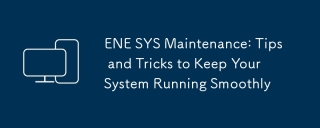 ENE SYS Maintenance: Tips and Tricks to Keep Your System Running SmoothlyMar 07, 2025 pm 03:09 PM
ENE SYS Maintenance: Tips and Tricks to Keep Your System Running SmoothlyMar 07, 2025 pm 03:09 PMThis article provides practical tips for maintaining ENE SYS systems. It addresses common issues like overheating and data corruption, offering preventative measures such as regular cleaning, backups, and software updates. A tailored maintenance s
 How to Solve Windows Error Code "INVALID_DATA_ACCESS_TRAP" (0x00000004)Mar 11, 2025 am 11:26 AM
How to Solve Windows Error Code "INVALID_DATA_ACCESS_TRAP" (0x00000004)Mar 11, 2025 am 11:26 AMThis article addresses the Windows "INVALID_DATA_ACCESS_TRAP" (0x00000004) error, a critical BSOD. It explores common causes like faulty drivers, hardware malfunctions (RAM, hard drive), software conflicts, overclocking, and malware. Trou
 How do I edit the Registry? (Warning: Use with caution!)Mar 21, 2025 pm 07:46 PM
How do I edit the Registry? (Warning: Use with caution!)Mar 21, 2025 pm 07:46 PMArticle discusses editing Windows Registry, precautions, backup methods, and potential issues from incorrect edits. Main issue: risks of system instability and data loss from improper changes.
 How do I manage services in Windows?Mar 21, 2025 pm 07:52 PM
How do I manage services in Windows?Mar 21, 2025 pm 07:52 PMArticle discusses managing Windows services for system health, including starting, stopping, restarting services, and best practices for stability.
 Discover How to Fix Drive Health Warning in Windows SettingsMar 19, 2025 am 11:10 AM
Discover How to Fix Drive Health Warning in Windows SettingsMar 19, 2025 am 11:10 AMWhat does the drive health warning in Windows Settings mean and what should you do when you receive the disk warning? Read this php.cn tutorial to get step-by-step instructions to cope with this situation.
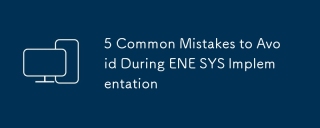 5 Common Mistakes to Avoid During ENE SYS ImplementationMar 07, 2025 pm 03:11 PM
5 Common Mistakes to Avoid During ENE SYS ImplementationMar 07, 2025 pm 03:11 PMThis article identifies five common pitfalls in ENE SYS implementation: insufficient planning, inadequate user training, improper data migration, neglecting security, and insufficient testing. These errors can lead to project delays, system failures
 which application uses ene.sysMar 12, 2025 pm 01:25 PM
which application uses ene.sysMar 12, 2025 pm 01:25 PMThis article identifies ene.sys as a Realtek High Definition Audio driver component. It details its function in managing audio hardware, emphasizing its crucial role in audio functionality. The article also guides users on verifying its legitimacy
 why won't driver asio.sys loadMar 10, 2025 pm 07:58 PM
why won't driver asio.sys loadMar 10, 2025 pm 07:58 PMThis article addresses the failure of the Windows asio.sys audio driver. Common causes include corrupted system files, hardware/driver incompatibility, software conflicts, registry issues, and malware. Troubleshooting involves SFC scans, driver upda


Hot AI Tools

Undresser.AI Undress
AI-powered app for creating realistic nude photos

AI Clothes Remover
Online AI tool for removing clothes from photos.

Undress AI Tool
Undress images for free

Clothoff.io
AI clothes remover

AI Hentai Generator
Generate AI Hentai for free.

Hot Article

Hot Tools

Atom editor mac version download
The most popular open source editor

DVWA
Damn Vulnerable Web App (DVWA) is a PHP/MySQL web application that is very vulnerable. Its main goals are to be an aid for security professionals to test their skills and tools in a legal environment, to help web developers better understand the process of securing web applications, and to help teachers/students teach/learn in a classroom environment Web application security. The goal of DVWA is to practice some of the most common web vulnerabilities through a simple and straightforward interface, with varying degrees of difficulty. Please note that this software

VSCode Windows 64-bit Download
A free and powerful IDE editor launched by Microsoft

SecLists
SecLists is the ultimate security tester's companion. It is a collection of various types of lists that are frequently used during security assessments, all in one place. SecLists helps make security testing more efficient and productive by conveniently providing all the lists a security tester might need. List types include usernames, passwords, URLs, fuzzing payloads, sensitive data patterns, web shells, and more. The tester can simply pull this repository onto a new test machine and he will have access to every type of list he needs.

SAP NetWeaver Server Adapter for Eclipse
Integrate Eclipse with SAP NetWeaver application server.




