
Use MATLAB to process images into blocks
Let me first explain an error: 64*64 image blocks (each block is 4*4) should be 256 blocks, not 16 blocks.
The following is the program
Suppose A is a 64*64 image matrix
B=mat2cell(A,4*ones(1,16),4*ones(1,16));
B=reshape(cat(3,B{:}),16,[]);%B is the matrix you want, 16 rows and 256 columns
%The following is the description
%The approximate relationship is as follows, assuming A=
� A17 … A241
� A18 … A242
%∶ ∶ ∶
�6 A19 … A256
% (Each Ai here is a 4*4 matrix block)
%Then B=
� B2 B3 … B256
%Each Bi is a 16*1 column vector corresponding to Ai
%
%That is, assuming Ai=
� a5 a9 a13
� a6 a10 a14
� a7 a11 a15
� a8 a12 a16
%
%Then Bi=
�
�
%:
�6
How to divide a matrix into several matrices with equal dimensions in MATLAB
How to divide a matrix into several matrices with equal dimensions in MATLAB:
Use the reshape function: Enter: doc reshape in the command window.
MATLAB Introduction:
MATLAB is a commercial mathematics software produced by the American MathWorks company. It is an advanced technical computing language and interactive environment used for algorithm development, data visualization, data analysis and numerical calculations. It mainly includes MATLAB and Simulink.
MATLAB is a combination of the two words matrix&laboratory, which means matrix factory (matrix laboratory). It is a high-tech computing environment released by the American mathworks company mainly for scientific computing, visualization and interactive programming. It integrates many powerful functions such as numerical analysis, matrix calculations, scientific data visualization, and modeling and simulation of nonlinear dynamic systems in an easy-to-use window environment, providing scientific research, engineering design, and many scientific fields that must carry out effective numerical calculations. The field provides a comprehensive solution and largely breaks away from the editing mode of traditional non-interactive programming languages (such as C and Fortran), representing the advanced level of today's international scientific computing software.
How matlab finds an invertible block matrix from a matrix
% Assume that your original matrix exists in the variable in
a=nchoosek(1:20,16);% generates 20 different combinations of 16, there will be 4845 kinds, and returns a 4845x16 matrix
num=size(a,1);%num=4845
choose=true(num,1);
for ii=1:num
temp=in(a(ii,:),:);% takes the combination of row ii to form the temp square matrix
d=det(temp);%calculate determinant
if d==0 %If the truncation error is included in the calculation, you can use the condition abs(d) choose(ii)=false; % marks the combination whose determinant is 0 end end chooseout=a(choose,:);%chooseout is a matrix of nx16, n is the number of matrices that meet the conditions % Available out=in(chooseout(n,:),:) to obtain the nth matrix that meets the conditions
The above is the detailed content of Image block processing using MATLAB. For more information, please follow other related articles on the PHP Chinese website!
 Fixed: Windows Update May Have Automatically Replaced AMD - MiniToolApr 18, 2025 am 12:51 AM
Fixed: Windows Update May Have Automatically Replaced AMD - MiniToolApr 18, 2025 am 12:51 AMIf your PC runs on an AMD chipset, you may receive the “Windows Update may have automatically replaced AMD” error message when using it. Don’t worry! This post from php.cn provides some solutions for you.
 Microsoft Sway vs PowerPoint - Which One to Choose?Apr 18, 2025 am 12:50 AM
Microsoft Sway vs PowerPoint - Which One to Choose?Apr 18, 2025 am 12:50 AMWhat is Microsoft Sway and what is PowerPoint? These two are different presentation tools to facilitate people’s working and studying. So, what’s the difference between them and how choose between them. This post on php.cn Website will give you some
![[Must-Know] Win 10 Offline Installer: Install Win 10 22H2 Offline](https://img.php.cn/upload/article/001/242/473/174490855357657.png?x-oss-process=image/resize,p_40) [Must-Know] Win 10 Offline Installer: Install Win 10 22H2 OfflineApr 18, 2025 am 12:49 AM
[Must-Know] Win 10 Offline Installer: Install Win 10 22H2 OfflineApr 18, 2025 am 12:49 AMIs there any Windows 10 offline installer for you to install the latest Windows 10 offline or without the internet? Of course, yes. php.cn Software shows you how to get a Windows 10 offline installer in this post.
 Guide - How to Stop Expired Windows Server Auto-Shutdown?Apr 18, 2025 am 12:48 AM
Guide - How to Stop Expired Windows Server Auto-Shutdown?Apr 18, 2025 am 12:48 AMSome users report that they meet the Windows Server auto-shutdown issue after the license expires. This post from php.cn teaches you how to stop expired Windows Server auto-shutdown. Now, keep on your reading.
 The File Can't Be Displayed in OneDrive - How to Resolve It?Apr 18, 2025 am 12:47 AM
The File Can't Be Displayed in OneDrive - How to Resolve It?Apr 18, 2025 am 12:47 AMAre you struggling with the “the file can’t be displayed” error when accessing the specific folder? Some users are complaining about this trouble and looking for useful measures. This article about the file can’t be displayed OneDrive from php.cn wil
 Street Fighter 6 System Requirements – Are You Ready for It? - MiniToolApr 18, 2025 am 12:46 AM
Street Fighter 6 System Requirements – Are You Ready for It? - MiniToolApr 18, 2025 am 12:46 AMStreet Fighter 6 is a fighting game published by Capcom and belongs to the Street Fighter franchise that has attracted a bunch of game fans. Some people hope to play this game on PCs. To do that, you need to meet some Street Fighter 6 system requirem
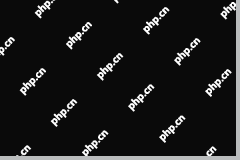 How to Show Drive Letter Before Drive Name Windows 10/11 - MiniToolApr 18, 2025 am 12:45 AM
How to Show Drive Letter Before Drive Name Windows 10/11 - MiniToolApr 18, 2025 am 12:45 AMDrive names (volume labels) are displayed before the drive letters by default in Windows. Do you know how to show drive letters before drive names? This post from php.cn tells you how to show drive letters first in File Explorer.
 Exact Steps to Turn Off/On the Language Bar in Windows 10/11Apr 18, 2025 am 12:44 AM
Exact Steps to Turn Off/On the Language Bar in Windows 10/11Apr 18, 2025 am 12:44 AMThe language bar is useful for a multilanguage Windows user. You can change the language by simply clicking. Some people want to turn off/on the language bar on the taskbar. Do you know how to do it? If you don’t know, read this php.cn post to find p


Hot AI Tools

Undresser.AI Undress
AI-powered app for creating realistic nude photos

AI Clothes Remover
Online AI tool for removing clothes from photos.

Undress AI Tool
Undress images for free

Clothoff.io
AI clothes remover

AI Hentai Generator
Generate AI Hentai for free.

Hot Article

Hot Tools

Atom editor mac version download
The most popular open source editor

MantisBT
Mantis is an easy-to-deploy web-based defect tracking tool designed to aid in product defect tracking. It requires PHP, MySQL and a web server. Check out our demo and hosting services.

SublimeText3 Mac version
God-level code editing software (SublimeText3)

Notepad++7.3.1
Easy-to-use and free code editor

SublimeText3 Chinese version
Chinese version, very easy to use





