Home >Computer Tutorials >Troubleshooting >Universal Driver Assistant User Guide
Universal Driver Assistant User Guide
- 王林forward
- 2024-01-19 12:39:141262browse
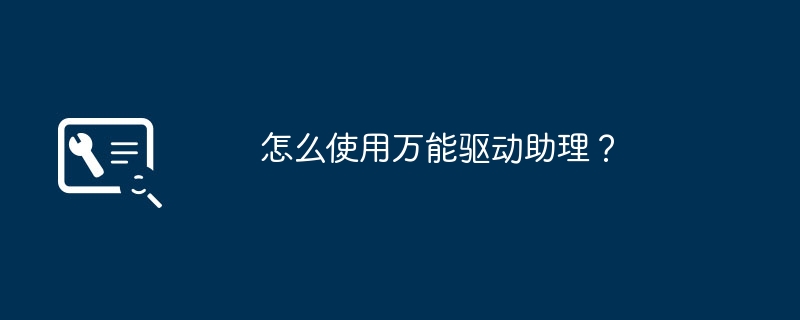
Method/Step 1 Install the operating system and find the driver. You can also use this software. Be sure to download the software from a reliable website, otherwise it will be bundled with a program that modifies the homepage.
After decompression, open the main program of the software and it will search for existing devices and drivers in the operating system.
After a while, a list of drivers available for update will be listed.
By default, all items are checked. If you don’t need to click, you can not update the driver of this device.
However, it is recommended that you try to update the drivers one by one, or update only the problematic driver, and return to the driver promptly if there are any abnormalities.
The software will save the decompressed files in the C:\Drivers file on the system disk by default. If you need to change the location, click the right arrow to the right of the decompression location → to pop up the save path dialog box.
If you click → to only extract the corresponding driver but not install it, you can update the driver yourself in the Device Manager. The method to update the driver by yourself is to use Win R to call up the run, enter: devmgmt.msc and press the Enter key (Enter) to open the device manager.
After clicking on the device, right-click on the device → Update driver → Check carefully what is the difference between the device driver and the version provided by the universal driver? It is best to record it, then select manual update → find the unzipped driver and update the driver step by step.
If the updated driver causes device abnormalities, just return to the driver as soon as possible. Or go to safe mode for processing (some drivers in normal mode are not used here), and then use the last known correct configuration to enter the normal mode system. Drivers are not the latest and best, but the ones that match them. However, some new driver versions will indeed fix some bugs in the old drivers, thereby improving the performance of the device or fixing incompatibility and other phenomena.
Finally, you can check → Delete the decompressed startup file after the installation is completed to free up more disk space (there is also a backup in the compressed file).
Confirm that it is correct, click Start, and there will be a prompt that the decompression is about to proceed. Click OK to proceed. Install the drivers, try not to interrupt midway, and restart the computer for these updates to take effect. Update the driver and master this principle: display normally and do not update the graphics card driver. There is sound in the system and it is not easy to update the card driver.
Can access the Internet without trying to update the network card driver.
If you want to try, back up the old driver in advance. If there is an error, return the driver in time (right-click the device → Update driver → Return driver), or enter safe mode to process.
In particular, updates to graphics card drivers should be treated with caution. Compared with Driver Life, Driver Wizard, Driver Master and other software, the biggest advantage of this driver update software is that it can decompress the driver and restore and update the device driver without software.
The above is the detailed content of Universal Driver Assistant User Guide. For more information, please follow other related articles on the PHP Chinese website!

