Home >Backend Development >Python Tutorial >Learn about numpy version query skills in one minute
Learn about numpy version query skills in one minute
- PHPzOriginal
- 2024-01-19 08:42:051692browse
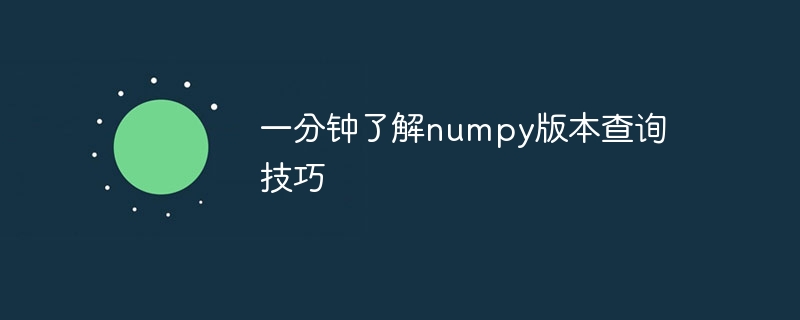
NumPy is one of the most commonly used scientific computing libraries in Python and is widely used in array data processing, linear algebra, Fourier transform, random number generation and other fields. When using NumPy, we usually need to query the currently used version number to ensure the compatibility and correctness of the program. This article will introduce how to use NumPy's built-in version query function to obtain version information, and give specific code examples.
- Understand the NumPy version number
When using NumPy, we need to understand the version number currently used to ensure that the functions and methods used are correct and effective. In NumPy, we can use the attribute numpy.__version__ to query the currently used version number, for example:
import numpy as np print(np.__version__)
This will output the currently used NumPy version number, for example:
1.19.2
- Query NumPy version information
In addition to querying the version number, we can also query more detailed version information of the NumPy library. In NumPy, version information is stored in the numpy.version module, including version, release time, git submission date and other information. We can use the following code to query version information:
import numpy as np print(np.version.version) print(np.version.full_version) print(np.version.release) print(np.version.git_revision) print(np.version.git_branch) print(np.version.dirty)
This will output the version information of the NumPy library and other related information. For example:
1.19.2 1.19.2 True d1c4873f424a5469a3cc4c3346951b22e71f7953 master False
Among them, numpy.version.version and numpy.version.full_version respectively represent the version number of the NumPy library; numpy.version.release indicates whether this is a stable version; numpy.version.git_revision indicates the Git branch version number of the NumPy library; numpy.version.git_branch indicates the Git branch where the NumPy library is located; numpy.version.dirtyIndicates whether the current branch is a modified version.
- Compare version numbers
In program development, we sometimes need to compare the size of two version numbers in order to determine the compatibility of the program. The NumPy library provides the numpy.version.parse() method to convert version numbers into a comparable format. For example, we can use the following code to compare the size of two version numbers:
import numpy as np
version1 = "1.18.1"
version2 = "1.19.2"
if np.version.parse(version1) < np.version.parse(version2):
print(f"{version2} is newer than {version1}")
else:
print(f"{version1} is newer than {version2}")This will output 1.19.2 is newer than 1.18.1, indicating that the version number is 1.19.2 than 1.18. 1 new.
- Summary
In program development, NumPy is a very important scientific computing library, and it is very important to query and compare version numbers. In this article, we introduce how to query the NumPy version number, version information, and compare the size of the version number, which can help us use the NumPy library correctly and efficiently.
Code example:
The above is the detailed content of Learn about numpy version query skills in one minute. For more information, please follow other related articles on the PHP Chinese website!
Related articles
See more- Examples of numpy array splicing, merging rows and columns respectively
- Detailed introduction to Numpy and Pandas modules in python (with examples)
- What are the array data types of numpy in python? (detailed code explanation)
- Practical Word tips to share: Quickly replace English quotation marks with Chinese quotation marks
- What are the mysql version query commands?

