Home >Computer Tutorials >Troubleshooting >Updating the graphics card driver on your computer causes the screen to not display?
Updating the graphics card driver on your computer causes the screen to not display?
- WBOYWBOYWBOYWBOYWBOYWBOYWBOYWBOYWBOYWBOYWBOYWBOYWBforward
- 2024-01-18 21:33:102015browse
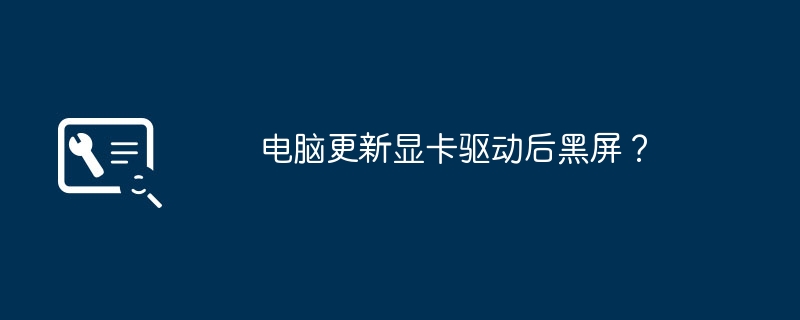
The computer screen goes black after updating the graphics card driver?
More and more people are inseparable from computers, but when we update the computer driver, the computer will have a black screen after updating the graphics card driver. When the screen is black, we can solve the problem through some settings. The method is as follows:
Press F8 before turning on the computer to enter the advanced startup options - select safe mode, click Enter to enter, and click Enter to enter.
After entering the safe mode desktop, right-click the computer-select Device Manager and click Open.
Find the display adapter in the device manager, expand the list, and find the graphics card with updated driver in the list.
Double-click to open the graphics card, select the driver - click to roll back the driver. After the rollback is completed, just start the computer normally.
Warm reminder: The main causes of computer black screen are hardware failures, software conflicts, etc. Or caused by man. When you encounter a black screen, you can use this method to solve it. If the operation fails, you can contact regular after-sales maintenance personnel to handle it.
The screen turns black after the computer updates the graphics card driver?
More and more people are inseparable from computers, but when we update the computer driver, the computer will have a black screen after updating the graphics card driver. When the screen is black, we can solve the problem through some settings. The method is as follows: Warm reminder: The main reasons for the black screen on the computer are hardware failures, software conflicts, etc. Or caused by man. When you encounter a black screen, you can use the above method to solve it. If the operation fails, you can contact regular after-sales maintenance personnel for processing.
The screen goes black after pressing the keyboard after Windows 10 update?
Use the reset function that comes with win10 to reset the operating system, the GHOST version of the operating system, and reinstall the system directly.
How to reset this computer: 1. Turn on the computer and press and hold the power button on the LOGO interface. Power off and shut down the computer three times or more until the automatic repair interface appears and enters the advanced mode. 2. Reset this computer in advanced mode. Click Troubleshoot in advanced mode. Click Reset this computer and follow the prompts to reset the operating system. There are two reset options. One is to retain personal files, which will retain personal information in the system disk, such as user name, desktop content, and downloaded files. The second is to delete all the content of the reset, which is equivalent to reinstalling the computer. Choose the type of reset according to your own situation. You will then enter the reset process and follow the prompts to complete the reset.
windows10 graphics card driver Black screen?
Black screen after startup: This problem is usually caused by graphics card driver compatibility issues (dual graphics cards). You can try to power off and restart the computer multiple times. Repeat this about three times in a short period of time to enter WinRE (Windows Recovery Environment). But some users may need to disconnect the power supply directly. In this way, the advanced recovery interface should appear after booting;
Click "View Advanced Repair Options" in the lower right corner to enter the RE mode of Win10. Click to enter the troubleshooting interface:
1. After entering the troubleshooting interface, click Troubleshoot-advanced options Advanced Options
2. Select "Startup Settings" Startup Settings
3. After entering safe mode, try to uninstall or reinstall the graphics card driver.
3. If the problem still cannot be solved in safe mode, you can try to choose to return to the previous system restore point in the Windows troubleshooter to return the system to before the compatibility issue occurred.
Why is the screen black after updating the graphics card driver?
It is obvious that the graphics card is not working properly, the driver is incorrect, and the system does not start successfully. You can try to press the F8 key after startup, select the safe mode with network connection, and then start the software manager of 360 Security Guard. Download Driver Master, start system driver detection, and then install the driver according to the prompts. I hope you can succeed!
The computer has a black screen and cannot be turned on after updating the driver?
1. Turn on the computer and press F8 until the advanced options appear. Then let go, select "Last Known Good Configuration" and press Enter to repair (this method can restore the original driver).
2. If the fault is caused by updating the driver, right-click My Computer and select Properties, select Device Manager, find the driver, right-click and select Properties/Driver Options above/Select Return to Driver Options below and press OK (If you can enter safe mode, also press F8 when booting).
3. If the fault persists, restore the system or reinstall it.
How to use the system restore that comes with the system:
The system restore that comes with the system: "Start"/"Programs"/"Accessories"/"System Tools"/"System Restore" , click "Restore my computer to an earlier time" and click Next. You will see a dark date on the date page, which is the restore point. After you select it, click Next to restore (Win78 restore system, Right-click the computer and select Properties, select System Protection, System Restore on the right, and just follow the steps. If there is recovery software, you can also restore and repair it).
The drivers come with the computer or can be downloaded from the official website. The software includes Driver Wizard, Driver Life, Super Rabbit and other software (try to install the drivers in order).
The driver is suitable. It is not recommended to update the driver.
i310105 black screen after updating graphics card driver?
1.
Video card driver version problem;
2.
The updated driver currently running is not in the supported list of the operating system;
3.
Normal phenomenon. During the loading process, you need to switch the display mode of the graphics and observe whether it can recover by itself
4.
If it fails, please restart the computer, and then perform the following steps:
During the system startup process, if flickering occurs, you can observe whether the screen can be restored to the original state. Normal state and enter the operating system? If it can be restored normally, it can basically be determined that the update has not been successful after updating the graphics card, resulting in a black screen.
If you cannot recover normally after restarting, you need to reinstall the graphics card driver
After the power-on self-test screen, press the "F8" hotkey on the keyboard to bring up the Windows advanced startup menu, and then select it from the list "Last Known Good Configuration" boot.
After entering the system, if you need to update the graphics card driver again, you can download the driver wizard to upgrade and update the graphics card driver;
After updating the graphics card driver, the screen goes black and the computer shuts down and is in hibernation?
The subject of the laxative problem has changed the monitor and cables, discharged power from the motherboard, and reinstalled the driver, but nothing has resolved it. It's probably a driver problem, because new drivers usually fail to install.
The method is to completely uninstall the original driver (new driver) and then go to the NV official website to download the previous version of the official driver (without the word beta). If it still fails, it is recommended to install a compatible driver. The method is to install the driver using driver software such as Driver Life, Master Lu, and 360 Driver Master.
If it still fails, you can try to re-plug the graphics card or borrow a graphics card to replace it to verify whether the graphics card is broken.
How to update the driver for Windows 10?
Just use the driver software to update the driver. There are many driver software, just install any one.
Windows10 driver problem? How to update the Windows10 driver?
1. Right-click This Computer on the desktop and click Properties in the pop-up menu.
2. Click Advanced System Settings in the opened interface.
3. Click Hardware in the opened interface.
4. Click Device Installation Settings in the opened interface.
5. In the pop-up window, click Yes to turn on the automatic driver update function, click No to turn off the function, click Save changes to complete the settings.
The above is the detailed content of Updating the graphics card driver on your computer causes the screen to not display?. For more information, please follow other related articles on the PHP Chinese website!

