Question 1: Urgently write a VB program that simulates a stopwatch?
The following is a simple VB program used to simulate the basic functions of a stopwatch timer. This example uses a Windows Forms application.
Public Class MainForm
Dim startTime As DateTime
Private Sub btnStart_Click(sender As Object, e As EventArgs) Handles btnStart.Click
startTime = DateTime.Now
Timer1.Start()
End Sub
Private Sub btnStop_Click(sender As Object, e As EventArgs) Handles btnStop.Click
Timer1.Stop()
End Sub
Private Sub Timer1_Tick(sender As Object, e As EventArgs) Handles Timer1.Tick
Dim elapsedTime As TimeSpan = DateTime.Now - startTime
lblElapsedTime.Text = String.Format("{0:mm\:ss\.ff}", elapsedTime)
End Sub
End ClassThis program contains a timer (Timer1), start button (btnStart), stop button (btnStop) and a label for displaying the elapsed time (lblElapsedTime). When the user clicks the "Start" button, the timer starts; when the user clicks the "Stop" button, the timer stops. The elapsed time will be displayed on the label.
Question 2: How to use VB to make a stopwatch?
To make a stopwatch with VB, you can use Windows Forms applications and timer controls. Here is a simple example:
#Create a new Windows Forms application project.
-
Add the following controls on the form:
- Timer control (named Timer1)
- Label control (named lblElapsedTime, used to display elapsed time)
- Start button (btnStart)
- Stop button (btnStop)
Write the following VB code:
Public Class MainForm
Dim startTime As DateTime
Private Sub btnStart_Click(sender As Object, e As EventArgs) Handles btnStart.Click
startTime = DateTime.Now
Timer1.Start()
End Sub
Private Sub btnStop_Click(sender As Object, e As EventArgs) Handles btnStop.Click
Timer1.Stop()
End Sub
Private Sub Timer1_Tick(sender As Object, e As EventArgs) Handles Timer1.Tick
Dim elapsedTime As TimeSpan = DateTime.Now - startTime
lblElapsedTime.Text = String.Format("{0:mm\:ss\.ff}", elapsedTime)
End Sub
End ClassThis program implements the basic functions of a stopwatch through a timer. When the user clicks the "Start" button, the timer starts; when the user clicks the "Stop" button, the timer stops. The elapsed time will be displayed on the label.
Question 3: Use VB to make a stopwatch timer?
The key to using VB to make a stopwatch timer is to use timer control and date and time operations. Here are the steps:
#Create a new Windows Forms application project.
-
Add the following controls on the form:
- Timer control (named Timer1)
- Label control (named lblElapsedTime, used to display elapsed time)
- Start button (btnStart)
- Stop button (btnStop)
Write the following VB code:
Public Class MainForm
Dim startTime As DateTime
Private Sub btnStart_Click(sender As Object, e As EventArgs) Handles btnStart.Click
startTime = DateTime.Now
Timer1.Start()
End Sub
Private Sub btnStop_Click(sender As Object, e As EventArgs) Handles btnStop.Click
Timer1.Stop()
End Sub
Private Sub Timer1_Tick(sender As Object, e As EventArgs) Handles Timer1.Tick
Dim elapsedTime As TimeSpan = DateTime.Now - startTime
lblElapsedTime.Text = String.Format("{0:mm\:ss\.ff}", elapsedTime)
End Sub
End ClassThis program uses a timer control to implement the stopwatch timer function. When the user clicks the "Start" button, the timer starts; when the user clicks the "Stop" button, the timer stops. The elapsed time will be displayed on the label.
Summary:
- 1. Using VB to make a stopwatch timer requires the use of timer controls and date and time operations.
- 2. Create a Windows Forms application project and add controls such as timers, labels, and buttons.
- 3. Write VB code to implement the start and stop functions, calculate the elapsed time, and display it on the label.

The above is the detailed content of Urgently write a VB program to simulate a stopwatch. For more information, please follow other related articles on the PHP Chinese website!
 Fixed: Windows Update May Have Automatically Replaced AMD - MiniToolApr 18, 2025 am 12:51 AM
Fixed: Windows Update May Have Automatically Replaced AMD - MiniToolApr 18, 2025 am 12:51 AMIf your PC runs on an AMD chipset, you may receive the “Windows Update may have automatically replaced AMD” error message when using it. Don’t worry! This post from php.cn provides some solutions for you.
 Microsoft Sway vs PowerPoint - Which One to Choose?Apr 18, 2025 am 12:50 AM
Microsoft Sway vs PowerPoint - Which One to Choose?Apr 18, 2025 am 12:50 AMWhat is Microsoft Sway and what is PowerPoint? These two are different presentation tools to facilitate people’s working and studying. So, what’s the difference between them and how choose between them. This post on php.cn Website will give you some
![[Must-Know] Win 10 Offline Installer: Install Win 10 22H2 Offline](https://img.php.cn/upload/article/001/242/473/174490855357657.png?x-oss-process=image/resize,p_40) [Must-Know] Win 10 Offline Installer: Install Win 10 22H2 OfflineApr 18, 2025 am 12:49 AM
[Must-Know] Win 10 Offline Installer: Install Win 10 22H2 OfflineApr 18, 2025 am 12:49 AMIs there any Windows 10 offline installer for you to install the latest Windows 10 offline or without the internet? Of course, yes. php.cn Software shows you how to get a Windows 10 offline installer in this post.
 Guide - How to Stop Expired Windows Server Auto-Shutdown?Apr 18, 2025 am 12:48 AM
Guide - How to Stop Expired Windows Server Auto-Shutdown?Apr 18, 2025 am 12:48 AMSome users report that they meet the Windows Server auto-shutdown issue after the license expires. This post from php.cn teaches you how to stop expired Windows Server auto-shutdown. Now, keep on your reading.
 The File Can't Be Displayed in OneDrive - How to Resolve It?Apr 18, 2025 am 12:47 AM
The File Can't Be Displayed in OneDrive - How to Resolve It?Apr 18, 2025 am 12:47 AMAre you struggling with the “the file can’t be displayed” error when accessing the specific folder? Some users are complaining about this trouble and looking for useful measures. This article about the file can’t be displayed OneDrive from php.cn wil
 Street Fighter 6 System Requirements – Are You Ready for It? - MiniToolApr 18, 2025 am 12:46 AM
Street Fighter 6 System Requirements – Are You Ready for It? - MiniToolApr 18, 2025 am 12:46 AMStreet Fighter 6 is a fighting game published by Capcom and belongs to the Street Fighter franchise that has attracted a bunch of game fans. Some people hope to play this game on PCs. To do that, you need to meet some Street Fighter 6 system requirem
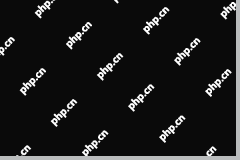 How to Show Drive Letter Before Drive Name Windows 10/11 - MiniToolApr 18, 2025 am 12:45 AM
How to Show Drive Letter Before Drive Name Windows 10/11 - MiniToolApr 18, 2025 am 12:45 AMDrive names (volume labels) are displayed before the drive letters by default in Windows. Do you know how to show drive letters before drive names? This post from php.cn tells you how to show drive letters first in File Explorer.
 Exact Steps to Turn Off/On the Language Bar in Windows 10/11Apr 18, 2025 am 12:44 AM
Exact Steps to Turn Off/On the Language Bar in Windows 10/11Apr 18, 2025 am 12:44 AMThe language bar is useful for a multilanguage Windows user. You can change the language by simply clicking. Some people want to turn off/on the language bar on the taskbar. Do you know how to do it? If you don’t know, read this php.cn post to find p


Hot AI Tools

Undresser.AI Undress
AI-powered app for creating realistic nude photos

AI Clothes Remover
Online AI tool for removing clothes from photos.

Undress AI Tool
Undress images for free

Clothoff.io
AI clothes remover

AI Hentai Generator
Generate AI Hentai for free.

Hot Article

Hot Tools

Safe Exam Browser
Safe Exam Browser is a secure browser environment for taking online exams securely. This software turns any computer into a secure workstation. It controls access to any utility and prevents students from using unauthorized resources.

WebStorm Mac version
Useful JavaScript development tools

SAP NetWeaver Server Adapter for Eclipse
Integrate Eclipse with SAP NetWeaver application server.

MinGW - Minimalist GNU for Windows
This project is in the process of being migrated to osdn.net/projects/mingw, you can continue to follow us there. MinGW: A native Windows port of the GNU Compiler Collection (GCC), freely distributable import libraries and header files for building native Windows applications; includes extensions to the MSVC runtime to support C99 functionality. All MinGW software can run on 64-bit Windows platforms.

Atom editor mac version download
The most popular open source editor





