Home >Computer Tutorials >Troubleshooting >How to close a port
How to close a port
- 百草Original
- 2024-01-17 14:07:468023browse
Methods to close the port: 1. Use the firewall to close the port; 2. Use the system configuration to close the port; 3. Use third-party software to close the port; 4. Modify the registry to close the port; 5. Use the router to close the port; 6. Manually stop the service and close the port; 7. Use the command line to close the port; 8. Use security software to close the port; 9. Modify the application configuration to close the port; 10. Use network equipment to close the port. Detailed introduction: 1. Use the firewall to close the port, open the "Control Panel", select "Windows Defender Firewall" and so on.
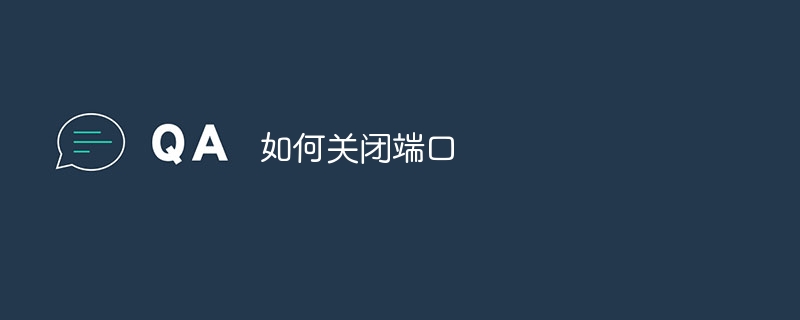
There are many ways to close the port. The following are some common methods:
1. Use a firewall to close the port:
- Open "Control Panel" and select "Windows Defender Firewall".
- Select "Advanced Settings" in the left menu.
- In the pop-up "Windows Defender Firewall with Advanced Security" window, select "Inbound Rules".
- In the "Inbound Rules" list on the right, find the rule corresponding to the target port, right-click the rule and select "Disable Rule".
2. Use system configuration to close the port:
- Open the "Run" window (press Win key R), enter "sysconfig" and Enter.
- In the "System Configuration" window, select "Windows Firewall".
- Select "Inbound Rules" in the left menu, then find the rule for the target port on the right and disable it.
3. Use third-party software to close the port:
- You can use some third-party software, such as Nod32, etc., to scan and closure. These software can help you find ports that may have security risks and close them.
4. Modify the registry to close the port:
- Open the registry editor (press the Win key R, enter "regedit" and return car).
- Locate the "HKEY_LOCAL_MACHINE\SYSTEM\CurrentControlSet\Services\Tcpip\Parameters\IpFilter" item.
- Right-click in the right pane, select "New" > "DWORD Value", and name it the IP address of the target port.
- Set the newly created DWORD value to 1 to allow the port to pass, and to 0 to close the port.
5. Use the router to close the port:
- Log in to the management interface of the router (usually 192.168.0.1 or 192.168.1.1).
- Select "Forwarding Rules" or a similarly named option in the left menu.
- Select the settings of the target port in the right menu to turn it off or modify it for other purposes.
6. Manually stop the service and close the port:
- Open the "Run" window (press the Win key R) and enter "services.msc ” and press Enter.
- Find the service related to the target port in the service list, right-click the service and select "Stop".
7. Use the command line to close the port:
- Open the command prompt (press the Win key R, enter "cmd" and press Enter ).
- Enter the command line: "netstat -ano | findstr: target port number" and press Enter. This will display the process ID associated with the target port. Make a note of the process ID.
- Enter the command line: "taskkill /F /PID process ID" and press Enter. This will force the end of the process associated with the target port.
8. Use security software to close the port:
- You can use some security software, such as 360 Security Guard, Kingsoft Internet Security, etc., to scan and close ports. These software often provide one-click operation to close unnecessary ports.
9. Modify the application configuration to close the port:
Some applications will open specific ports when they are installed or run. You can check the application's configuration file or settings to find the entry related to the target port and modify or close it.
10. Use network equipment to close the port: If you have access to network equipment (such as routers, switches, etc.), you can directly close the corresponding port on the device. This usually involves going to the device's configuration interface, finding the configuration associated with the target port and modifying or disabling it. Please note that some of these methods may require administrator rights or certain technical knowledge to perform. Before making any changes, make sure you understand the impact of your changes, and always back up relevant data and configuration files before modifying system or network configurations. In addition, closing unnecessary ports can improve the security of the system, but it may also affect the normal operation of some applications. So before making changes, make sure you understand the pros and cons involved and proceed with caution.
The above is the detailed content of How to close a port. For more information, please follow other related articles on the PHP Chinese website!

