Home >Computer Tutorials >Computer Knowledge >Find software that can evaluate your computer's configuration
Find software that can evaluate your computer's configuration
- PHPzforward
- 2024-01-17 11:39:201506browse
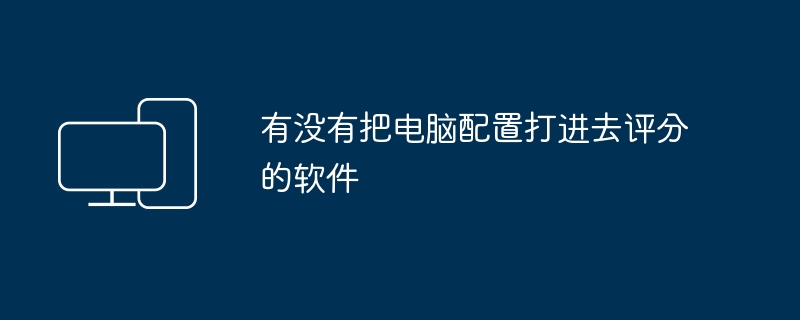
There is a virtual review website called "Zhiping.com", and reviews of desktop computers can be found on its webpage. Click on the "Desktop" option on the page and then find "Gaming Performance" in the middle. On the left side of the page, you can find the game you want to play, and then enter the hardware configuration you plan to buy. Click "Test Desktop Configuration Game Performance" under Configuration, and the website will evaluate the running status of your computer in the game for you.
---------
The following software needs to be evaluated on a physical machine:
Commonly used software include the old version of 3Dmark 06 and the new 3Dmark 11, which can score CPU and graphics card performance and compare it with other players' hardware. These ratings are comparable and can help users understand the performance level of their hardware.
The simplest one is Fritz Chess, which detects CPU performance, how many times it is P3 1000, and also determines your CPU performance.
Ordinary players can download and review the latest Master Lu, but please note that its professionalism is limited. Sometimes high-performance graphics cards are mistakenly detected as low-performance, for reference only.
The above is the detailed content of Find software that can evaluate your computer's configuration. For more information, please follow other related articles on the PHP Chinese website!

