Microsoft tablet surface pro3
The new stylus is significantly different from the previous two generations of products. It supports touch screen operation and can connect to devices via Bluetooth to achieve wireless control and quick operation.
The battery model built into the new stylus is an AAAA battery, and the AA battery we usually use is a AAA model. This type of AAAA battery is not very common. When asked about this, Brian Hall explained that this battery can support the use of the stylus for a year. In addition, Microsoft will ensure that users can easily purchase this battery after the product is launched.
Stylus structure
Microsoft has integrated a handwriting note-taking application similar to OneNote into Surface Pro 3. Users can quickly open blank notes and perform handwriting input through the buttons on the stylus. In addition, when the camera is started, the stylus button can also be used to take pictures and automatically open a new note for users to annotate. However, some professional tool software such as Photoshop does not currently support the stylus function. According to Brian Hall, the latest drivers are being optimized, and users will be able to enjoy the convenience of these features when Surface Pro 3 is launched in China.
How to use Microsoft surface pro 3 stylus
How to use the Microsoft surface pro 3 stylus is as follows:
1. On the Type Cover, there is a groove between the magnetic strip and the keyboard part, where the pen can be stuck, which is both stable and convenient.
If you don’t use a protective cover, you can stick the stylus on the right side of Surface Pro 3 so that it can be attracted by the magnet of the AC connector.
If you use Surface Pro 3 vertically, the stylus can be magnetically attached to the upper or lower left side of the fuselage, but cannot be placed in the middle.
4. Similar to the third method, when using Surface Pro 3 horizontally, you can place the stylus on the lower left or right side of the screen.
Foreign media recommends using the first method, placing the stylus on the clip provided on the Type Cover, which is more secure. Fortunately, the strap is removable.
How to pair surface3 with stylus
Pairing method: (Win8.1 system) Swipe in from the edge of the right screen and click Settings. Click on Change PC settings - PC and devices, then click on Bluetooth. Make sure the Bluetooth switch is on. Press and hold the upper button of the Surface Pen for 7 seconds until the pen's middle light starts flashing. When the Surface Pen appears on the Bluetooth list, tap Pair. You can now use Surface Pen normally on Surface 3. Press the top button of Surface 3 to connect to the computer and automatically open OneNote.

expand:
1. Surface is a new hardware brand launched by Microsoft Corporation in the United States. Microsoft released the Surface series of tablet computers on June 19, 2012. This tablet uses a magnesium alloy body, a 10.6-inch display, a USB 2.0 or 3.0 interface, and uses the Windows 8 operating system. Microsoft's official website calls it a "Full HD display" with a screen ratio of 16:9. The product comes in two versions: one with Windows RT, a version of Windows 8 designed specifically for ARM; and the other with Windows 8 Pro using an Intel Core i5 Ivy Bridge processor. On October 26, 2012, Suning launched Microsoft Surface simultaneously in the Chinese market.
2. At 10 a.m. Eastern Time on October 26, 2016, Microsoft held a new product launch conference in New York, USA, and launched the hardware product Surface all-in-one machine-Surface Studio. On May 23, 2017, Microsoft held a press conference in Shanghai, China, to release its Surface series products, including Surface Laptop notebooks, Surface Studio Chinese version, and the new Surface Pro.
The above is the detailed content of Microsoft Surface tablet. For more information, please follow other related articles on the PHP Chinese website!
 How to Solve Windows Error Code "INVALID_DATA_ACCESS_TRAP" (0x00000004)Mar 11, 2025 am 11:26 AM
How to Solve Windows Error Code "INVALID_DATA_ACCESS_TRAP" (0x00000004)Mar 11, 2025 am 11:26 AMThis article addresses the Windows "INVALID_DATA_ACCESS_TRAP" (0x00000004) error, a critical BSOD. It explores common causes like faulty drivers, hardware malfunctions (RAM, hard drive), software conflicts, overclocking, and malware. Trou
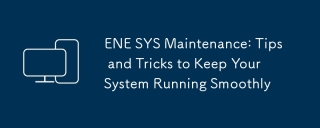 ENE SYS Maintenance: Tips and Tricks to Keep Your System Running SmoothlyMar 07, 2025 pm 03:09 PM
ENE SYS Maintenance: Tips and Tricks to Keep Your System Running SmoothlyMar 07, 2025 pm 03:09 PMThis article provides practical tips for maintaining ENE SYS systems. It addresses common issues like overheating and data corruption, offering preventative measures such as regular cleaning, backups, and software updates. A tailored maintenance s
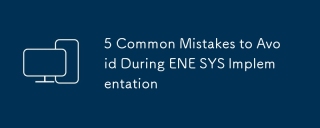 5 Common Mistakes to Avoid During ENE SYS ImplementationMar 07, 2025 pm 03:11 PM
5 Common Mistakes to Avoid During ENE SYS ImplementationMar 07, 2025 pm 03:11 PMThis article identifies five common pitfalls in ENE SYS implementation: insufficient planning, inadequate user training, improper data migration, neglecting security, and insufficient testing. These errors can lead to project delays, system failures
 How do I edit the Registry? (Warning: Use with caution!)Mar 21, 2025 pm 07:46 PM
How do I edit the Registry? (Warning: Use with caution!)Mar 21, 2025 pm 07:46 PMArticle discusses editing Windows Registry, precautions, backup methods, and potential issues from incorrect edits. Main issue: risks of system instability and data loss from improper changes.
 Discover How to Fix Drive Health Warning in Windows SettingsMar 19, 2025 am 11:10 AM
Discover How to Fix Drive Health Warning in Windows SettingsMar 19, 2025 am 11:10 AMWhat does the drive health warning in Windows Settings mean and what should you do when you receive the disk warning? Read this php.cn tutorial to get step-by-step instructions to cope with this situation.
 How do I manage services in Windows?Mar 21, 2025 pm 07:52 PM
How do I manage services in Windows?Mar 21, 2025 pm 07:52 PMArticle discusses managing Windows services for system health, including starting, stopping, restarting services, and best practices for stability.
 which application uses ene.sysMar 12, 2025 pm 01:25 PM
which application uses ene.sysMar 12, 2025 pm 01:25 PMThis article identifies ene.sys as a Realtek High Definition Audio driver component. It details its function in managing audio hardware, emphasizing its crucial role in audio functionality. The article also guides users on verifying its legitimacy
 why won't driver asio.sys loadMar 10, 2025 pm 07:58 PM
why won't driver asio.sys loadMar 10, 2025 pm 07:58 PMThis article addresses the failure of the Windows asio.sys audio driver. Common causes include corrupted system files, hardware/driver incompatibility, software conflicts, registry issues, and malware. Troubleshooting involves SFC scans, driver upda


Hot AI Tools

Undresser.AI Undress
AI-powered app for creating realistic nude photos

AI Clothes Remover
Online AI tool for removing clothes from photos.

Undress AI Tool
Undress images for free

Clothoff.io
AI clothes remover

AI Hentai Generator
Generate AI Hentai for free.

Hot Article

Hot Tools

SAP NetWeaver Server Adapter for Eclipse
Integrate Eclipse with SAP NetWeaver application server.

EditPlus Chinese cracked version
Small size, syntax highlighting, does not support code prompt function

Dreamweaver Mac version
Visual web development tools

Notepad++7.3.1
Easy-to-use and free code editor

VSCode Windows 64-bit Download
A free and powerful IDE editor launched by Microsoft






