Home >Web Front-end >JS Tutorial >Explore the limitations of Ajax and its solutions
Explore the limitations of Ajax and its solutions
- WBOYWBOYWBOYWBOYWBOYWBOYWBOYWBOYWBOYWBOYWBOYWBOYWBOriginal
- 2024-01-17 09:26:05771browse
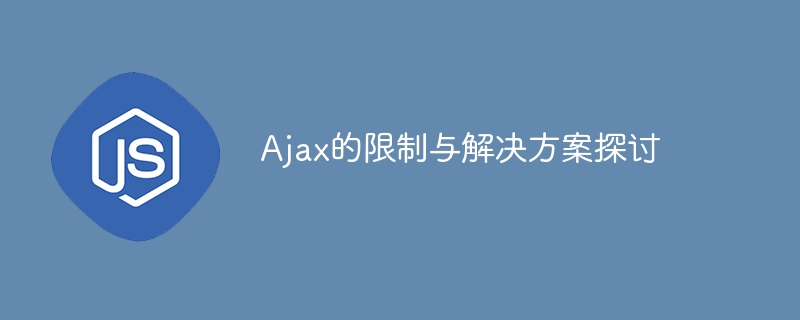
Discussion on limitations and solutions of Ajax
Ajax technology is a very important technology in Web development. It has revolutionized the traditional form of Web application development and fully Improved user experience. However, Ajax technology also has some limitations that affect its performance in practical applications. This article will discuss the limitations of Ajax, propose corresponding solutions, and introduce in detail the application skills and code examples of Ajax in actual development.
- Limitations of Ajax
1.1 Browser compatibility
The biggest limitation of Ajax technology is browser compatibility. Different types of browsers do not implement Ajax exactly the same, which makes data interaction with the same page in different browsers facing great challenges. More specifically, various problems may occur in IE browser, but they can be displayed perfectly in other browsers.
1.2 Security Issues
Since Ajax technology allows data to be submitted asynchronously to the server and does not force the page to be refreshed, this makes it possible for attackers to pre-write programs to inject data into web applications. Send false packets or attack the system.
1.3 Cross-domain problems
Cross-domain problems occur when a page requests data from another page in a different domain. This is due to one of the browser's same-origin policy. The browser's same-origin policy means that the browser only allows loading various resources in the page (such as JavaScript, CSS, etc.) from pages under the same domain name. If pages from different sources require cross-domain operations, such as accessing another The data returned through ajax in the domain's page will be regarded as an unsafe operation and prohibited by the browser.
1.4 Single request timeout limit
The log operation of the Ajax request to the server cannot be canceled, and if there is no response within a specific time, the browser will interrupt the request and display an error information. This is because the browser limits the execution time of a single request, and this time limit is different in different browsers. For example, in IE, a single request cannot exceed two minutes.
- Solution
2.1 Browser compatibility
The solution for browser compatibility is to use a unified JavaScript framework, such as jQuery. The cross-browser API function provided by the jQuery framework can effectively solve this problem. The use of jQuery is also very simple. You only need to introduce the corresponding library files, and you can use the methods provided by jQuery to implement Ajax operations in the page without having to consider the compatibility issues of different browsers.
2.2 Security Issues
Solving security issues requires encryption and legality verification of Ajax operations. For example:
(1) Encrypt data to prevent hackers from intercepting and stealing data;
(2) Perform identity authentication for each Ajax operation to ensure that only legitimate users can perform it Operation;
(3) Enable HTTPS protocol to ensure security during data transmission.
2.3 Cross-domain issues
There are many solutions to cross-domain issues. The more commonly used methods are: JSONP, server-side proxy and CORS (Cross Origin Resource Sharing).
The basic principle of JSONP to solve cross-domain problems is to define a JavaScript function on the target data website and return the data that needs to be interacted with when calling the function. This method requires cooperation with the target website to operate and does not support the POST method, but it is a simple, efficient, and reliable cross-domain solution.
The principle of the server-side proxy method is to establish a proxy page in the same domain, perform Ajax operations through the proxy page, and then return the operation results to the page. Because the proxy page and the target page are in the same domain, the cross-domain problem is successfully solved.
The way the CORS solution implements cross-domain is to set a list of sources allowed to be accessed on the server. When the client sends a cross-domain request, the server will match the source of the request with the list of sources allowed to be accessed. , if the match is successful, it means that the request is legal, and the server will return the requested data to the client.
2.4 Timeout period for a single request
Developers should set the timeout period in the code for control to ensure that a single request will not be terminated by the system after executing for too long. The method is to set the timeout attribute in the options of ajax to control the timeout period of the request, as shown below:
$.ajax({
url: "data.php",
type: "GET",
dataType: "json",
timeout: 5000, //设置超时时间为5秒
success: function(result) {
//处理成功返回数据
},
error: function(xhr, status, error){
//处理失败请求相关操作
}
});- Ajax application skills and code examples
3.1 Dynamic Loading page content
Ajax can realize dynamic loading of the page and avoid re-refreshing the page. This can greatly improve the user experience and increase the user's stickiness to the website.
$(document).ready(function(){
$("#ajaxContent").load("content.html");
});3.2 Ajax operates server-side data
Very complex background operations can be implemented through Ajax, such as online editors, online games, etc. Completing these operations through Ajax can greatly increase the performance of the application and can also support a large number of users online at the same time.
The following is a simple application example for sending data to the server and getting data:
$.ajax({
url: "data.php",
type: "POST",
data: {name: "张三", age: 18, sex: "男"},
dataType: "json",
success: function(result) {
console.log(result);
},
error: function(xhr, status, error){
console.log(error);
}
});Ajax技术的应用十分广泛,可以实现动态加载、后台操作等多种功能。尽管Ajax存在一些限制,但使用合适的解决方案,可以充分发挥Ajax的优势。最后,需要注意的是,在使用Ajax技术时,一定要确保代码的安全审查,避免因为代码不规范导致安全隐患。
The above is the detailed content of Explore the limitations of Ajax and its solutions. For more information, please follow other related articles on the PHP Chinese website!
Related articles
See more- Building a scalable password management solution: Golang and Vault's great collaboration
- Breaking through official restrictions: Windows Update Restored helps old systems get patch updates
- General solution to unsupervised learning problems: a meta-algorithm-based framework
- Frequently Asked Questions and Solutions: A Concise Guide to the pip Update Command
- Regular desktops exempt: India's computer import licensing regime further explained

