Home >Backend Development >Python Tutorial >Tips for setting column chart color in Matplotlib library
Tips for setting column chart color in Matplotlib library
- WBOYWBOYWBOYWBOYWBOYWBOYWBOYWBOYWBOYWBOYWBOYWBOYWBOriginal
- 2024-01-17 08:39:061638browse
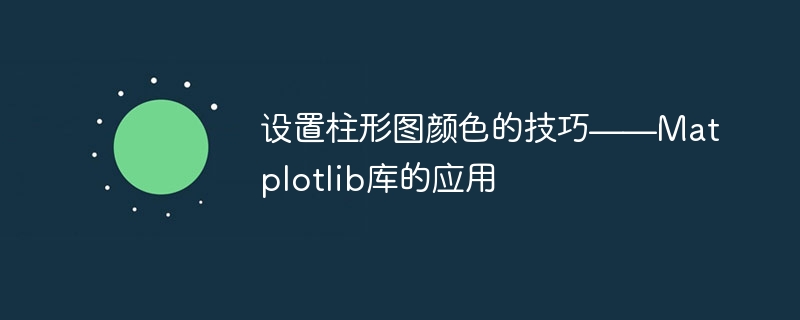
Tips for setting the color of bar charts - Application of Matplotlib library
Matplotlib is a commonly used Python drawing library that is widely used in data visualization. In data analysis and reporting, column charts are a common visualization that helps demonstrate differences and trends across multiple categories. When drawing a column chart, it is very important to set the color of each column, which can make the chart more beautiful and easier to understand. This article will introduce some techniques for setting the color of column charts using the Matplotlib library and provide specific code examples.
In Matplotlib, setting the color of the column chart can be achieved in two ways: using a predefined color map and custom colors. The applications of these two methods will be introduced one by one below.
- Use predefined color maps
Matplotlib provides many predefined color maps, which can select appropriate colors based on the characteristics of the data. Common color maps include Jet, Rainbow, Viridis, etc., which can be set by calling the colormap function of Matplotlib.
import matplotlib.pyplot as plt
import numpy as np
# 生成示例数据
x = ['A', 'B', 'C', 'D', 'E']
y = [10, 15, 20, 25, 30]
# 设置颜色映射
cmap = plt.get_cmap('viridis')
# 绘制柱形图
plt.bar(x, y, color=cmap(np.arange(len(x))))
# 添加标题和标签
plt.title('柱形图示例')
plt.xlabel('类别')
plt.ylabel('数值')
# 显示图表
plt.show()In the above code, first use the get_cmap function to select the color map. The viridis color map is selected here. Then, use np.arange(len(x)) to generate a sequence with the same number of elements in x, and select the color map of the column chart based on this sequence. Finally, draw a column chart through the bar function.
- Custom colors
In addition to using predefined color maps, Matplotlib also provides the function of custom colors. When drawing a column chart, you can specify the color of each column.
import matplotlib.pyplot as plt
# 生成示例数据
x = ['A', 'B', 'C', 'D', 'E']
y = [10, 15, 20, 25, 30]
# 设置自定义颜色
colors = ['red', 'blue', 'green', 'orange', 'purple']
# 绘制柱形图
plt.bar(x, y, color=colors)
# 添加标题和标签
plt.title('柱形图示例')
plt.xlabel('类别')
plt.ylabel('数值')
# 显示图表
plt.show()In the above code, using custom colors can be achieved by specifying a color list. In this example, we used red, blue, green, orange, and purple to represent the different bars.
Through the above two methods, we can set the color of the column chart through the Matplotlib library. Whether using predefined color maps or custom colors, you can choose the method that best suits your needs. The choice of color is crucial to the visualization of a column chart, which helps the viewer better understand the data and makes the chart more vivid and easy to understand.
To summarize, the Matplotlib library provides a wealth of functions and options that allow us to easily set the color of the column chart. By leveraging predefined color maps and custom colors, we can design more attractive and useful charts based on specific needs. Whether in data analysis, scientific research or report writing, these techniques can become our helpful assistants in drawing column charts.
The above is the detailed content of Tips for setting column chart color in Matplotlib library. For more information, please follow other related articles on the PHP Chinese website!
Related articles
See more- Let's talk about how to use PS to create realistic seal effects (skill sharing)
- Teach you step by step how to use PS to add three-dimensional effects to pictures (skill sharing)
- Practical Word skills sharing: setting character spacing, line spacing and paragraph spacing
- Practical Word skills sharing: How to use Word to create an electronic official seal
- Sharing practical Word skills: three ways to add text to pictures

