Home >Web Front-end >JS Tutorial >Essential software packages you need to learn Ajax
Essential software packages you need to learn Ajax
- 王林Original
- 2024-01-17 08:10:061288browse
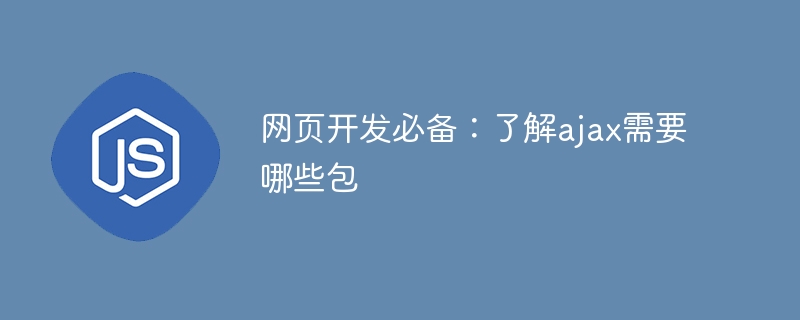
Essentials for web development: Understand which packages are needed for Ajax and specific code examples
With the rapid development of the Internet, users have higher and higher requirements for web pages. . The traditional web page loading method will cause the page to reload, resulting in poor user experience. In order to improve user experience, Ajax technology came into being. Ajax (Asynchronous JavaScript and XML) is a technology that does not require reloading the entire web page. It interacts with the server in an asynchronous manner and only updates partial content of the web page. In web development, it is very important for developers to understand the related packages required by Ajax and master specific code examples.
1. Understand what packages are needed for Ajax
- jQuery: jQuery is a fast and concise JavaScript library that can simplify HTML document traversal, event processing, animation and other operations. Ajax is one of the core functions of jQuery. Using jQuery can easily implement Ajax asynchronous requests and data processing.
- Axios: Axios is a Promise-based HTTP client that can send HTTP requests in the browser and Node.js. It supports all modern browsers and can be used to send Ajax requests and handle the returned results.
- Fetch API: Fetch API is a new Web API that can replace the traditional XMLHttpRequest object for data acquisition. It uses Promise to handle asynchronous operations, which is simpler and easier to use than traditional XMLHttpRequest.
- SuperAgent: SuperAgent is a lightweight AJAX library that provides a rich API that can be used to send Ajax requests, process response data, etc. It supports cross-browser and can be used on the server side and browser side.
2. Specific code examples
The following is a code example using jQuery to implement Ajax:
$.ajax({
url: 'example.com/api',
type: 'GET',
dataType: 'json',
data: {
param1: 'value1',
param2: 'value2'
},
success: function(response) {
console.log(response);
},
error: function(xhr, status, error) {
console.error(error);
}
});In the above code, we used jQuery's$ The .ajax method sends a GET request and passes two parameters param1 and param2. success The callback function is called when the request is successful, and the JSON data returned by the server is printed on the console. error The callback function is called when the request fails and prints out the error message.
In addition, the code example for using Axios to implement Ajax is as follows:
axios.get('example.com/api', {
params: {
param1: 'value1',
param2: 'value2'
}
})
.then(function(response) {
console.log(response.data);
})
.catch(function(error) {
console.error(error);
});In the above code, we use the .get method of Axios to send a GET request and pass Two parameters param1 and param2. The .then method is called when the request is successful, and the data returned by the server is printed on the console. The .catch method is called when the request fails and prints out the error message.
Through the above code examples, we can see that using Ajax technology is not complicated. With the help of relevant packages and libraries, combined with specific code implementation, we can easily implement asynchronous requests and data processing on web pages. . Mastering these basic knowledge is very important for web developers. I hope the above content can be helpful to beginners.
The above is the detailed content of Essential software packages you need to learn Ajax. For more information, please follow other related articles on the PHP Chinese website!

