Home >Web Front-end >HTML Tutorial >Understand the application areas of Canvas rendering mode
Understand the application areas of Canvas rendering mode
- 王林Original
- 2024-01-17 08:07:061508browse
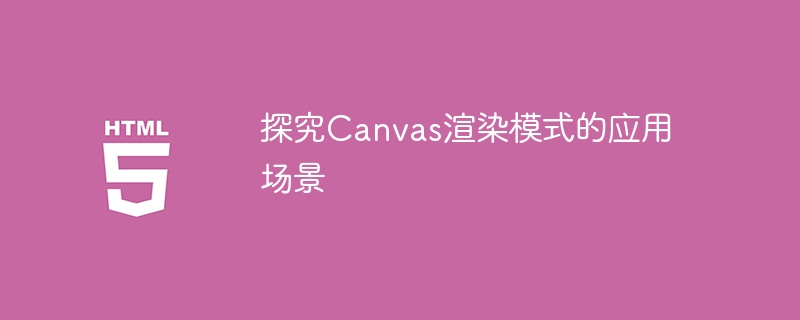
Explore the application scenarios of Canvas rendering mode
Introduction:
With the continuous development of Web technology, Canvas rendering mode has been widely used in Web development . Canvas is an HTML5-based graphics drawing API that allows us to draw 2D and 3D images through JavaScript scripts in the browser. Compared with traditional HTML elements, Canvas provides more efficient, more flexible, and more sophisticated graphics drawing capabilities. This article will explore some common application scenarios of Canvas rendering mode and give corresponding code examples.
1. Game Development
Canvas is widely used in game development. Due to its high-performance drawing capabilities, Canvas can be used to achieve various types of game effects. For example, we can use Canvas to draw 2D game scenes, characters, animations and other elements. The following is a simple Canvas game example:
<!DOCTYPE html>
<html>
<head>
<title>Canvas游戏示例</title>
<style>
canvas { border: 1px solid #000; }
</style>
</head>
<body>
<canvas id="gameCanvas" width="800" height="600"></canvas>
<script>
var canvas = document.getElementById("gameCanvas");
var context = canvas.getContext("2d");
// 绘制背景
context.fillStyle = "lightblue";
context.fillRect(0, 0, canvas.width, canvas.height);
// 绘制角色
var playerX = 100;
var playerY = 100;
context.fillStyle = "red";
context.fillRect(playerX, playerY, 50, 50);
// 响应用户输入
document.addEventListener("keydown", function(event) {
if (event.keyCode === 37) { // 左箭头
playerX -= 10;
} else if (event.keyCode === 39) { // 右箭头
playerX += 10;
} else if (event.keyCode === 38) { // 上箭头
playerY -= 10;
} else if (event.keyCode === 40) { // 下箭头
playerY += 10;
}
// 清除原有的绘制内容
context.clearRect(0, 0, canvas.width, canvas.height);
// 绘制新的场景
context.fillStyle = "lightblue";
context.fillRect(0, 0, canvas.width, canvas.height);
context.fillStyle = "red";
context.fillRect(playerX, playerY, 50, 50);
});
</script>
</body>
</html> 2. Data Visualization
Canvas can also be used to achieve data visualization effects. By drawing charts, graphs and other elements in Canvas, complex data can be displayed to users in an intuitive way. The following is a simple Canvas data visualization example:
<!DOCTYPE html>
<html>
<head>
<title>Canvas数据可视化示例</title>
<style>
canvas { border: 1px solid #000; }
</style>
</head>
<body>
<canvas id="chartCanvas" width="800" height="600"></canvas>
<script>
var chartCanvas = document.getElementById("chartCanvas");
var context = chartCanvas.getContext("2d");
// 模拟数据
var data = [100, 200, 150, 300, 250];
var barWidth = 50;
var barSpacing = 20;
// 绘制柱状图
var startX = 50;
var startY = chartCanvas.height - 50;
for (var i = 0; i < data.length; i++) {
var barHeight = data[i];
var barX = startX + (barWidth + barSpacing) * i;
var barY = startY - barHeight;
context.fillStyle = "green";
context.fillRect(barX, barY, barWidth, barHeight);
// 绘制数值标签
context.fillStyle = "black";
context.font = "12px Arial";
context.fillText(barHeight, barX, barY - 10);
}
</script>
</body>
</html>3. Image editing
Canvas can also be used to edit and process images. Through the pixel-level drawing capabilities provided by Canvas, we can perform pixel-level editing and operations on images. The following is a simple Canvas image editing example:
<!DOCTYPE html>
<html>
<head>
<title>Canvas图像编辑示例</title>
<style>
canvas { border: 1px solid #000; }
</style>
</head>
<body>
<canvas id="imageCanvas" width="800" height="600"></canvas>
<script>
var imageCanvas = document.getElementById("imageCanvas");
var context = imageCanvas.getContext("2d");
// 加载图像
var image = new Image();
image.src = "image.jpg";
image.onload = function() {
// 绘制原始图像
context.drawImage(image, 0, 0, imageCanvas.width, imageCanvas.height);
// 图像处理
var imageData = context.getImageData(0, 0, imageCanvas.width, imageCanvas.height);
var data = imageData.data;
for (var i = 0; i < data.length; i += 4) {
var red = data[i];
var green = data[i + 1];
var blue = data[i + 2];
// 反转颜色
data[i] = 255 - red;
data[i + 1] = 255 - green;
data[i + 2] = 255 - blue;
}
context.putImageData(imageData, 0, 0);
};
</script>
</body>
</html>Conclusion:
Canvas rendering mode has a wide range of application scenarios in game development, data visualization, image editing and other fields. Through Canvas, we can use JavaScript scripts to easily achieve various complex graphic effects. I hope the sample code in this article will help you understand the application scenarios of Canvas and inspire more inspiration.
The above is the detailed content of Understand the application areas of Canvas rendering mode. For more information, please follow other related articles on the PHP Chinese website!

