Home >System Tutorial >LINUX >How to terminate useless processes in Linux system?
How to terminate useless processes in Linux system?
- 王林forward
- 2024-01-16 18:18:05663browse
We can close processes that are not used in the Linux system. Let’s take a look at the detailed tutorial below.
This article describes how to shut down a process in the Linux operating system.

1. Open the ubuntu operating system, ctrl alt t -> Enter the terminal.
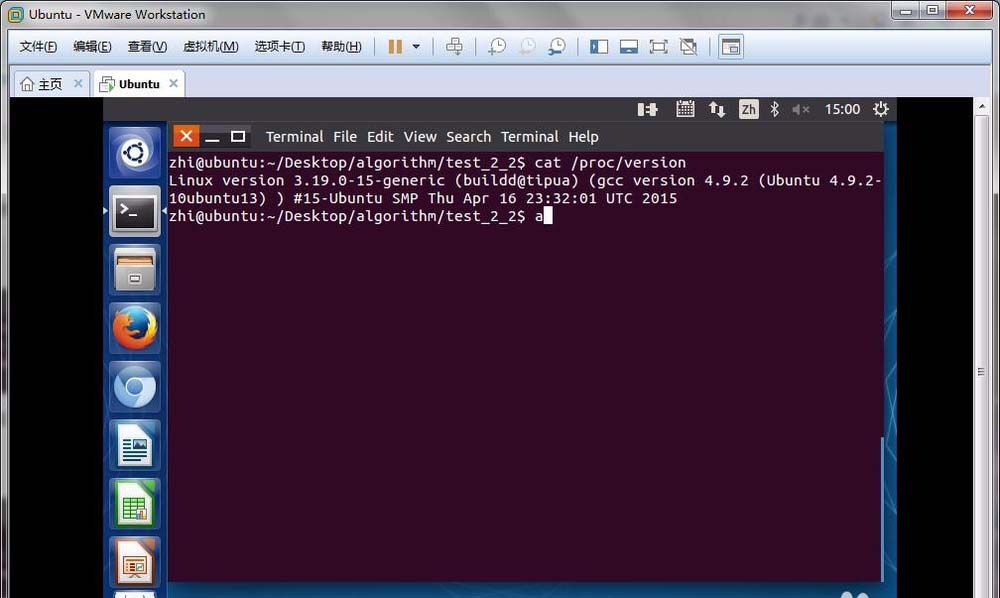
2. Enter ps, the command is used to view the currently running processes.
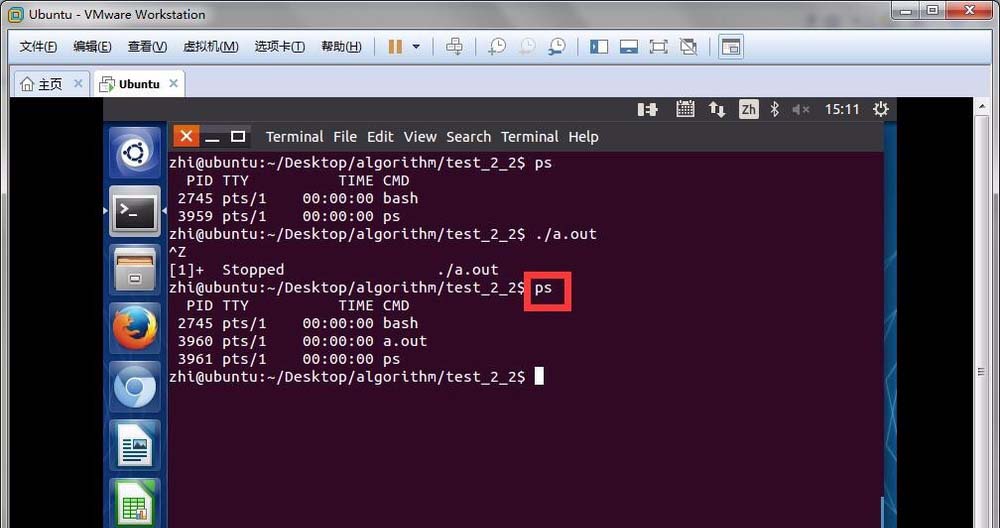
3. Currently, there are three processes under this terminal: bash, a.out, ps
PID TTY TIME CMD
2745 pts/1 00:00:00 bash
3960 pts/1 00:00:00 a.out
3961 pts/1 00:00:00
ps We will close the a.out process.
4. Find the process number of the a.out process through ps PID is 3960
kill -s 9 3960
You can close a.out. If you want to close other processes, just replace 3960 with the process number of other processes.
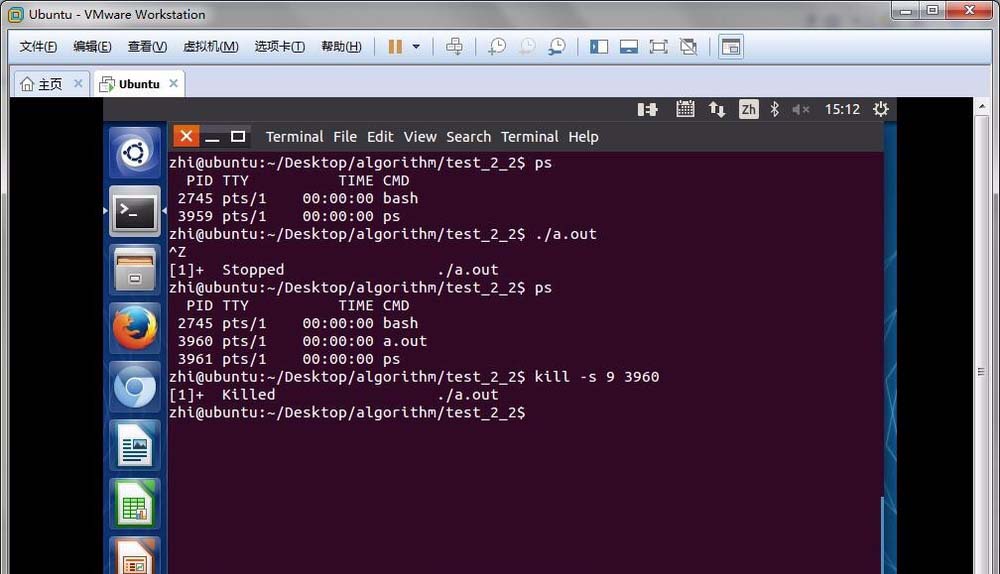
5. ps, you can see that the a.out process has been killed.
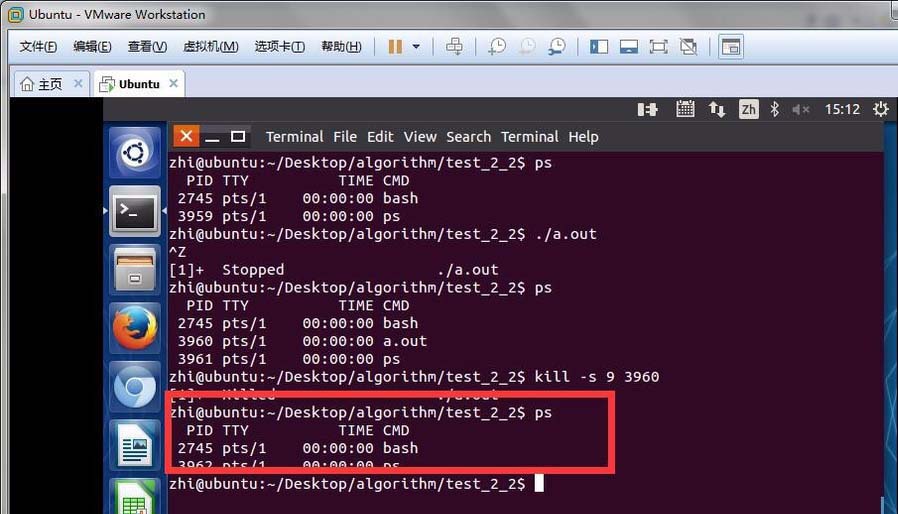
The above is the detailed content of How to terminate useless processes in Linux system?. For more information, please follow other related articles on the PHP Chinese website!

