Home >Mobile Tutorial >iPhone >Summary of iOS 17 Beta 4 update content
Summary of iOS 17 Beta 4 update content
- PHPzforward
- 2024-01-16 15:18:191084browse
Apple recently released the fourth beta version of iOS 17 to developers. Although the operating system does not have major feature updates, it also brings some small adjustments and changes.
The following is a summary of adjustments and changes in iOS 17 Beta 4:
In the AirDrop menu of Settings, Apple has added a "How to start sharing" page, which includes a switch called "Put devices together" that allows users to manually turn NameDrop on and off.
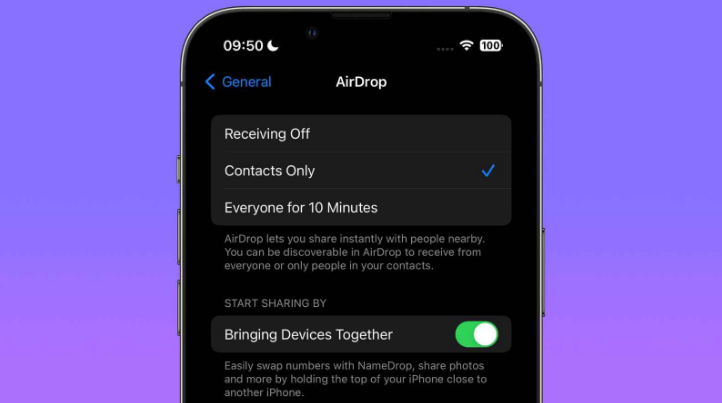
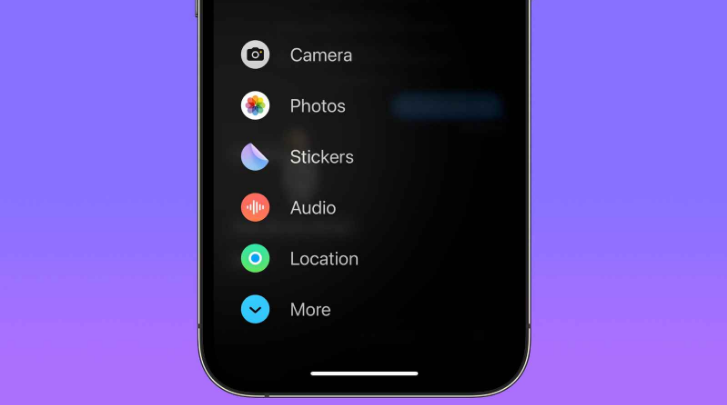
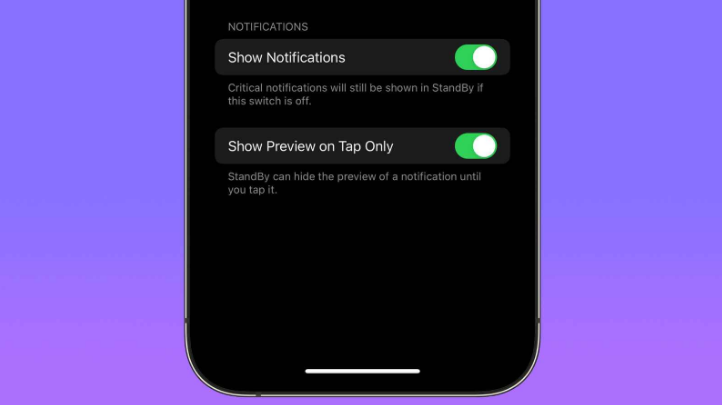
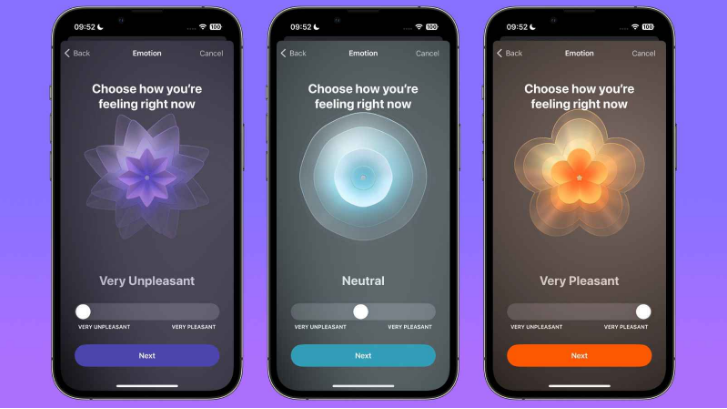
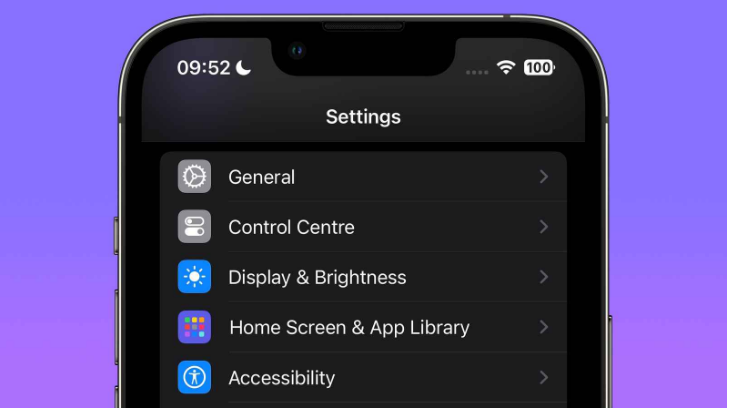

The above is the detailed content of Summary of iOS 17 Beta 4 update content. For more information, please follow other related articles on the PHP Chinese website!
Statement:
This article is reproduced at:i4.cn. If there is any infringement, please contact admin@php.cn delete
Previous article:What are the best charger options for iPhone 15?Next article:What are the best charger options for iPhone 15?
Related articles
See more- How to remove the red dot prompt, that is, the unread message mark, in the Messages app in iOS 16?
- A non-destructive way to quickly import iPhone photos to your computer!
- How to self-check whether there are problems with the new iPhone 13/14 and how to avoid buying refurbished devices.
- Weiyun mac version download and function introduction
- How to solve the problem that Safari cannot be found in private browsing mode and cannot clear history in iOS 16?

