Home >Mobile Tutorial >iPhone >The new details of iOS 17 are worth paying attention to: the improved usefulness of offline maps, and the image search function for understanding recipes
The new details of iOS 17 are worth paying attention to: the improved usefulness of offline maps, and the image search function for understanding recipes
- PHPzforward
- 2024-01-16 13:35:02659browse
iOS 17 significantly improves iPhone’s built-in Phone and Messages apps, giving users new ways to share content and adding to basic functionality. In addition, there are many detail improvements worth noting:
Offline Map
In iOS 17 , users can store an area on the map to their iPhone for use offline.
You can also view information such as opening hours and ratings on the location card, and get turn-by-turn directions for driving, walking, biking or taking public transportation.
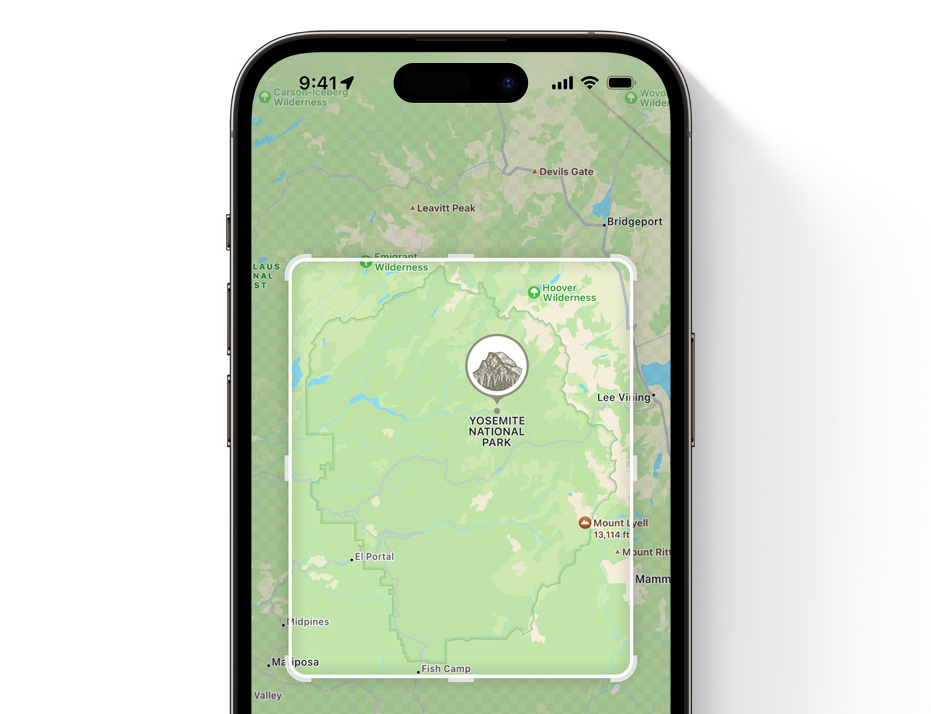


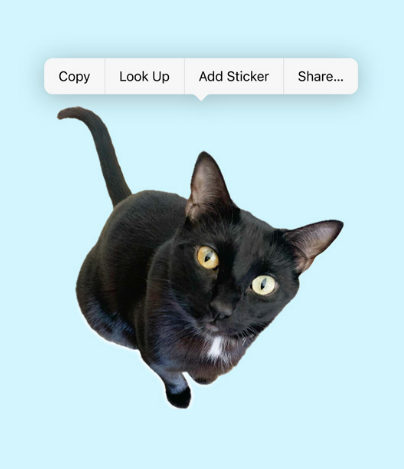

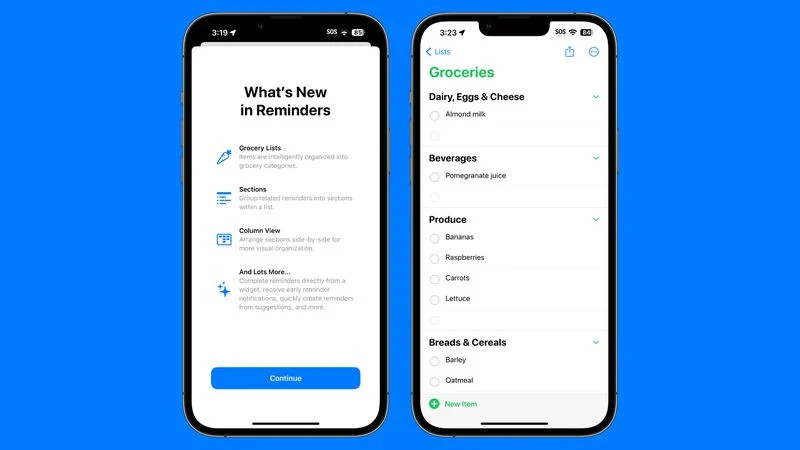
##Memo
Support View and markup PDFs and scans of presentations, assignments, research papers, and more.
You can also add links to string related memos together, such as travel schedules and restaurant recommendations.
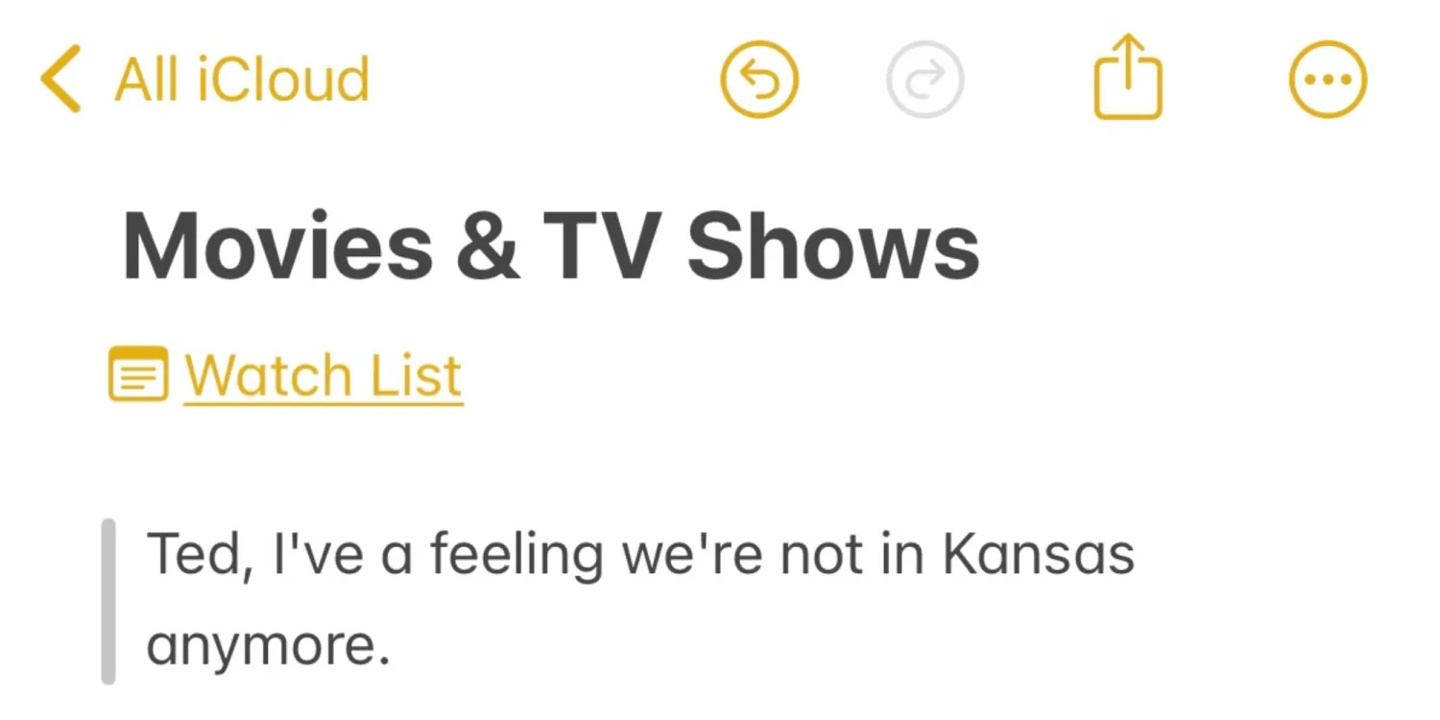
##Find
you Share AirTags or Find network accessories with up to five people. When a shared AirTag is nearby, everyone in the group can use Pinpoint and determine its location by playing a sound. Using this feature, you can help your family quickly find Apple devices or other items.
Photos
The "People" album more accurately identifies your friends, family, and loved ones in your home Cats and loving dogs. For example, if you have two cats at home, iPhone Photo Album can tell them apart.
The above is the detailed content of The new details of iOS 17 are worth paying attention to: the improved usefulness of offline maps, and the image search function for understanding recipes. For more information, please follow other related articles on the PHP Chinese website!

