Home >System Tutorial >Windows Series >Tips to solve win11 patch update installation failure
Tips to solve win11 patch update installation failure
- WBOYWBOYWBOYWBOYWBOYWBOYWBOYWBOYWBOYWBOYWBOYWBOYWBforward
- 2024-01-16 13:27:051563browse
After the release of win11, Microsoft also pushed a lot of fixes and quality updates, added some new features to win11 and fixed many bugs. However, some netizens reported that they encountered the problem of failed installation of win11 patch updates.
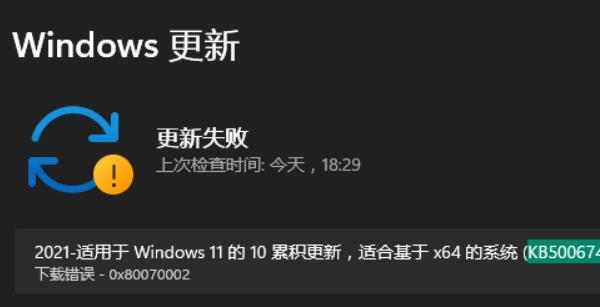
Win11 patch update installation failed solution:
Method 1:
1. First, if you modify the Via bios or hardware settings.
2. It may be that the modification does not meet the win11 configuration requirements, and it needs to be changed back to solve the problem.
3. In addition, systems that do not meet the requirements of win11 forcibly installed will not be able to be updated, so there is no way.
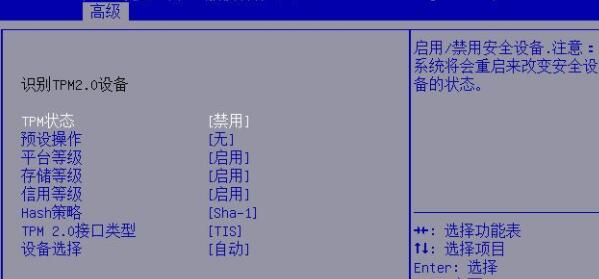
Method 2:
1. If it is not a configuration problem, then it may be a network failure or server problem.
2. In this case, we can directly download the independent update patch package from the official website.
3. This site also provides you with a lot of win11 update patches, which can be downloaded as needed.
4. After the download is completed, we only need to "disconnect from the network" first, and then run the update patch to install it directly.

The above is the detailed content of Tips to solve win11 patch update installation failure. For more information, please follow other related articles on the PHP Chinese website!

