Home >System Tutorial >LINUX >How to create a copy of a file in Linux? Guide to creating copies of Linux files
How to create a copy of a file in Linux? Guide to creating copies of Linux files
- PHPzforward
- 2024-01-16 13:21:251278browse
If I want to back up files in Linux, how should I back them up? Linux systems can use the cp command to back up files and directories. Let’s take a look at the detailed tutorial below.
1. First copy a file. You need to find the location of the file. After finding it, use the cp command to copy it. You can also enter the path to copy it, named myfile.txt As an example, the file is in the /home/pungki/Documents directory. You need to enter the cp command at the file address to achieve this.
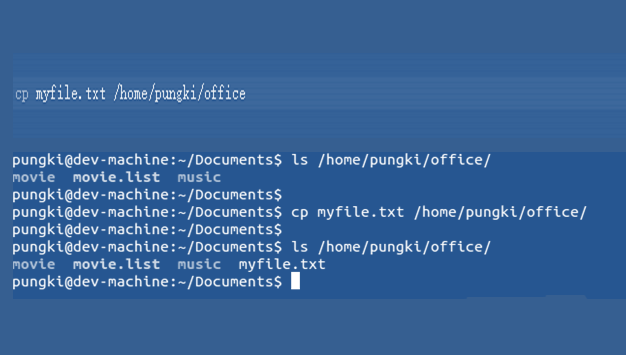
2. Then you can copy multiple files at the same time. The operation is actually very simple. Separate the multiple files that need to be copied with spaces. After separation, you can copy multiple files at the same time. This is the cp commandspecialty.
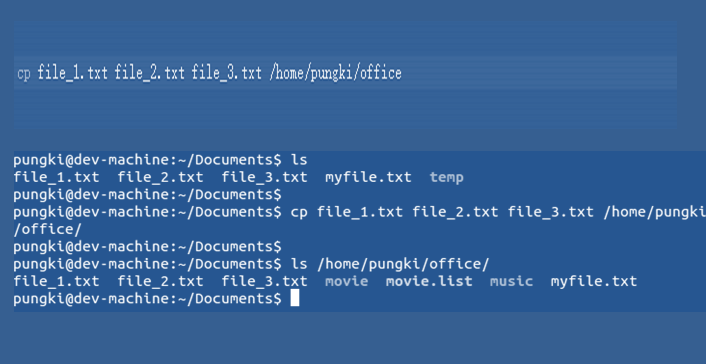
3. Since copying and pasting a directory may be troublesome, you can add the -r or -R option to implement recursive operation. Regardless of whether the directory to be copied is an empty directory, the option The recursive operations are necessary so that the copy can be successful, otherwise it will fail.
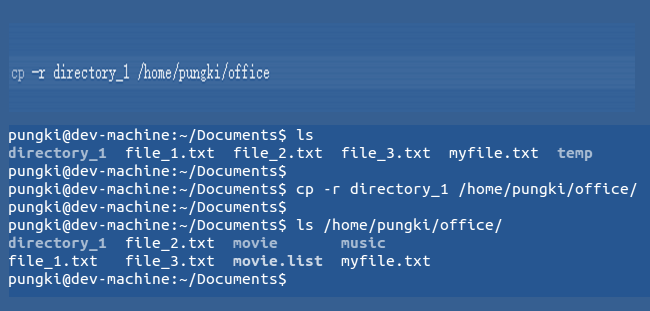
4. What needs to be emphasized here is that if an error message is received, the directory cannot be copied to the target folder. Furthermore, the trailing slash in the directory name needs to be removed before copying, otherwise You will receive the error message cp: omitting directory directory_1/.
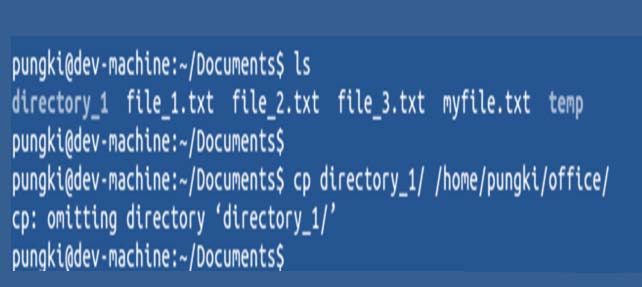
5. Then create a link to the file. There is no need to copy the backup, because the backup file requires a part of storage space to store the file to be backed up. You may need to create a link for quick access, that is, a shortcut , which requires -I option to achieve.
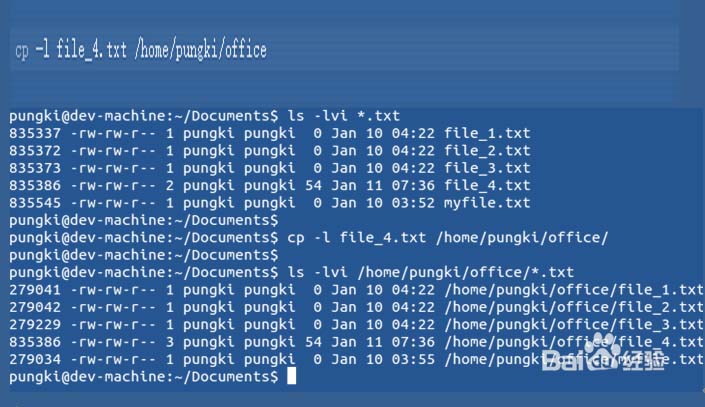
6. Finally, use the -f option to force the backup operation. If the target file cannot be accessed, it is recommended to try and use the -f option. Forced.
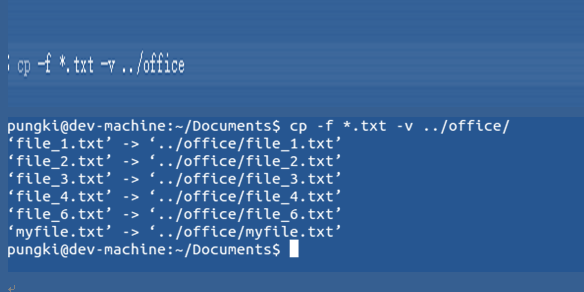
The above is the detailed content of How to create a copy of a file in Linux? Guide to creating copies of Linux files. For more information, please follow other related articles on the PHP Chinese website!

