Home >Computer Tutorials >Troubleshooting >How to activate the built-in security software of Windows 10?
How to activate the built-in security software of Windows 10?
- WBOYWBOYWBOYWBOYWBOYWBOYWBOYWBOYWBOYWBOYWBOYWBOYWBforward
- 2024-01-16 12:09:151129browse
Win10 has its own security software, which can provide good anti-virus protection and protect the security of users’ computers. Some friends don’t know how to open the built-in security software in Win10. Here I will give you a detailed introduction to how to open it in Win10. Bring your own security software method, friends in need come and take a look.
1. Click Start in the taskbar below and select "Windows Security Center" in the menu option to open it. This is the anti-virus security software that comes with Win10.
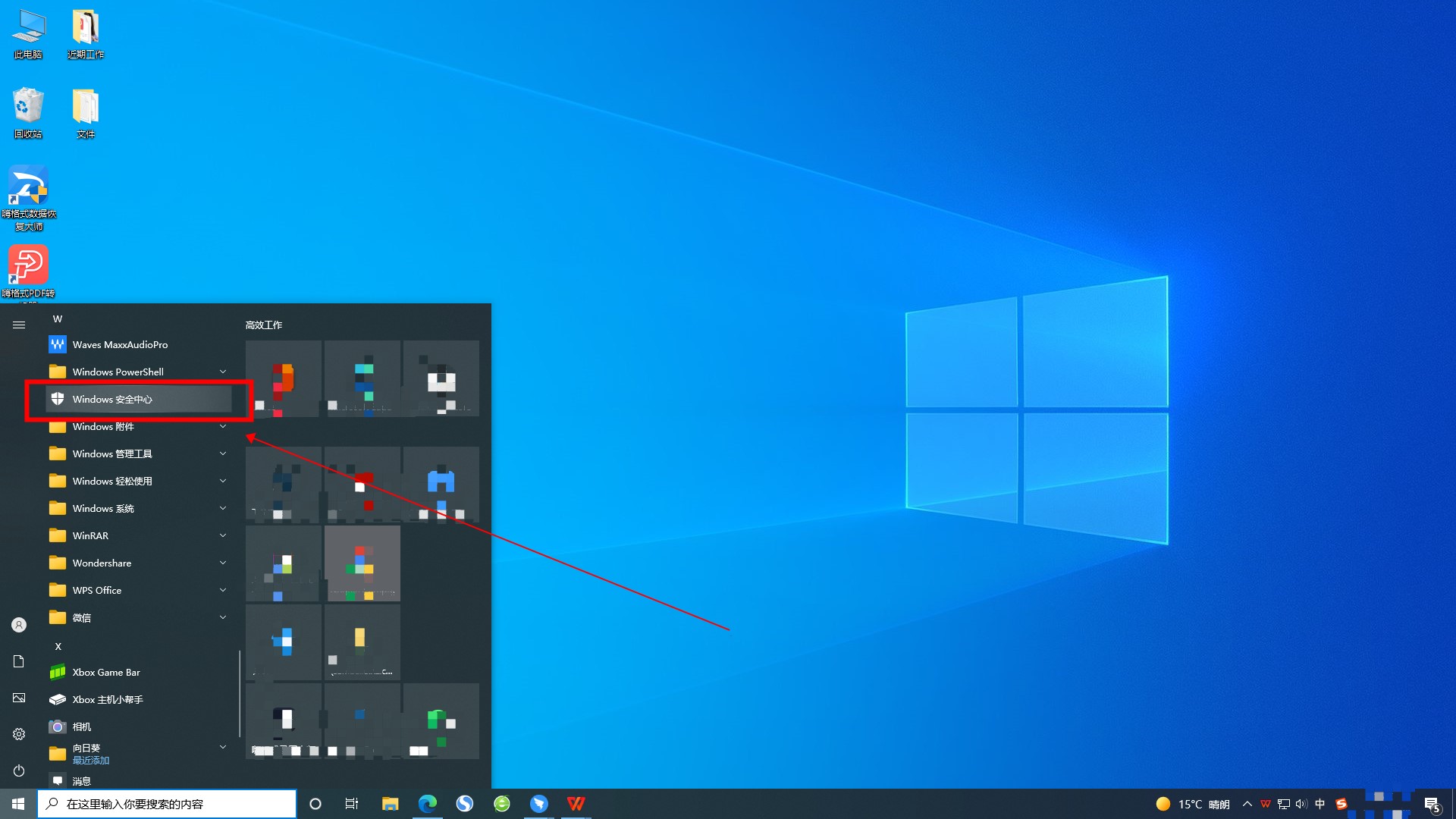
2. After entering the new interface, click the "Virus and Threat Protection" option on the right.
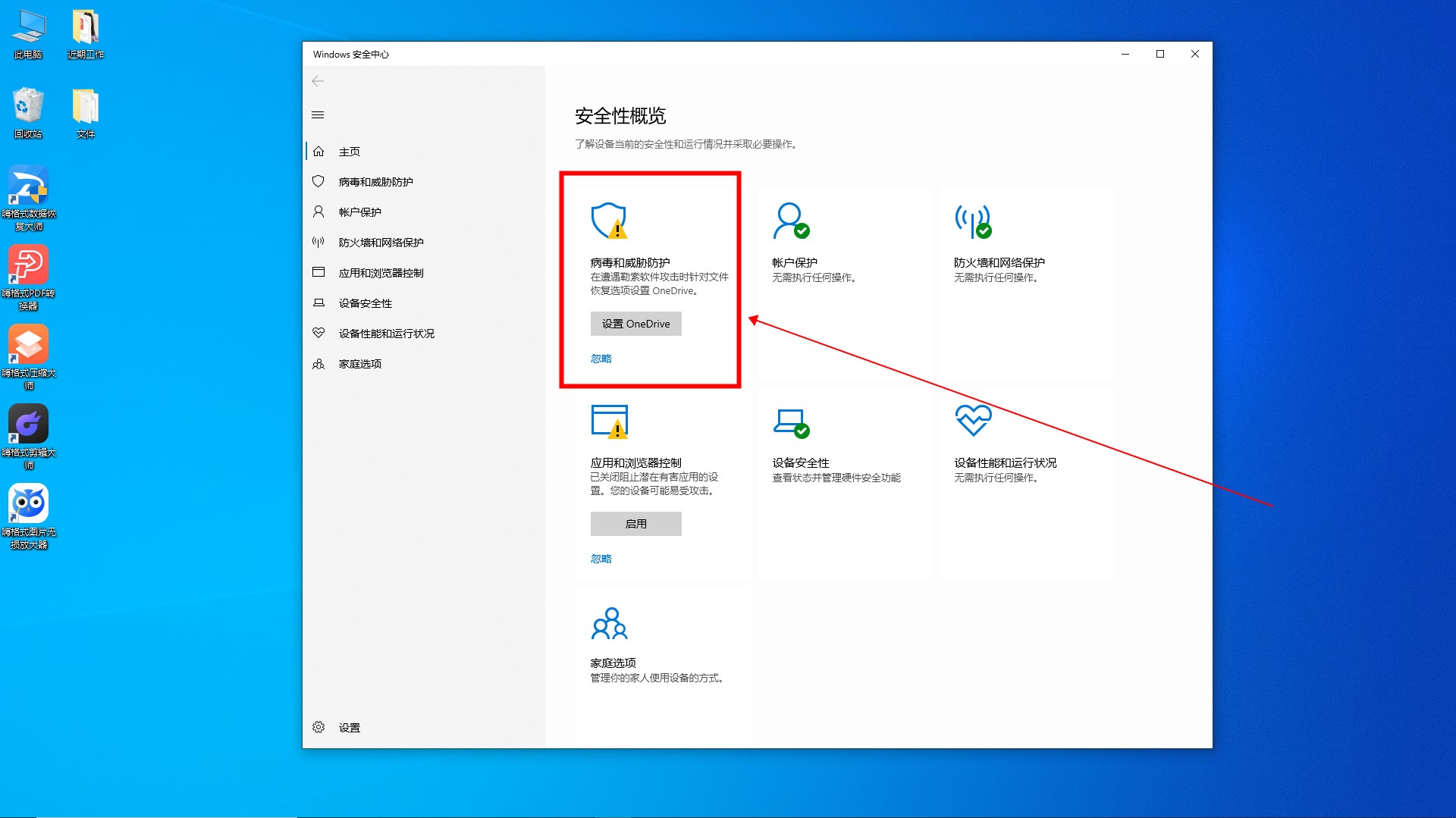
3. Finally, click the "Quick Scan" button to scan and kill.
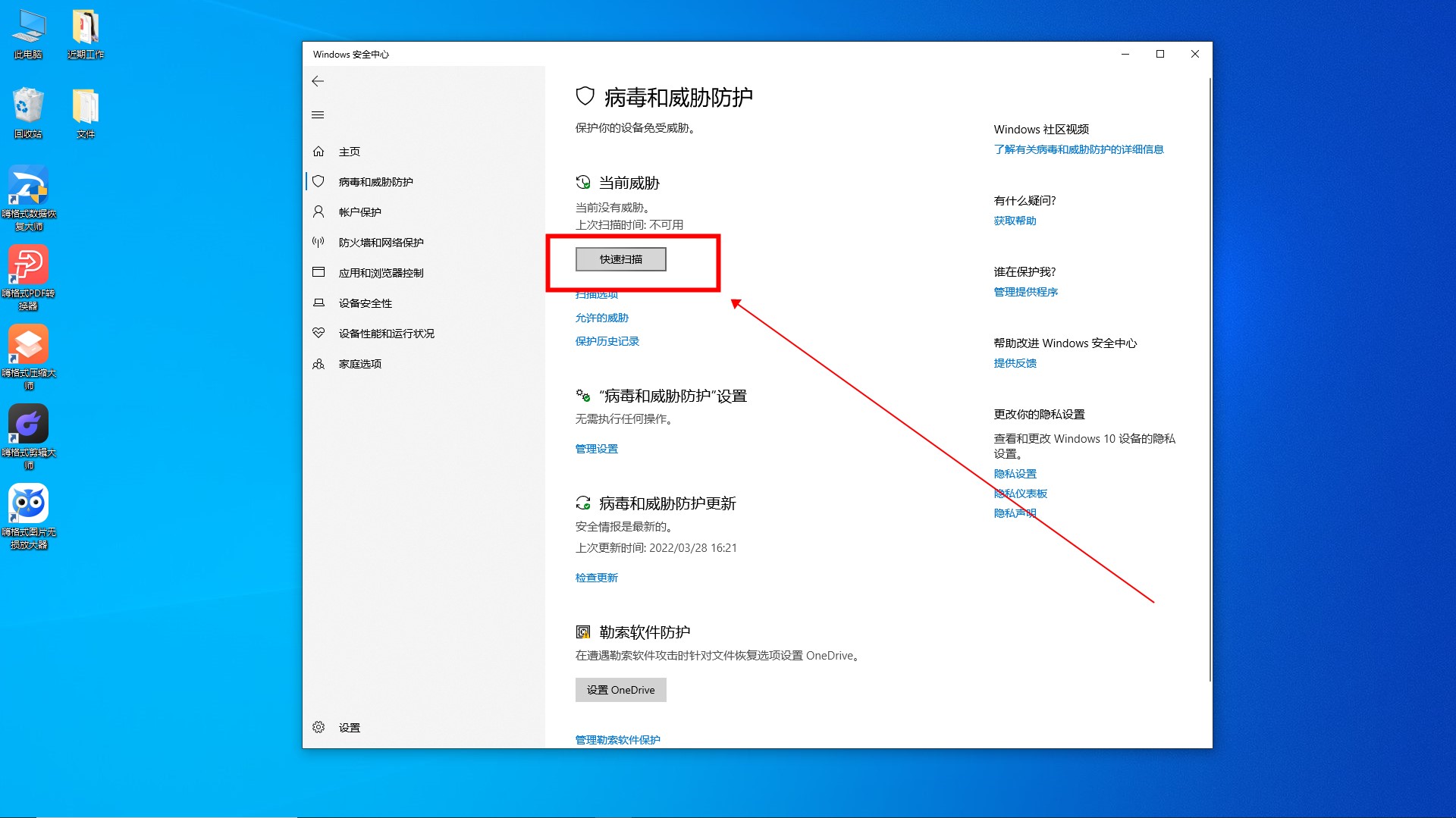
The above is the detailed content of How to activate the built-in security software of Windows 10?. For more information, please follow other related articles on the PHP Chinese website!

