How to quickly enter a time like 12 22 32 in excel
Time and date are both special numerical values, called serial values. The date uses the 1900 system, which corresponds to integers. For example, January 1, 1900 corresponds to the sequence value 1, and increases thereafter. The use of this serial value allows us to easily calculate and compare times and dates.
The characteristics of time are 1 hour = 1/24 day, 1 minute = 1/60 hour, 1 second = 1/60 minute. So the time part is a decimal. 12:22:32=0.515648148148148.
If you enter 122232 directly into the cell, it does not correspond to 12:22:32, but "August 28, 2234 00:00:00". This is because you set the time format to only display the time part and hide the year, month and day; and because the decimal place is 0, the time part is displayed as 00:00:00.
There is no simple way to enter the time. Enter 12:22:32, which is the standard time format
Supplement: If you want simple input, you can customize the cell format to 00!:00!:00
Enter 123223 again, so that 12:22:32 can be displayed, but its essence is still the number 123223, not time data. If time does not need to be involved in the operation, it can be handled like this
How to quickly enter the current date and time in Excel
Select a table and press the shortcut keys "Ctrl" ";" on the keyboard to automatically generate the current date. Press the three shortcut keys "Ctrl" "Shift" ";" on the keyboard. , the current time can be automatically generated. Please refer to the following steps for specific operations.
1. Open an excel table file on your computer and enter the home page editing interface.

2. In the main editing interface, click with the mouse to select the cell where you need to quickly enter the current date and time.

3. Press the shortcut keys "Ctrl" and ";" on the keyboard to automatically generate the current date and quickly enter the current date.

4. Press the three shortcut keys "Ctrl", "Shift" and ";" on the keyboard to automatically generate the current time and quickly enter the current time.

5. Select a table, press the shortcut keys "Ctrl" ";" on the keyboard, then press the space bar, and finally press the shortcut keys "Ctrl" "Shift" ";" on the keyboard. Three key combinations. You can quickly enter the current date and time in excel.

Quickly enter dates in Excel
Find and start our Microsoft Excel software, as shown in the figure
In excel, we first demonstrate how to quickly enter the current "date", first enter "Ctrl;" (that is, the combination of the "Ctrl" key and the ";" key) in a "cell", the effect is displayed, such as picture
Okay, the "Date" demonstration is ready. If you want to set the "Date" display format, you can set it yourself, as shown in the picture
Below we demonstrate how to quickly enter the current "time". First enter "Ctrl Shift;" in the "cell" (that is, the combination of the "Ctrl" key, the "Shift" key and the ";" key), and the effect is displayed. As shown in the picture
"Time" has also been demonstrated. Let's demonstrate the combination of the two, which is "Date Time". First enter "Ctrl;" in "Cell" and then continue to enter "Ctrl Shift;" to display the effect. As shown in the picture
We will find that there is no gap between "date" and "time". This requires us to enter a "space" after entering "Ctrl;", and then continue to enter "Ctrl Shift;" to display the effect. You are done, such as picture
The above is the detailed content of How to quickly enter a number sequence similar to 1222 in Excel. For more information, please follow other related articles on the PHP Chinese website!
 How to archive in Outlook automatically or manuallyApr 16, 2025 am 11:48 AM
How to archive in Outlook automatically or manuallyApr 16, 2025 am 11:48 AMThis comprehensive guide explains how to effectively manage your Outlook email storage by archiving emails, tasks, and other items across various Outlook versions (365, 2021, 2019, 2016, 2013, and earlier). Learn to configure automatic archiving, pe
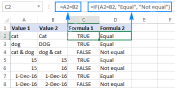 Excel: Compare strings in two cells for matches (case-insensitive or exact)Apr 16, 2025 am 11:26 AM
Excel: Compare strings in two cells for matches (case-insensitive or exact)Apr 16, 2025 am 11:26 AMThe tutorial shows how to compare text strings in Excel for case-insensitive and exact match. You will learn a number of formulas to compare two cells by their values, string length, or the number of occurrences of a specific character, a
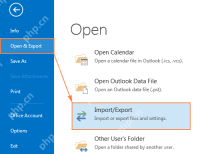 How to back up Outlook emails automatically or manuallyApr 16, 2025 am 11:17 AM
How to back up Outlook emails automatically or manuallyApr 16, 2025 am 11:17 AMThis comprehensive guide ensures your Outlook data remains safe and accessible. Learn how to back up Outlook emails, contacts, calendar entries, and tasks—both automatically and manually—across all Outlook 365 and 2010 versions. The importance of re
 Excel TRIM function - quick way to remove extra spacesApr 16, 2025 am 10:16 AM
Excel TRIM function - quick way to remove extra spacesApr 16, 2025 am 10:16 AMThis tutorial shows you quick and easy ways to remove extra spaces in Excel. Learn how to eliminate leading, trailing, and excess spaces between words, troubleshoot the TRIM function, and discover alternative solutions. Facing duplicate detection fa
 How to remove blank spaces in Excel - leading, trailing, non-breakingApr 16, 2025 am 09:05 AM
How to remove blank spaces in Excel - leading, trailing, non-breakingApr 16, 2025 am 09:05 AMThis tutorial shows you how to eliminate unwanted spaces in Excel using formulas and the handy Text Toolkit. Learn to remove leading and trailing spaces, extra spaces between words, non-breaking spaces, and other non-printing characters. The biggest
 5 Open-Source Alternatives to Microsoft ExcelApr 16, 2025 am 12:56 AM
5 Open-Source Alternatives to Microsoft ExcelApr 16, 2025 am 12:56 AMExcel remains popular in the business world, thanks to its familiar interfaces, data tools and a wide range of feature sets. Open source alternatives such as LibreOffice Calc and Gnumeric are compatible with Excel files. OnlyOffice and Grist provide cloud-based spreadsheet editors with collaboration capabilities. Looking for open source alternatives to Microsoft Excel depends on what you want to achieve: Are you tracking your monthly grocery list, or are you looking for tools that can support your business processes? Here are some spreadsheet editors for a variety of use cases. Excel remains a giant in the business world Microsoft Ex
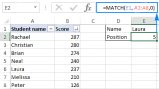 Excel MATCH function with formula examplesApr 15, 2025 am 11:21 AM
Excel MATCH function with formula examplesApr 15, 2025 am 11:21 AMThis tutorial explains how to use MATCH function in Excel with formula examples. It also shows how to improve your lookup formulas by a making dynamic formula with VLOOKUP and MATCH. In Microsoft Excel, there are many different lookup/ref
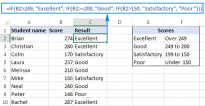 Nested IF in Excel – formula with multiple conditionsApr 15, 2025 am 11:13 AM
Nested IF in Excel – formula with multiple conditionsApr 15, 2025 am 11:13 AMThis tutorial demonstrates how to effectively use multiple IF functions in Microsoft Excel, showcasing nested IF formulas for various tasks. The core concept is using nested IF statements to evaluate multiple conditions and return different results


Hot AI Tools

Undresser.AI Undress
AI-powered app for creating realistic nude photos

AI Clothes Remover
Online AI tool for removing clothes from photos.

Undress AI Tool
Undress images for free

Clothoff.io
AI clothes remover

AI Hentai Generator
Generate AI Hentai for free.

Hot Article

Hot Tools

Atom editor mac version download
The most popular open source editor

MinGW - Minimalist GNU for Windows
This project is in the process of being migrated to osdn.net/projects/mingw, you can continue to follow us there. MinGW: A native Windows port of the GNU Compiler Collection (GCC), freely distributable import libraries and header files for building native Windows applications; includes extensions to the MSVC runtime to support C99 functionality. All MinGW software can run on 64-bit Windows platforms.

EditPlus Chinese cracked version
Small size, syntax highlighting, does not support code prompt function

Dreamweaver Mac version
Visual web development tools

Notepad++7.3.1
Easy-to-use and free code editor





