Home >Backend Development >Python Tutorial >Easily upgrade pip, no need to look up commands! Just use the one-click upgrade method!
Easily upgrade pip, no need to look up commands! Just use the one-click upgrade method!
- WBOYWBOYWBOYWBOYWBOYWBOYWBOYWBOYWBOYWBOYWBOYWBOYWBOriginal
- 2024-01-16 09:19:061101browse
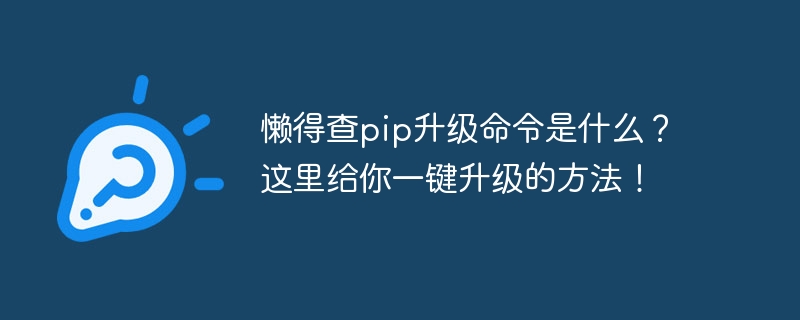
Too lazy to check what the pip upgrade command is? Here is a one-click upgrade method for you!
In Python development, we often use pip to install and upgrade various libraries, modules and frameworks to ensure that our code runs smoothly. However, many developers will encounter problems when upgrading pip. For example, they waste a lot of time because they forget the pip upgrade command, and even cause code problems.
If you also have such troubles, don’t worry, here we will introduce you to a tool to upgrade pip with one click - pip automatic upgrade.
Pip automatic upgrade is a Python script that can automatically detect the current pip version and upgrade to the latest version. It also has cross-platform support without manual operation, making upgrading pip very simple.
Next, let’s learn how to use pip to automatically upgrade.
- Install pip automatic upgrade tool
The installation of pip automatic upgrade is very simple, just use the pip command to install it.
Open a terminal window (Windows users open a command prompt or PowerShell window) and execute the following command:
pip install pip-upgrader
- Upgrade pip version
Once installed pip-upgrader, we can use it to upgrade the pip version. In the terminal window, enter the following command:
pip-upgrade pip
This command will detect the current pip version and download and install the latest version.
- Confirm that pip upgrade is successful
After the upgrade is completed, we can use the following command to confirm whether the version of pip has been updated:
pip --version
If the information is output The pip version in has been updated, indicating that the upgrade was successful.
If you need to upgrade other libraries, modules or frameworks, you can also use the pip-upgrader tool to upgrade. The specific command format is:
pip-upgrade <package_name>
For example:
pip-upgrade numpy
This The command will detect the current numpy version and download and install the latest version. Which library needs to be upgraded, just replace the corresponding library name in the command.
Summary
Although upgrading the pip version is a simple task, sometimes we waste a lot of time and energy due to some minor problems. Using pip-upgrader, the process of upgrading pip can be easily automated, allowing us to focus on core development work.
The above is the detailed content of Easily upgrade pip, no need to look up commands! Just use the one-click upgrade method!. For more information, please follow other related articles on the PHP Chinese website!

