 Mobile Tutorial
Mobile Tutorial iPhone
iPhone New iOS 17 features that iPhone users must know: Master the 'Safe Confirmation” technique
New iOS 17 features that iPhone users must know: Master the 'Safe Confirmation” techniqueNew iOS 17 features that iPhone users must know: Master the 'Safe Confirmation” technique
If you and your family and friends’ iPhones have all been upgraded to iOS 17 or higher, you can use the “Safe Confirmation” function on your iPhone to automatically notify your family or friends that you have arrived at your destination. It also supports selecting the detailed information that others can view when you fail to successfully complete the safety confirmation.
Similarly, if a family member or friend sends you a safe confirmation but doesn't arrive as expected, you can view their location, battery percentage, cellular signal, and more .

Send "Safe Confirmation" in Messages app

1. Open the “Messages” app on your iPhone. Tap the edit icon at the top of the screen and add recipients, or select an existing conversation.
2. Tap " ", select "More", tap "Safe Confirmation", and then tap "Edit".
3. Select one of the following:
When I arrive: Specify your destination and itinerary (driving, public transportation, or walking) and then adding additional time as needed. Safe Confirm monitors your trip and notifies your friends if your iPhone doesn't move forward for an extended period of time or doesn't arrive at your destination as expected. When you successfully arrive at your destination, a safe confirmation completes automatically and notifies friends that your iPhone has arrived.
After timer: Specify the length of time, for example, when you are meeting new people. If you do not complete the safe confirmation before the set time, the safe confirmation will notify your friends.
4. Tap the blue arrow icon to send.
If your iPhone does not arrive at the destination or you do not cancel the safety confirmation and do not respond to the safety confirmation prompt, detailed information related to the iPhone trip will be sent to your friend.
If your iPhone is out of service or shut down after you start the Safe Confirmation, your Safe Confirmation recipients may receive delayed or early notifications and the option to view what you have shared with them. iPhone details.
Cancel Safe Confirmation
If the trip has been completed, or you want to end the session for any reason , you can cancel the safe confirmation to tell your friends:
Open the Messages app on iPhone, open the conversation of the friend who sent the safe confirmation, and confirm the message in safe , tap Details, then tap Cancel Security Confirmation and confirm.
Select details to share
You can change the details shared with friends during the security check.
Go to Settings - Information, scroll down and tap "Safe Confirmation Data" and select the details to share if the safety confirmation does not complete as expected:
When I arrive: Share your current location, along with network signal and battery details for iPhone and Apple Watch.
Full: Share the data above (current location, network signal, and battery details), along with the route you've taken and the last time you unlocked your iPhone or removed your Apple Watch time.
The above is the detailed content of New iOS 17 features that iPhone users must know: Master the 'Safe Confirmation” technique. For more information, please follow other related articles on the PHP Chinese website!
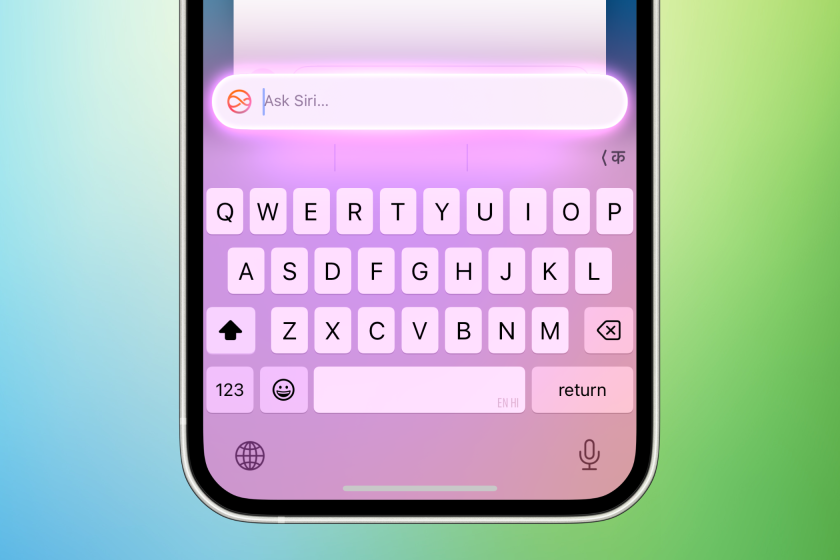 You Could Get $100 in Siri Class Action SettlementMay 14, 2025 am 05:13 AM
You Could Get $100 in Siri Class Action SettlementMay 14, 2025 am 05:13 AMSummary Apple settlement offers up to $100 for Siri privacy violations in the US from 2014-2024.
 How to install iOS 18.5 beta?May 13, 2025 pm 04:49 PM
How to install iOS 18.5 beta?May 13, 2025 pm 04:49 PMArticle discusses installing iOS 18.5 beta, its new features like enhanced privacy and Siri capabilities, and troubleshooting installation issues.
 What is iOS 17 coming out?May 13, 2025 pm 04:48 PM
What is iOS 17 coming out?May 13, 2025 pm 04:48 PMiOS 17, announced at WWDC 2023, is expected in September with new features like interactive widgets and health tools, likely compatible with iPhone 11 and newer models.
 When did iOS 18.4 come out?May 13, 2025 pm 04:47 PM
When did iOS 18.4 come out?May 13, 2025 pm 04:47 PMiOS 18.4, released on March 15, 2024, enhances privacy, redesigns widgets, improves App Library and Siri, and boosts performance.
 Is iOS 18.5 out yet?May 13, 2025 pm 04:46 PM
Is iOS 18.5 out yet?May 13, 2025 pm 04:46 PMArticle discusses iOS 18.5 release and features, not yet out. Expected fall for major, anytime for minor updates. Update steps and compatibility guesses given.
 Updated Version of iOS 17.6.1 & iPad 17.6.1 ReleasedMay 13, 2025 am 10:54 AM
Updated Version of iOS 17.6.1 & iPad 17.6.1 ReleasedMay 13, 2025 am 10:54 AMApple has re-released iOS 17.6.1 for iPhone and iPadOS 17.6.1 for iPad. The new build number is 21G101 for iOS 17.6.1, while the old build number was 21G93. It is unclear what is different about the new build, or why Apple didn’t label this updat
 Beta 6 of iOS 18 & iPadOS Now Available for TestingMay 13, 2025 am 09:55 AM
Beta 6 of iOS 18 & iPadOS Now Available for TestingMay 13, 2025 am 09:55 AMApple has released iOS 18 beta 6 and iPadOS 18 beta 6 to users involved in the developer beta testing programs. Typically the developer beta arrives first and is soon followed by the same build for public beta testers, suggesting iOS 18 public beta 4
 iOS 18 Beta 8 Available to DownloadMay 13, 2025 am 09:52 AM
iOS 18 Beta 8 Available to DownloadMay 13, 2025 am 09:52 AMApple has released iOS 18 beta 8 alongside iPadOS 18 beta 8 for users enrolled in the developer beta testing programs for Apple system software. The rumors that beta 7 could be the final build have proved false, as iOS 18 beta 8 and iPadOS 18 beta 8


Hot AI Tools

Undresser.AI Undress
AI-powered app for creating realistic nude photos

AI Clothes Remover
Online AI tool for removing clothes from photos.

Undress AI Tool
Undress images for free

Clothoff.io
AI clothes remover

Video Face Swap
Swap faces in any video effortlessly with our completely free AI face swap tool!

Hot Article

Hot Tools

SublimeText3 English version
Recommended: Win version, supports code prompts!

EditPlus Chinese cracked version
Small size, syntax highlighting, does not support code prompt function

VSCode Windows 64-bit Download
A free and powerful IDE editor launched by Microsoft

Dreamweaver Mac version
Visual web development tools

Atom editor mac version download
The most popular open source editor





