Home >System Tutorial >Windows Series >Solve the problem of input method disappearing in win10 control panel
Solve the problem of input method disappearing in win10 control panel
- 王林forward
- 2024-01-15 19:45:051397browse
Many people have now updated the win10 system, which is easy to use and concise. Many friends like to make free settings when using the input method, but sometimes they cannot find it in the control panel. Let’s take a look. What is the solution to the problem that the input method is missing in the win10 control panel?
Win10 control panel input method is missing:
1. First, right-click "Start" and click "Settings".
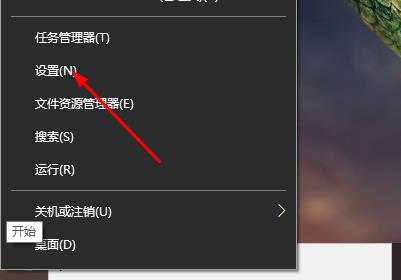
2. Click "Time and Language" in "Windows Settings".

3. Click "Language" on the left taskbar.
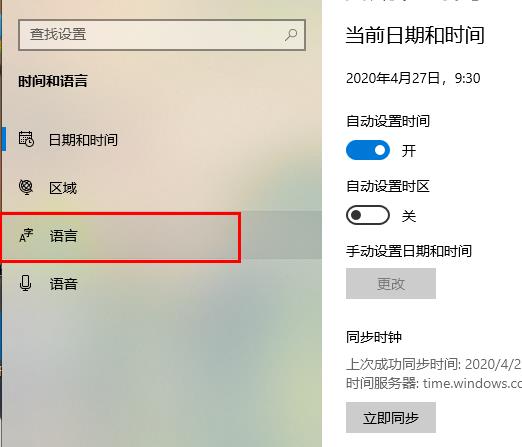
4. Click "Chinese" to restore the input method.

The above is the detailed content of Solve the problem of input method disappearing in win10 control panel. For more information, please follow other related articles on the PHP Chinese website!

