The new version of mastercam2022 brings many new improvements and support, and adopts a new tool path chamfer drill. By using a tool with a nose angle, the chamfer drill tool path chamfers the hole after calculating the correct depth based on the desired chamfer width or chamfer width. When selecting graphics for 2D dynamic milling, area milling or dynamic milling tool paths, a new automatic area has been added, which can automatically create "processing", "empty cutting" or "avoidance" areas based on the selected graphics to provide you with Save a lot of time by choosing graphics. The new version improves high-efficiency processing and safety through faster and simpler programming methods, improves processing productivity and reduces production costs.
mastercam2022 new features
1、Redefine the surface flow directionReflow UV supports redefining the surface flow direction by specifying a rotation angle or a new boundary curve.

2、Save the file as 3D pdf format
Mastercam2021 supports saving the currently visible entities and tool paths as 3D PDF format - a dynamic display of the embedded 3D model.

3、Supports processing of customized threads
Mastercam 2021 introduces a new tool path, namely customized threads, which supports customized outline forms, such as scalloped, American-made partial trapezoid, Square and trapezoid.

4、Support collet chuck and collet
The Mill-Turn module in Mastercam 2021 supports the entity import of chuck and collet chuck as separate part types. This greatly expands the range of machine tools supported by the turn-mill combination.

5、Swiss CNC machining solutions
Mastercam provides solutions for today’s top Swiss CNC machines, including Star (Japan’s Sida), Citizen (Japan’s Citizen), Tsugami (Japan’s Citizen) Tsuzhi (Japan), Swistek (Swistek of the United States), Hanwha (Hanwha Hanwha), Ganesh (Ganesh of the United States), DMG MORI (DMG Mori Seiki), Nexturn (Nexturn of South Korea), etc.

6、Check the tool and tool holder according to the geometry of the model
Mastercam 2021 supports checking the reach range of tool processing. You can view the places that the tool can process and the places that cannot be processed. The selected geometry is then shaded based on the selected preview options.

7、Skip Smaller Than Groove Option Based on Tool Diameter
The Skip Smaller Than Groove option is available for 2D dynamic milling. For the dynamic milling option, you can choose to skip all slots.

8、Customized multi-stage drilling cycle
Advanced drilling is a customizable multi-stage drilling cycle, suitable for point drilling, deep hole drilling, and back drilling.

9、New method of processing chamfered holes
Mastercam 2021 adopts a new tool path-chamfer drill. By using a tool with a nose angle, the chamfer drill tool path chamfers the hole after calculating the correct depth based on the desired chamfer width or chamfer width.

10、Corner Preparation for Dynamic Milling Toolpaths
Mastercam 2021 has added a new page in Dynamic Milling Toolpaths, Corner Preparation. Use this option to set machining parameters on the remainder of any corner of the selected machining area before machining.

11、Surface welding enhancement
Mastercam 2021 supports the creation of equidistant steps. The 3D options are located on the Cutting Parameters page in the Project drop-down menu. When checked, Mastercam will create steps that maintain 3D isometry, adding cuts in steep areas.

12、Enhance cut-in and cut-out and apply transition functions
The common parameter page of 3D high-speed tool path includes two new options: apply transition and extension.

13、New 3 2 automatic rough cutting tool path
The new 3 2 automatic rough cutting tool path can automatically generate multiple three-axis tool paths, by analyzing the model and blank, and then creating a Tool path for rough machining.

14、Multi-axis grooving
The multi-axis rough cutting toolpath has also been enhanced in Mastercam 2021 and renamed to "Multi-axis grooving", which includes "rough cutting", "wall edge" Finishing" and "Underside Finishing" options.

15、Extend edge curve for gradient and parallel tool paths
Mastercam 2021 adds the "Extend edge curve" option to gradient tool paths for better cutting results. This option enables the creation of a different tool path without drawing auxiliary graphics.

The above is the detailed content of Learn about the new features in Mastercam 2022. For more information, please follow other related articles on the PHP Chinese website!
 Photoshop Is Officially Available on iPhoneMar 06, 2025 am 09:56 AM
Photoshop Is Officially Available on iPhoneMar 06, 2025 am 09:56 AMPhotoshop officially logs on to iPhone! Say goodbye to the limitations of mobile image editing! Photoshop, a benchmark software in the field of image editing, has finally officially landed on iPhone! Photoshop has been the industry standard for more than three decades, but in the field of mobile phone image editing, users have had to rely on other applications. This situation has changed with the release of Photoshop iPhone version on February 25. You can now search for "Photoshop" on the App Store to download this free app. In addition to core imagery and design tools, numerous features are available for free: Selections, layers and masks Click Select Tool Stain Repair Painting
 I Tried Yope, Gen Z's New Favorite Photo-Sharing AppMar 05, 2025 am 10:41 AM
I Tried Yope, Gen Z's New Favorite Photo-Sharing AppMar 05, 2025 am 10:41 AMYope: A Gen Z Photo-Sharing App Review – Is It Worth the Hype? I'm always eager to explore new social media apps, especially those focused on photo sharing. Yope (iOS and Android), the current trendy app, launched in September 2024 and boasts impres
 How to Take Photos on Android Without All the Post-Processing JunkMar 13, 2025 pm 01:09 PM
How to Take Photos on Android Without All the Post-Processing JunkMar 13, 2025 pm 01:09 PMYour phone's camera does so much filtering, processing, and AI adjustments, it can make you question reality itself. In a world where Google can put you into photos you take, what's even real? If you'd rather avoid letting your phone decide what
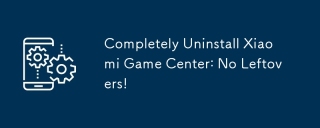 Completely Uninstall Xiaomi Game Center: No Leftovers!Mar 18, 2025 pm 06:00 PM
Completely Uninstall Xiaomi Game Center: No Leftovers!Mar 18, 2025 pm 06:00 PMThe article details steps to completely uninstall Xiaomi Game Center, remove residual files, prevent auto-reinstallation, and verify the app's removal from a device.
 Instagram Won't (Usually) Snitch If You ScreenshotMar 07, 2025 am 09:56 AM
Instagram Won't (Usually) Snitch If You ScreenshotMar 07, 2025 am 09:56 AMInstagram Screenshot Notifications: The Complete Guide Ever wondered if taking a screenshot of someone's Instagram Story or post alerts them? Let's clear up the confusion. While screenshots of regular posts and Stories don't trigger notifications,
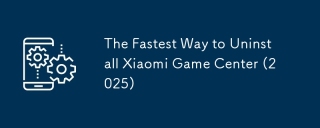 The Fastest Way to Uninstall Xiaomi Game Center (2025)Mar 18, 2025 pm 06:03 PM
The Fastest Way to Uninstall Xiaomi Game Center (2025)Mar 18, 2025 pm 06:03 PMArticle discusses the fastest way to uninstall Xiaomi Game Center in 2025 using built-in settings, with optional third-party tools for efficiency.Character count: 159
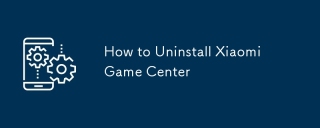 How to Uninstall Xiaomi Game CenterMar 18, 2025 pm 06:01 PM
How to Uninstall Xiaomi Game CenterMar 18, 2025 pm 06:01 PMThe article provides a detailed guide on uninstalling Xiaomi Game Center, discussing standard and alternative methods, and potential performance improvements post-uninstallation.
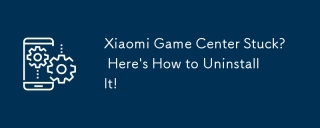 Xiaomi Game Center Stuck? Here's How to Uninstall It!Mar 18, 2025 pm 06:01 PM
Xiaomi Game Center Stuck? Here's How to Uninstall It!Mar 18, 2025 pm 06:01 PMArticle discusses uninstalling stuck Xiaomi Game Center, troubleshooting, and exploring gaming alternatives. Main issue is app malfunction and removal.


Hot AI Tools

Undresser.AI Undress
AI-powered app for creating realistic nude photos

AI Clothes Remover
Online AI tool for removing clothes from photos.

Undress AI Tool
Undress images for free

Clothoff.io
AI clothes remover

AI Hentai Generator
Generate AI Hentai for free.

Hot Article

Hot Tools

Dreamweaver CS6
Visual web development tools

ZendStudio 13.5.1 Mac
Powerful PHP integrated development environment

Atom editor mac version download
The most popular open source editor

SublimeText3 Mac version
God-level code editing software (SublimeText3)

Safe Exam Browser
Safe Exam Browser is a secure browser environment for taking online exams securely. This software turns any computer into a secure workstation. It controls access to any utility and prevents students from using unauthorized resources.







