Permission denied solutions: 1. Incorrect permission settings; 2. File owner or group permissions; 3. The directory does not exist; 4. The file is being used; 5. The file system is read-only; 6. File damage; 7. File access control list restrictions; 8. Other security policies or software blocking access; 9. User account restrictions; 10. Operating system restrictions. Detailed introduction: 1. The permission settings are incorrect. Check the permission settings of the file or directory and ensure that the current user has sufficient permissions to access. You can use the "chmod command" to change it, etc.

"Permission denied" is a common error message that usually appears when the operating system or application tries to access a file or resource without sufficient permissions. . The following are several common reasons that may cause this error and the corresponding solutions:
1. Incorrect permission settings:
- Cause: File or directory The permission settings do not allow the current user to access.
- Solution: Check the permission settings of the file or directory and ensure that the current user has sufficient permissions to access. File permissions can be changed using the chmod command, such as chmod 755 filename.
2. File owner or group permissions:
- Cause: The file belongs to a different user or group, and the current user does not belong to the file Owner or group.
- Solution: Change the owner or group of the file, or use the sudo command to run the command with administrator privileges.
3. Directory does not exist:
- Cause: The directory attempted to be accessed does not exist.
Solution: Make sure the directory path is correct and check that the directory has been created correctly.
Related reading recommendations:
[shoudongurl]How to solve the problem of Permission denied in Windows[/shoudongurl]
[shoudongurl]How to solve Permission denied[/shoudongurl]
[shoudongurl]How to solve Permission denied[/shoudongurl]
[shoudongurl]Solution to the Permission denied prompt when Ubuntu copies a file[/shoudongurl]
4. The file is being used:
- Cause: The file is being used by another process or application, resulting in inaccessibility.
- Solution: Wait for other processes to finish or close the process occupying the file.
5. The file system is read-only:
- Cause: The file system is mounted in read-only mode and cannot be written.
- Solution: Use the mount command to remount the file system into read-write mode.
6. File damage:
- Cause: The file is damaged or unreadable.
- Solution: Try using a data recovery tool to recover the files, or contact your system administrator or technical support for help.
7. File Access Control List (ACL) restrictions:
- Cause: The file access control list (ACL) restricts access to specific users Access.
- Solution: Check the file's ACL settings and modify them accordingly to allow access.
8. Other security policies or software block access:
- Cause: Antivirus software, firewall, or other security policy blocks access to the file or resource.
- Solution: Check the configuration of the security software and allow access to the target file or resource.
9. User account restrictions:
- Cause: Specific user accounts are restricted and cannot perform certain operations.
- Solution: Check the user account's limit settings and adjust accordingly.
10. Operating system restrictions: Some operating systems may have additional security restrictions, such as SELinux policy, AppArmor, etc. If these restrictions are activated and block required access, you need to adjust these policies to allow the required access. This typically involves editing security policy configuration files or using operating system-specific management tools. Before adjusting these policies, make sure you understand their potential security implications and take appropriate precautions. If you're not sure how to proceed, ask your system administrator or expert advice. To sum up, the "Permission denied" error may involve multiple factors, so the solution requires a specific analysis of the situation. Before making any changes, be sure to back up important data and exercise caution to avoid data loss or other unintended consequences.
The above is the detailed content of permission denied. For more information, please follow other related articles on the PHP Chinese website!
 Wanderstop Stuck on Loading Screen/Not Loading: Try 6 SolutionsApr 15, 2025 pm 06:02 PM
Wanderstop Stuck on Loading Screen/Not Loading: Try 6 SolutionsApr 15, 2025 pm 06:02 PMTroubleshooting Wanderstop Loading Issues: Effective Solutions Wanderstop, like many games, can experience issues such as freezing on the loading screen, crashing, or low FPS. This guide provides several solutions to resolve the loading screen proble
 How to fix OneDrive error 0x8004de20 in Windows?Apr 15, 2025 am 12:00 AM
How to fix OneDrive error 0x8004de20 in Windows?Apr 15, 2025 am 12:00 AMMicrosoft OneDrive is the default cloud storage for Windows users, depending on it for file syncing between devices and keeping important documents saved in the
 How to fix Microsoft account login error 0x80048820 in Windows?Apr 14, 2025 pm 10:00 PM
How to fix Microsoft account login error 0x80048820 in Windows?Apr 14, 2025 pm 10:00 PMError code 0x80048820 is a Windows-specific error that will typically pop up when users attempt to log in using their Microsoft account usually aiming at servi
 Schedule 1 Dealer Not Working, See a Pro Guide with Top 7 FixesApr 14, 2025 pm 08:09 PM
Schedule 1 Dealer Not Working, See a Pro Guide with Top 7 FixesApr 14, 2025 pm 08:09 PMTroubleshooting Schedule 1 Dealer Issues: A Comprehensive Guide A malfunctioning Schedule 1 dealer can be incredibly frustrating. This guide provides multiple solutions to get your drug empire back on track. Schedule 1 Dealer Not Selling: The Problem
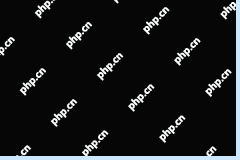 Alert: Do Not Delete the New inetpub Folder in Windows 11Apr 14, 2025 pm 08:08 PM
Alert: Do Not Delete the New inetpub Folder in Windows 11Apr 14, 2025 pm 08:08 PMWindows 11 KB5055523 Update and the Mysterious inetpub Folder: Should You Worry? After installing the April 2025 Patch Tuesday update (KB5055523) on your Windows 11 (version 24H2) system, did a new inetpub folder suddenly appear on your C: drive? Th
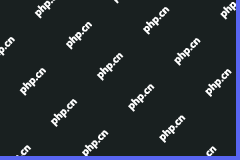 Discord Loading Chunk Failed: Fix with 4 Useful WaysApr 14, 2025 pm 08:03 PM
Discord Loading Chunk Failed: Fix with 4 Useful WaysApr 14, 2025 pm 08:03 PMDiscord Loading Scramble Error: Four Practical Solutions Discord loading failure issues plagued many users. This article will provide four effective solutions to help you quickly get rid of this problem! Method 1: Refresh Discord Simple refresh operations can often solve some minor problems. On the stuck interface, press Ctrl R (Windows) or CMD R (Mac) to refresh Discord and try to reconnect to the server. If it does not work, try the following method. Method 2: Task Manager ends the Discord process If Discord is completely unresponsive, force the relevant process to end: Step 1: Press Ct
 5 Useful Methods to Fix File Unreadable Google DriveApr 14, 2025 pm 08:02 PM
5 Useful Methods to Fix File Unreadable Google DriveApr 14, 2025 pm 08:02 PMThis guide tackles the frustrating "file unreadable Google Drive" error. We'll explore potential causes and offer six practical solutions. Quick Navigation: Fix 1: Internet Connection Check Fix 2: Google Drive Server Status Fix 3: File Si
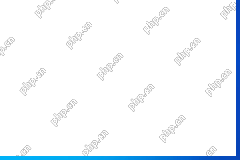 Fixes for SFC.DLL Is Either Not Designed to Run on WindowsApr 14, 2025 pm 08:01 PM
Fixes for SFC.DLL Is Either Not Designed to Run on WindowsApr 14, 2025 pm 08:01 PMEncountering the error "SFC.DLL is either not designed to run on Windows"? This guide provides solutions to resolve this frustrating issue, which often appears after startup or when launching specific programs. Quick Navigation: Understand


Hot AI Tools

Undresser.AI Undress
AI-powered app for creating realistic nude photos

AI Clothes Remover
Online AI tool for removing clothes from photos.

Undress AI Tool
Undress images for free

Clothoff.io
AI clothes remover

AI Hentai Generator
Generate AI Hentai for free.

Hot Article

Hot Tools

MinGW - Minimalist GNU for Windows
This project is in the process of being migrated to osdn.net/projects/mingw, you can continue to follow us there. MinGW: A native Windows port of the GNU Compiler Collection (GCC), freely distributable import libraries and header files for building native Windows applications; includes extensions to the MSVC runtime to support C99 functionality. All MinGW software can run on 64-bit Windows platforms.

mPDF
mPDF is a PHP library that can generate PDF files from UTF-8 encoded HTML. The original author, Ian Back, wrote mPDF to output PDF files "on the fly" from his website and handle different languages. It is slower than original scripts like HTML2FPDF and produces larger files when using Unicode fonts, but supports CSS styles etc. and has a lot of enhancements. Supports almost all languages, including RTL (Arabic and Hebrew) and CJK (Chinese, Japanese and Korean). Supports nested block-level elements (such as P, DIV),

Safe Exam Browser
Safe Exam Browser is a secure browser environment for taking online exams securely. This software turns any computer into a secure workstation. It controls access to any utility and prevents students from using unauthorized resources.

SublimeText3 English version
Recommended: Win version, supports code prompts!

SublimeText3 Mac version
God-level code editing software (SublimeText3)





