Home >Mobile Tutorial >iPhone >How to add a note link in the iOS 17 Notes app?
How to add a note link in the iOS 17 Notes app?
- WBOYWBOYWBOYWBOYWBOYWBOYWBOYWBOYWBOYWBOYWBOYWBOYWBforward
- 2024-01-15 14:48:171183browse
After users upgrade to iOS 17 Beta 1 and macOS Sonoma Beta 1 systems, they can add links to other notes in the Notes app.

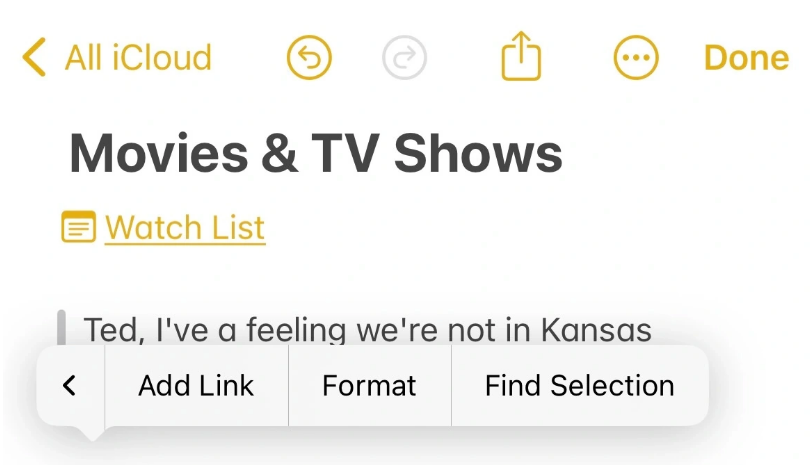
# #3. After clicking the "Add Link" button, a new floating window will pop up. Under the "Link To" window, search for the name of other memos, and then select to insert.
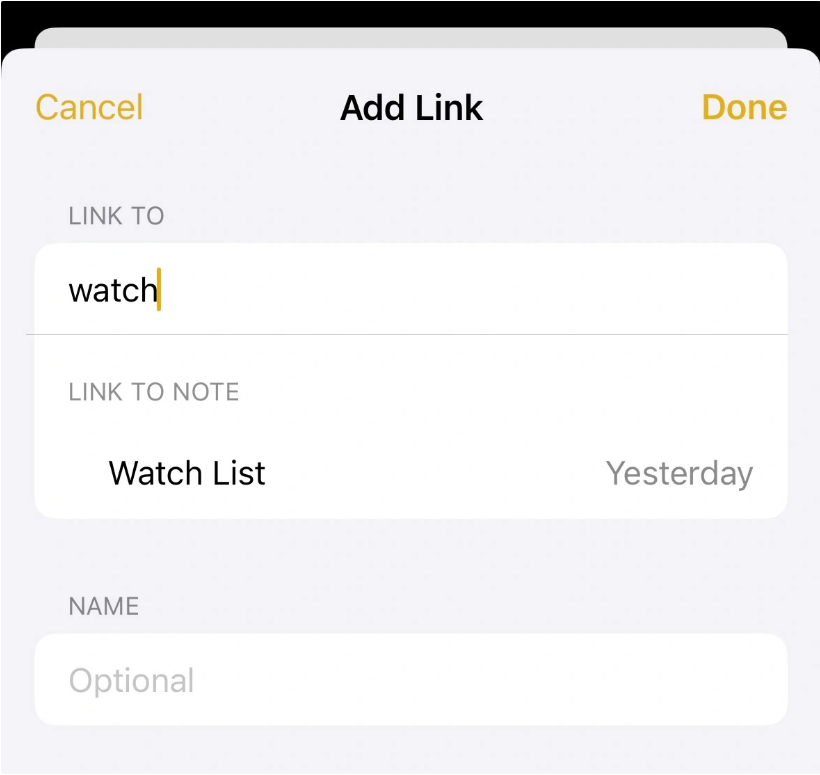
You can also use a different name.
On macOS system, the operation for users to add memo links will be simpler: just place the cursor where you want to add the link, and then click Command K or use the menu bar Edit and add links in to invoke a window similar to that on the iPhone, and the next steps are basically the same.
The above is the detailed content of How to add a note link in the iOS 17 Notes app?. For more information, please follow other related articles on the PHP Chinese website!
Related articles
See more- How to remove the red dot prompt, that is, the unread message mark, in the Messages app in iOS 16?
- A non-destructive way to quickly import iPhone photos to your computer!
- How to self-check whether there are problems with the new iPhone 13/14 and how to avoid buying refurbished devices.
- Weiyun mac version download and function introduction
- How to solve the problem that Safari cannot be found in private browsing mode and cannot clear history in iOS 16?

