 Computer Tutorials
Computer Tutorials Computer Knowledge
Computer Knowledge How to use Matlab to generate a sinusoidal signal and sample it to obtain sampled values
How to use Matlab to generate a sinusoidal signal and sample it to obtain sampled valuesHow to use Matlab to generate a sinusoidal signal and sample it to obtain sampled values
How to use matlab to generate a sinusoidal signal, sample it and get the sampled value

Input a signal to generate a sinusoidal signal, sample it and get the sampled value.
f=100;% signal frequency Hz
fs=1000;% sampling frequency Hz
N=20;% sampling points
t=(0:N-1)/fs;% sampling time s
x=sin(2*pi*f*t);% signal sampling value
plot(t,x,'.')
MATLAB Introduction:
MATLAB is a commercial mathematics software produced by the American MathWorks company. It is an advanced technical computing language and interactive environment used for algorithm development, data visualization, data analysis and numerical calculations. It mainly includes MATLAB and Simulink.
MATLAB is a combination of the two words matrix&laboratory, which means matrix factory (matrix laboratory). It is a high-tech computing environment released by the American mathworks company mainly for scientific computing, visualization and interactive programming. It integrates many powerful functions such as numerical analysis, matrix calculations, scientific data visualization, and modeling and simulation of nonlinear dynamic systems in an easy-to-use window environment, providing scientific research, engineering design, and many scientific fields that must carry out effective numerical calculations. The field provides a comprehensive solution and largely breaks away from the editing mode of traditional non-interactive programming languages (such as C and Fortran), representing the advanced level of today's international scientific computing software.
MATLAB, Mathematica, and Maple are also known as the three major mathematics software. It is second to none in numerical calculations among mathematical technology application software. MATLAB can perform matrix operations, draw functions and data, implement algorithms, create user interfaces, connect programs in other programming languages, etc. It is mainly used in engineering calculations, control design, signal processing and communication, image processing, signal detection, and financial modeling design. and analysis fields.
The basic data unit of MATLAB is a matrix. Its instruction expressions are very similar to the forms commonly used in mathematics and engineering. Therefore, using MATLAB to solve problems is much simpler than using C, FORTRAN and other languages to complete the same thing. And MATLAB has also absorbed the advantages of software such as Maple, making MATLAB a powerful mathematics software. In the new version, support for C, FORTRAN, C, and JAVA has also been added.
MATLAB product family can be used to perform the following tasks:
●Numerical Analysis
●Numerical and symbolic calculations
●Engineering and Scientific Drawing
●Control system design and simulation
●Digital image processing technology
●Digital signal processing technology
●Communication system design and simulation
●Finance and Financial Engineering
●Management and Scheduling Optimization Calculation (Operations Research)
MATLAB is used in a wide range of applications, including signal and image processing, communications, control system design, test and measurement, financial modeling and analysis, and computational biology. Additional toolboxes (separately available sets of specialized MATLAB functions) extend the MATLAB environment to solve specific types of problems in these application areas.
Problems with matlab fitting sinusoidal curve
Some fields of conn.asp are as follows:
dim conn,connstr,db,rs,rs_s,rs_s1
db="data/$database$169852.mdb"
set conn = server.createobject("adodb.connection")
connstr="provider=microsoft.jet.oledb.4.0;data source="& server.mappath(""&db&"")
conn.open connstr
if error then
response.write "connect database error!"
response.end
end if
How to use matlab fitting toolbox
1. Open the CFTOOL toolbox.
In the environment of Matlab 6.5 or above, there is a "Start" button in the lower left, just like the Windows start menu. Click it. There is a "Curve Fitting" under the directory "Toolboxes". Click "Curve Fitting Tool". ", the data fitting tool interface appears, and basically all data fitting and regression analysis can be performed here. You can also directly enter "cftool" in the command window to open the toolbox.
2. Input two sets of vectors x, y.
First enter two vectors on the Matlab command line. One vector is the data of the x coordinate you want, and the other is the data of the y coordinate you want. After input, it is assumed that they are called x vector and y vector. You can see these two vectors in the workspace. Make sure that the number of elements of these two vectors is consistent. If they are inconsistent, fitting cannot be performed in the toolbox. For example, enter the following data in the command line: 41803; 0.038026; 0.038128; 0.088196];
3. Data selection.
Open the curve fitting tool interface, click the "Data..." button on the far left, and a Data dialog box will appear. In the Data Sets page, select the x vector in the X Data option, and select y in the Y Data option. Vector, if the number of elements of the two vectors is the same, then the Create data set button is activated. Click it at this time to generate a data set, which is displayed in the Data Sets list box below. Close the Data dialog box. At this time, the scatter plot of this data group is displayed in the Curve Fitting Tool window.
4. Curve fitting (power function power).
Click the Fitting... button to display the Fitting dialog box. The Fitting dialog box is divided into two parts. The upper part is the Fit Editor and the lower part is the Table of Fits. Sometimes the window interface is relatively small and the Fit Editor part will be closed. As long as Pull down the bar above the Table of Fits to see the Fit Editor. Click the New Fit button in the Fit Editor. At this time, each selection box below it is activated. Select the x-y data group just created in the Data Set selection box, and then select the fitting or regression type in the Type of fit selection box. Each The corresponding types of fitting or regression are: Custom Equations User-defined function Expotential e Exponential function Fourier function, including trigonometric function Gaussian Normal distribution function, Gaussian function Interpolant interpolation function, including linear function, moving average and other types of pseudo functions Polynomial polynomial function Power power function Rational rational function (not sure, I haven’t used it much) Smooth Spline (smooth interpolation or smooth fitting, not sure) Sum of sin functions Sine function class
Select the appropriate type in the Type of fit selection box and select the appropriate function form. So click the Apply button to start fitting or regression. At this time, a fitted curve will appear on the Curve Fitting Tool window. This is the desired result. In the above example, select the first function form in the sum of sin functions, click the Apply button, and you can see the fitted sinusoidal curve.
The above is the detailed content of How to use Matlab to generate a sinusoidal signal and sample it to obtain sampled values. For more information, please follow other related articles on the PHP Chinese website!
 Fixed: Windows Update May Have Automatically Replaced AMD - MiniToolApr 18, 2025 am 12:51 AM
Fixed: Windows Update May Have Automatically Replaced AMD - MiniToolApr 18, 2025 am 12:51 AMIf your PC runs on an AMD chipset, you may receive the “Windows Update may have automatically replaced AMD” error message when using it. Don’t worry! This post from php.cn provides some solutions for you.
 Microsoft Sway vs PowerPoint - Which One to Choose?Apr 18, 2025 am 12:50 AM
Microsoft Sway vs PowerPoint - Which One to Choose?Apr 18, 2025 am 12:50 AMWhat is Microsoft Sway and what is PowerPoint? These two are different presentation tools to facilitate people’s working and studying. So, what’s the difference between them and how choose between them. This post on php.cn Website will give you some
![[Must-Know] Win 10 Offline Installer: Install Win 10 22H2 Offline](https://img.php.cn/upload/article/001/242/473/174490855357657.png?x-oss-process=image/resize,p_40) [Must-Know] Win 10 Offline Installer: Install Win 10 22H2 OfflineApr 18, 2025 am 12:49 AM
[Must-Know] Win 10 Offline Installer: Install Win 10 22H2 OfflineApr 18, 2025 am 12:49 AMIs there any Windows 10 offline installer for you to install the latest Windows 10 offline or without the internet? Of course, yes. php.cn Software shows you how to get a Windows 10 offline installer in this post.
 Guide - How to Stop Expired Windows Server Auto-Shutdown?Apr 18, 2025 am 12:48 AM
Guide - How to Stop Expired Windows Server Auto-Shutdown?Apr 18, 2025 am 12:48 AMSome users report that they meet the Windows Server auto-shutdown issue after the license expires. This post from php.cn teaches you how to stop expired Windows Server auto-shutdown. Now, keep on your reading.
 The File Can't Be Displayed in OneDrive - How to Resolve It?Apr 18, 2025 am 12:47 AM
The File Can't Be Displayed in OneDrive - How to Resolve It?Apr 18, 2025 am 12:47 AMAre you struggling with the “the file can’t be displayed” error when accessing the specific folder? Some users are complaining about this trouble and looking for useful measures. This article about the file can’t be displayed OneDrive from php.cn wil
 Street Fighter 6 System Requirements – Are You Ready for It? - MiniToolApr 18, 2025 am 12:46 AM
Street Fighter 6 System Requirements – Are You Ready for It? - MiniToolApr 18, 2025 am 12:46 AMStreet Fighter 6 is a fighting game published by Capcom and belongs to the Street Fighter franchise that has attracted a bunch of game fans. Some people hope to play this game on PCs. To do that, you need to meet some Street Fighter 6 system requirem
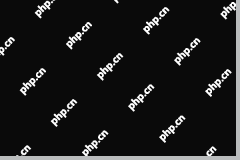 How to Show Drive Letter Before Drive Name Windows 10/11 - MiniToolApr 18, 2025 am 12:45 AM
How to Show Drive Letter Before Drive Name Windows 10/11 - MiniToolApr 18, 2025 am 12:45 AMDrive names (volume labels) are displayed before the drive letters by default in Windows. Do you know how to show drive letters before drive names? This post from php.cn tells you how to show drive letters first in File Explorer.
 Exact Steps to Turn Off/On the Language Bar in Windows 10/11Apr 18, 2025 am 12:44 AM
Exact Steps to Turn Off/On the Language Bar in Windows 10/11Apr 18, 2025 am 12:44 AMThe language bar is useful for a multilanguage Windows user. You can change the language by simply clicking. Some people want to turn off/on the language bar on the taskbar. Do you know how to do it? If you don’t know, read this php.cn post to find p


Hot AI Tools

Undresser.AI Undress
AI-powered app for creating realistic nude photos

AI Clothes Remover
Online AI tool for removing clothes from photos.

Undress AI Tool
Undress images for free

Clothoff.io
AI clothes remover

AI Hentai Generator
Generate AI Hentai for free.

Hot Article

Hot Tools

Safe Exam Browser
Safe Exam Browser is a secure browser environment for taking online exams securely. This software turns any computer into a secure workstation. It controls access to any utility and prevents students from using unauthorized resources.

WebStorm Mac version
Useful JavaScript development tools

SAP NetWeaver Server Adapter for Eclipse
Integrate Eclipse with SAP NetWeaver application server.

MinGW - Minimalist GNU for Windows
This project is in the process of being migrated to osdn.net/projects/mingw, you can continue to follow us there. MinGW: A native Windows port of the GNU Compiler Collection (GCC), freely distributable import libraries and header files for building native Windows applications; includes extensions to the MSVC runtime to support C99 functionality. All MinGW software can run on 64-bit Windows platforms.

Atom editor mac version download
The most popular open source editor




