Home >Mobile Tutorial >iPhone >Master the operation method of the lower horizontal line of iPhone application switching
Master the operation method of the lower horizontal line of iPhone application switching
- WBOYWBOYWBOYWBOYWBOYWBOYWBOYWBOYWBOYWBOYWBOYWBOYWBforward
- 2024-01-15 11:27:201562browse
In our daily use of mobile phones, we often need to switch between different applications, such as switching from a social media application to an email application, or from a browser to a music player.
If you are still using the method of returning to the desktop and re-clicking the application to switch applications, you might as well take a look at how the editor uses the horizontal line below the iPhone to perform the switching operation.

Yes, that’s the horizontal line in the picture above...
You may not know that you can quickly switch between applications by simply sliding this small horizontal line without leaving the application you are currently using.
The operation is very simple: when you are in an application and want to switch to another application, just touch the small horizontal line with your finger and slide up the screen. The list of recently used apps above will be displayed.
#Slide your finger to select the app you want to switch to, and release your finger to complete the switch.
This smooth operation method eliminates the need to return to the home screen multiple times or open the application switcher, greatly improving the efficiency of switching applications.
Not only that, the small horizontal lines also allow you to maintain the status of the current application when switching applications.
For example, you are browsing your social media message list, but suddenly want to check an important email. At this time, you only need to tap the small horizontal line to switch to the mail application. After checking the email, tap the small horizontal line again to return to the previous interface for browsing social media without reloading or looking for the previous location. This seamless switching experience allows us to switch between different applications more smoothly, improving the efficiency of work and entertainment.
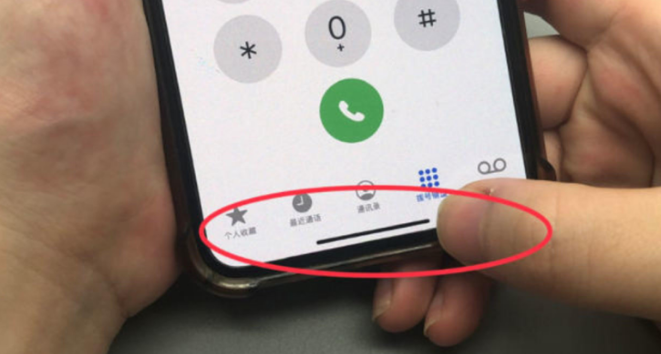
Come and give it a try!
The above is the detailed content of Master the operation method of the lower horizontal line of iPhone application switching. For more information, please follow other related articles on the PHP Chinese website!
Related articles
See more- How to remove the red dot prompt, that is, the unread message mark, in the Messages app in iOS 16?
- A non-destructive way to quickly import iPhone photos to your computer!
- How to self-check whether there are problems with the new iPhone 13/14 and how to avoid buying refurbished devices.
- Weiyun mac version download and function introduction
- How to solve the problem that Safari cannot be found in private browsing mode and cannot clear history in iOS 16?

