Home >Computer Tutorials >Troubleshooting >How do genuine Win10 users upgrade to Win11? How do genuine Win11 users reinstall the system?
How do genuine Win10 users upgrade to Win11? How do genuine Win11 users reinstall the system?
- 王林forward
- 2024-01-15 11:06:111532browse
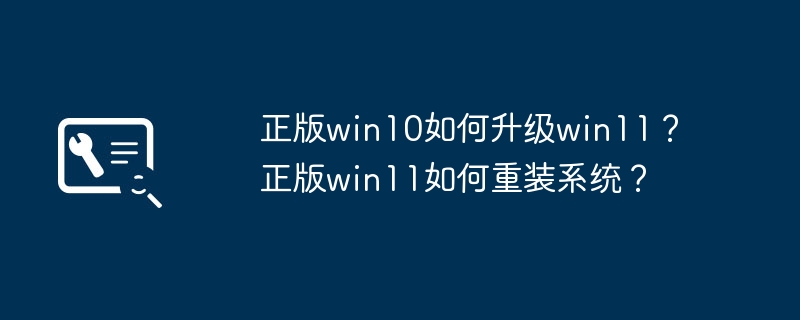
How to upgrade genuine win10 to win11?
Genuine Win10 can be upgraded to Win11 in the following ways:
1. Upgrade through Windows Update: Check whether Windows Update is available on the computer. Search for "Windows Update" in the Start menu or taskbar, and then open "Windows Update Settings". Under the "Check for Updates" tab, wait for the system to check for updates. If an update is available, select "Windows 11" and then "Download and install." After the download is completed, the system will prompt you to restart your computer and just follow the prompts.
2. Upgrade through the official Microsoft website: Visit the official Microsoft website, download the Win11 installer, and follow the prompts to install it.
3. Upgrade through Microsoft Software Distribution Tool: Visit the official Microsoft website, download and install the "Windows 11 Installation Assistant", and then follow the prompts to upgrade.
4. Upgrade through the MediaCreationTool tool: Download and run the MediaCreationTool tool, and follow the prompts to upgrade.
It should be noted that before upgrading, please ensure that the computer meets the hardware requirements of Win11 and back up important data to avoid data loss. At the same time, the system may need to be reactivated after the upgrade.
How to reinstall the system with genuine win11?
The genuine win11 reinstallation system method is as follows
Method 1:
Open settings, select system on the left, and find activation on the right.
After clicking it, click Change Product Key.
Enter the professional version key.
Method 2:
1. Download the latest version of Master Shi’s one-click system reinstallation tool, open the software, and directly enter the system selection interface. The user selects the Windows 11 system that he wants to reinstall and click Next step.
2. Then the software will download the Win11 system and PE data.
3. After the download is completed, the system will automatically restart.
4. The system automatically restarts and enters the installation interface.
How to install the genuine win11 system?
Before installing the Windows 11 system, you need to check whether the computer hardware meets the minimum hardware requirements of Windows 11. If the requirements are met, follow the steps below to install:
1. Go to the Microsoft official website to download the Windows 11 installer and open the installer.
2. Select the "Keep personal files and applications" or "Keep personal files only" option in the installer, and then click the "Install" button.
3. The installation program will automatically download the Windows 11 system files and install them. The process can take several hours and requires periodic computer restarts.
4. After the installation is complete, enter the license key and set personal information.
5. Finally, follow the prompts to set the computer's network, power and privacy settings.
Note: In order to ensure that you are installing a genuine Windows 11 system, you need to download the installer from the Microsoft official website and make sure to use a legitimate Windows 11 activation key during the installation process.
How to install the official original system of win11 professional version?
The genuine win11 reinstallation system method is as follows
Method 1:
Open settings, select system on the left, and find activation on the right.
After clicking it, click Change Product Key.
Enter the professional version key.
Method 2:
1. Download the latest version of Master Shi’s one-click system reinstallation tool, open the software, and directly enter the system selection interface. The user selects the Windows 11 system that he wants to reinstall and click Next step.
2. Then the software will download the Win11 system and PE data.
3. After the download is completed, the system will automatically restart.
4. The system automatically restarts and enters the installation interface.
How to activate genuine win11?
The activation method of Windows 11 is basically the same as that of Windows 10. First, you need to purchase a genuine Windows 11 activation key, and then enter the key in the system settings to complete the activation.
If you have installed Windows 11 and need to activate it, you can select "Update and Security" > "Activation" > "Change Product Key" in the system settings and enter the new activation key.
If you purchase a new computer, Windows 11 is usually pre-installed and comes with an activation key. You can check the "Activation Status" in the system settings to confirm whether it has been activated. It should be noted that using pirated or illegal activation will bring risks and instability, so it is recommended to use genuine activation.
How to install genuine win11 system using pe?
To use PE to install a genuine Windows 11 system, you first need to ensure that you have a legal Windows 11 installation image file.
Then, you can use the PE tool to make the image file into a bootable PE system.
Next, write the PE system to a USB flash drive or CD, and set the computer to boot from the device.
After entering the PE system, select the option to install Windows 11 and follow the prompts to install.
During the installation process, make sure to enter the correct product key and follow Microsoft's licensing agreement.
After completing the installation, you will have a legal and genuine Windows 11 system.
How to change the professional version of win11 home version?
To convert the Win11 home version to the professional version, you need to purchase a professional version license and upgrade it in the system. In Win11 system, you can enter the professional version key to upgrade through the Change Product Key option in Settings-Update and Security-Activation.
During the upgrade process, you need to connect to the Internet for verification. After the upgrade is completed, the system will automatically restart and display the functions and interface of the professional version. Be careful to back up important data to avoid data loss during the upgrade process.
How to install win11 by yourself?
If you want to install the Win11 system yourself, you first need to ensure that the computer hardware meets the minimum requirements of Win11, such as CPU, memory, hard disk, etc. Next, download the ISO image file of Win11 and use a USB flash drive to create a boot disk. Insert the U disk into the computer, boot into the BIOS settings, and set the boot sequence to U disk boot. Then follow the prompts to install it, and be careful to choose the version and installation method that suits you. After the installation is completed, you still need to activate the system. You can activate the system by purchasing a genuine activation code or using the KMS activation tool.
The above is the detailed content of How do genuine Win10 users upgrade to Win11? How do genuine Win11 users reinstall the system?. For more information, please follow other related articles on the PHP Chinese website!

