Home >Computer Tutorials >Troubleshooting >How to solve the problem of programs preventing shutdown
How to solve the problem of programs preventing shutdown
- 王林forward
- 2024-01-15 08:42:141949browse
Some users found that the Win10 system was blocked by the application when it was shut down. What happened? So how to solve the problem of Win10 being blocked by the program when shutting down? The following editor will give you a detailed introduction to the Win10 shutdown being blocked by the program. If you are interested in the solution, you can take a look.
#1. "win R" to open the run, enter "regedit", and press Enter to open.
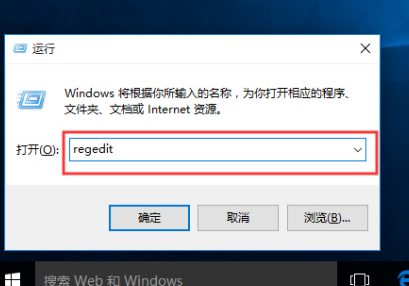
2. Enter the Registry Editor, click "HKEY_USERDEFAULTControl PanelDesktop" on the left, right-click "Desktop", and select "Create" a "string value".
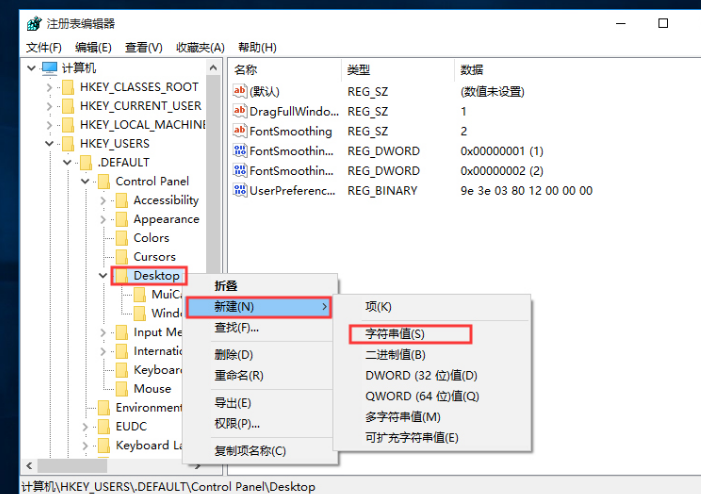
3. Name it "AutoEndTasks" and double-click to open it. Change the "Value Data" in the window to "1" , and finally click OK to save.
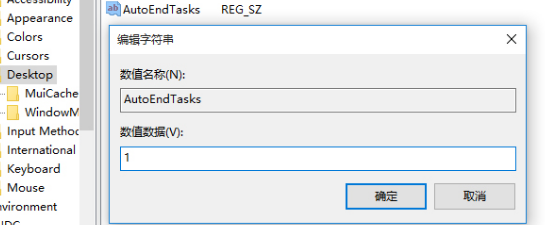
The above is the detailed content of How to solve the problem of programs preventing shutdown. For more information, please follow other related articles on the PHP Chinese website!

