Home >Software Tutorial >Computer Software >How to cut out overly long music parts in editing
How to cut out overly long music parts in editing
- PHPzforward
- 2024-01-14 23:39:054184browse
Recently, the editor has received a lot of private messages in the background. Many friends have come to this site to ask the editor how to cut the music that is too long when editing on the computer. The editor was not clear at first, so he went to the Internet to collect relevant information. , I finally found a way to cut off the extra parts when the music in the movie is too long. The editor has put the specific content in the article below. If you need it, please come to this site to take a look.

How to cut the computer clipped music that is too long?
The specific steps are as follows:
1. First we enter the page , import our video into the page, then click [Audio] above, then click [Music Material], then select your favorite music in the window and add it to the music track below;
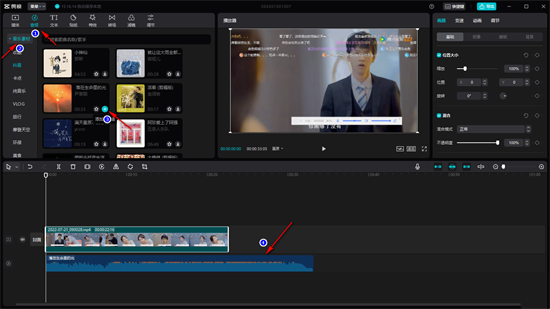
2. The length of the added music material has exceeded the length of the video, then we need to cut it, put the mouse on the audio track, then move the timeline to the end of the video, and then click on the toolbar [Split] icon in;

3. Then the redundant part of our music will be cut off. At this time, we can select the cut off redundant part and right-click Click once and select [Delete];

4. Then you will see that the redundant part of our music has been deleted, as shown in the picture;

5. Afterwards, you can click the export button in the upper right corner to export the created video and save it on your computer.

The above is the detailed content of How to cut out overly long music parts in editing. For more information, please follow other related articles on the PHP Chinese website!

