How to solve the abnormal color problem of Win7 monitor
We know that computers will have various problems after being used for a long time. The most common one is the monitor problem. Many users have encountered abnormal monitor colors. So when you also encounter Win7 monitor colors What should I do if it is abnormal? Let’s take a look at the solutions.
What to do if the color of Win7 monitor is abnormal:
Common monitor failure phenomena are as follows:
1. There is no display when turning on the computer, and the monitor often does not power on.
2. The characters on the monitor screen are relatively blurry.
3. The monitor has color spots.
4. Wavy colored stripes appear on the monitor.
5. The monitor has a peculiar smell.
6. A continuous "pop" sound is emitted from the monitor.
7. Under certain applications or configurations, the screen becomes blurry, dark (or even black), ghosted, or crashed, etc.
8. The display lacks color, is defocused, the screen is too bright or too dark, and has regression lines.
9. The display is abnormal after waking up from sleep.
10. There are partial color irregularities on the monitor screen.
11. The display raster is dim.
12. Display color cast, jitter or scrolling, display blur, blurry screen, etc.
13. Screen parameters cannot be set or modified.
14. The brightness or contrast cannot be adjusted, or the adjustable range is small.
15. The screen size or position cannot be adjusted, or the adjustable range is small.
16. The monitor starts to work normally. After using it for a while, the background color of the screen turns white. Turn off the monitor. After a while, it turns on again and normal again.

Display color cast, display flicker, and abnormal display color:
1. When the display has an overall color cast, it is mainly due to the decoding circuit in the display. There is a problem,
2, or the leakage of some small capacitors causes insufficient output power of the cathode tubes of the three primary colors, causing one of the three color signals to malfunction.
3. Due to the lack of green signal, your monitor only has red and blue signals, which causes the screen to show a color cast.
4. Since it will recover in a short time, it is estimated that the monitor decoding circuit is unlikely to be damaged, which may be related to the system temperature.
5. If the graphics card and monitor interface are in poor contact, When the temperature rises, the metal contacts expand to bring the connection back to normal.
6. Solution: Connect the monitor to another host. If the fault disappears, it may be a graphics card fault.
7. If the fault persists, it may be a fault with the monitor itself or a fault with the monitor cable interface.
8. Focus on checking whether the metal pin of the monitor cable interface is broken or bent. If not, simply replace the monitor with a new cable and try again.
Display color cast:
1. Problem with the power cable or data cable.
2. Problems with the monitor picture tube (it is recommended to send it for repair).
3. There is a problem with the graphics card or graphics card driver (try another one).
Screen flickering:
1. The refresh rate should not exceed 85Hz. Try to keep it at 75Hz. The refresh rate is too high.
2. There is a problem with the graphics card or graphics card driver.
3. Whether there is electromagnetic interference in the use environment.
4. The mains power supply is unstable, the monitor itself is faulty, the electronic components inside the monitor are soldered, etc.

Diagnosis of common graphics card faults are as follows:
1. Poor contact of the graphics card:
Poor contact of the graphics card usually causes the computer to fail to boot and cause problems. Faults such as alarm sound or system instability and crash.
The main reasons for poor contact of the graphics card are oxidation of the gold finger of the graphics card, dust, poor quality of the graphics card or problems with the chassis bezel, etc.
For poor contact caused by oxidation of the gold finger, you can use an eraser to wipe the gold finger to solve it; for poor contact caused by dust, it can generally be solved after removing the dust.
For poor contact caused by hardware quality, it is usually detected through the replacement method, and is generally solved by replacing the graphics card.
For poor contact caused by chassis baffle problems, usually the graphics card cannot be fully inserted into the graphics card slot, which can be eliminated by replacing the chassis.
2. Compatibility issues:
Compatibility faults usually cause the computer to fail to boot and sound an alarm, the system is unstable and crashes, or the screen appears with abnormal noise and other malfunctions.
Graphics card compatibility faults generally occur when the computer has just been installed or upgraded. It is more common when the motherboard and graphics card are incompatible or the motherboard slot and the graphics card gold finger cannot fully contact.
Graphics card compatibility faults are usually detected using the replacement method, and replacement of the graphics card is generally used to eliminate the fault.
3. Graphics card component damage failure:
Graphics card component damage failure usually causes the computer to fail to boot, the system is unstable and crashes, and the screen is corrupted and other malfunctions.
Damage to graphics card components generally includes damage to the graphics card chip, damage to the graphics card BIOS, damage to the video memory, damage to the graphics card capacitor or damage to the field effect transistor, etc.
For damage to graphics card components, it is generally necessary to carefully measure various signals in the graphics card circuit to determine the damaged components. Once the damaged components are found, they can be replaced.
4. Graphics card overheating failure:
Since the graphics card chip generates a lot of heat when working, it requires better heat dissipation conditions. If the cooling fan is damaged, the graphics card will overheat and fail to work properly.
Overheating of the graphics card usually causes system instability, crashes, blurred screens and other malfunctions. If the graphics card overheats, just replace the cooling fan.
5. Graphics card driver failure:
Graphics card driver failure usually causes system instability and crashes, blurred screens, incomplete text and image graphics, and other malfunctions.
Graphics card driver failures mainly include graphics card driver loss, graphics card driver incompatibility with the system, graphics card driver damage, and inability to install the graphics card driver.
For graphics card driver failures, generally first enter the "Device Manager" to check whether there is a graphics card driver. If not, just reinstall it.
If there is, but there is "!" on the graphics card driver, it means that the graphics card driver is not installed properly, the driver version is wrong, the driver is incompatible with the system, etc.
Generally delete the graphics card driver and reinstall it. If there is still "!" after installation, you can download a new version of the driver and install it.
If you cannot install the graphics card driver, there is usually a problem with the driver or the registry.
6. CMOS setting failure:
CMOS setting failure is caused by incorrect setting of related options displayed in CMOS.
Common CMOS setting failures mainly include: the motherboard with integrated graphics card, the graphics card shielding option in CMOS is set incorrectly.
For example, the "AGP Driving Control" option is set incorrectly (generally it should be "AUTO"),
The "AGP Aperture Size" option is set incorrectly: the "FAST Write Supported" option is set incorrectly, etc.
CMOS setting errors can generally be modified by loading the default BIOS values.
7. Graphics card overclocking problem:
Graphics card overclocking problem refers to computer failure caused by increasing the speed of the graphics card and increasing the working frequency of the graphics card during use.
After a problem occurs, you can restore the frequency to the factory default settings.
If you need a driver, it is recommended to install Driver Wizard 2008. After installation, use its automatic driver update function.
It will automatically download and install the latest version of the driver, including network card, sound card, graphics card, USB Wait, eliminating the pain of finding and installing.

The above is the detailed content of How to solve the abnormal color problem of Win7 monitor. For more information, please follow other related articles on the PHP Chinese website!
 With More Expensive PC Hardware, It's Time to be Happy With What You've GotApr 14, 2025 am 06:01 AM
With More Expensive PC Hardware, It's Time to be Happy With What You've GotApr 14, 2025 am 06:01 AMCurrent market conditions make upgrading computer hardware a costly endeavor. High prices and low supply, driven by factors like tariffs and the massive demand from AI data centers, create a challenging environment for hardware enthusiasts. However
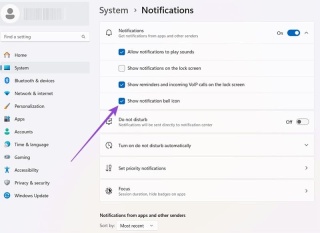 How to Customize Your Windows 11 NotificationsApr 14, 2025 am 04:05 AM
How to Customize Your Windows 11 NotificationsApr 14, 2025 am 04:05 AMDetailed explanation of Windows 11 notification settings: Create a personalized notification experience Windows 11 integrates the Notification Center into the calendar, and although it takes some time to adapt, the frequency of notifications has not changed. If you are tired of the constantly popping up system updates and useless application notifications, this article will guide you to customize Windows 11 notifications and optimize your workflow. Global notification settings Almost all notification-related options are located in Settings in Windows 11. Step 1: Click the "Start" menu and select "Settings" (or press "Windows I"). Step 2: Select System in the left sidebar. Step 3: Click "Notification" to access all notification options.
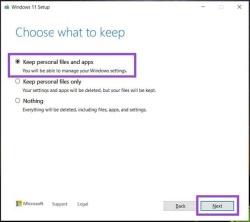 How to Reinstall Windows 11 Without Losing Apps and FilesApr 13, 2025 pm 08:01 PM
How to Reinstall Windows 11 Without Losing Apps and FilesApr 13, 2025 pm 08:01 PMReinstalling Windows 11: Preserve Your Apps and Files A severely corrupted Windows 11 system may necessitate a complete operating system reinstall. While a typical USB/CD installation wipes the OS partition, potentially losing data, this guide demon
 Got an AMD CPU and Aren't Using PBO? You're Missing OutApr 12, 2025 pm 09:02 PM
Got an AMD CPU and Aren't Using PBO? You're Missing OutApr 12, 2025 pm 09:02 PMUnlocking Ryzen's Potential: A Simple Guide to Precision Boost Overdrive (PBO) Overclocking your new PC can seem daunting. While performance gains might feel elusive, leaving potential untapped is even less appealing. Fortunately, AMD Ryzen processo
 Bought a New Gaming PC? Don't Make These Infuriating MistakesApr 12, 2025 am 06:10 AM
Bought a New Gaming PC? Don't Make These Infuriating MistakesApr 12, 2025 am 06:10 AMSetting up a new gaming PC is thrilling, but even tech experts can make costly mistakes. Here are some common pitfalls to avoid for a smooth gaming experience. 1. Using the Motherboard's Display Output Instead of Your GPU A frequent tech support que
 Microsoft's Next Windows API Change Will Break Some AppsApr 12, 2025 am 06:07 AM
Microsoft's Next Windows API Change Will Break Some AppsApr 12, 2025 am 06:07 AMMicrosoft's upcoming alteration to the Windows API will render certain applications non-functional. A GitHub search indicates that a limited number of smaller projects utilize the affected maps API, including an openHAB client and an unofficial Poké
 Microsoft 365 Service Outage Locks Family Subscribers Out of Office AppsApr 12, 2025 am 06:06 AM
Microsoft 365 Service Outage Locks Family Subscribers Out of Office AppsApr 12, 2025 am 06:06 AMMicrosoft 365 Family service disruption impacts Office suite access. A widespread outage affecting Microsoft 365 Family subscribers has left many unable to access Office applications. Microsoft acknowledges the problem, but a resolution may take se
 5 Windows Settings to Change to Improve Laptop Battery LifeApr 12, 2025 am 06:04 AM
5 Windows Settings to Change to Improve Laptop Battery LifeApr 12, 2025 am 06:04 AMIs your Windows laptop battery draining faster than you'd like? Don't worry, you can significantly extend its life with a few simple tweaks to Windows' built-in power management features. Here's how to maximize your laptop's battery life on a singl


Hot AI Tools

Undresser.AI Undress
AI-powered app for creating realistic nude photos

AI Clothes Remover
Online AI tool for removing clothes from photos.

Undress AI Tool
Undress images for free

Clothoff.io
AI clothes remover

AI Hentai Generator
Generate AI Hentai for free.

Hot Article

Hot Tools

SublimeText3 Chinese version
Chinese version, very easy to use

SublimeText3 Mac version
God-level code editing software (SublimeText3)

SAP NetWeaver Server Adapter for Eclipse
Integrate Eclipse with SAP NetWeaver application server.

EditPlus Chinese cracked version
Small size, syntax highlighting, does not support code prompt function

DVWA
Damn Vulnerable Web App (DVWA) is a PHP/MySQL web application that is very vulnerable. Its main goals are to be an aid for security professionals to test their skills and tools in a legal environment, to help web developers better understand the process of securing web applications, and to help teachers/students teach/learn in a classroom environment Web application security. The goal of DVWA is to practice some of the most common web vulnerabilities through a simple and straightforward interface, with varying degrees of difficulty. Please note that this software






