Home >Computer Tutorials >System Installation >Revealed: Quickly solve the problem of U disk not ejecting!
Revealed: Quickly solve the problem of U disk not ejecting!
- WBOYWBOYWBOYWBOYWBOYWBOYWBOYWBOYWBOYWBOYWBOYWBOYWBforward
- 2024-01-14 17:39:312087browse
Have you ever encountered this situation: when you want to eject the USB flash drive from the computer, you find that it cannot be ejected? This situation is very disturbing, but don’t worry, this article will reveal to you a quick solution to the problem that the USB flash drive cannot be ejected! By interspersing some real cases, we will briefly summarize the content of the article and elaborate on our argument: It is not difficult to solve the problem of USB flash disk not being ejected.
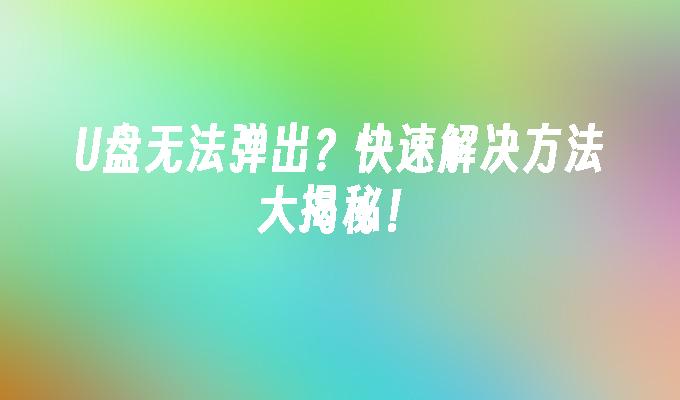
In this article, we will use the following tools and equipment:
Computer brand model: Dell XPS 15
Operating system version: Windows 10
U disk brand and model: SanDisk Cruzer Blade
Software version: USB Safely Remove 6.3
Text:
1. The U disk is occupied
1. When you cannot eject the U disk, first check whether other programs are using the U disk. Sometimes, a certain program may occupy the USB flash drive in the background, making it impossible to eject it. You can open the Task Manager to see if any related programs are running and close them.
2. If you still cannot eject the USB flash drive after closing the program, you can try restarting the computer. Sometimes, the computer's system resources are too occupied, causing the U disk to fail to eject normally. By restarting the computer, you can free up system resources and resolve this issue.
2. U disk file system error
1. If there is an error in the file system of the U disk, it will also cause the ejection to fail. You can fix file system errors through the following steps:
(1) Open "My Computer" and find the icon of the USB flash drive.
(2) Right-click the U disk icon and select "Properties".
(3) In the "Tools" tab, click the "Check" button.
(4) The system will automatically detect and repair file system errors of the USB disk.
3. U disk driver problems
1. If there is a problem with the driver of the U disk, it will also cause the ejection to fail. You can solve the driver problem through the following steps:
(1) Open the Device Manager and find "Universal Serial Bus Controller".
(2) Expand "Universal Serial Bus Controller" and find the driver of the U disk.
(3) Right-click on the U disk driver and select "Uninstall Device".
(4) Reinsert the USB flash drive and the system will automatically reinstall the driver.
Summary:
Through the introduction of this article, we understand that it is not difficult to solve the problem that the U disk cannot be ejected. First, check whether the USB flash drive is occupied. Closing related programs or restarting the computer can solve this problem. Secondly, if there is an error in the file system of the USB flash drive, it can be solved by checking and repairing the file system. Finally, if there is a problem with the driver of the USB flash drive, it can be solved by uninstalling the device and reinserting the USB flash drive. I hope these methods can help you solve the problem that the USB flash drive cannot be ejected!
The above is the detailed content of Revealed: Quickly solve the problem of U disk not ejecting!. For more information, please follow other related articles on the PHP Chinese website!

