Introduction: U disk write protection refers to the problem that U disk cannot perform writing operations under certain circumstances, which brings a lot of inconvenience to users. This article will introduce how to remove the write protection of a USB flash drive and help users solve this problem. By interspersing some real cases, we will explain the method of unlocking the write protection of USB flash drive and put forward our own opinions.

Computer brand and model: Lenovo ThinkPad X1 Carbon
Operating system version: Windows 10
Software version: U disk repair tool v1.0
1. Check the physical switch of the U disk
1. Some U disks are designed with physical switches to control the write protection function. First, we need to check whether there is such a switch on the USB flash drive and make sure it is turned off.
2. If you find that the switch has been turned off, but the USB flash drive still cannot be written to, it may be a write protection problem caused by other reasons.
2. Use the Registry Editor
1. Open the Registry Editor and navigate to HKEY_LOCAL_MACHINE\SYSTEM\CurrentControlSet\Control\StorageDevicePolicies.
2. Check the value of the WriteProtect key. If it is 1, it means that the USB flash drive is write-protected. We can change its value to 0 to remove write protection.
3. Reinsert the USB flash drive and check whether the write protection is lifted.
3. Use U disk repair tool
1. Download and install U disk repair tool v1.0.
2. Open the tool, select the U disk to be repaired, and click the Repair button.
3. The tool will automatically detect and repair the write protection problem on the USB flash drive.
4. Summary
By checking the physical switch of the U disk, using the registry editor and U disk repair tool, we can remove the write protection of the U disk. In the process of solving the problem, we need to pay attention to protecting our data to avoid data loss caused by misuse. In the future, we can further study the principle of U disk write protection to provide more solutions.
The above is the detailed content of How to remove write protection from USB flash drive. For more information, please follow other related articles on the PHP Chinese website!
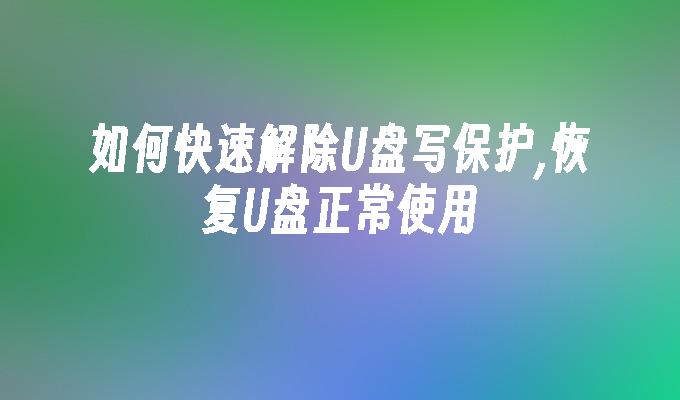 如何快速解除U盘写保护,恢复U盘正常使用Mar 22, 2024 am 11:01 AM
如何快速解除U盘写保护,恢复U盘正常使用Mar 22, 2024 am 11:01 AMU盘是我们日常生活中常用的存储设备之一,但有时会遇到U盘写保护的问题,导致无法对U盘进行写入、删除等操作。本文将介绍如何快速解除U盘写保护,恢复U盘正常使用的方法。工具原料:系统版本:Windows1020H2品牌型号:SanDiskUltraUSB3.0闪存盘软件版本:DiskGenius5.4.2.1239一、检查U盘物理写保护开关部分U盘设计有物理写保护开关,通常位于U盘的侧面或背面。检查开关是否处于写保护状态,如果是,将开关切换到非写保护位置即可解除写保护。二、使用磁盘管理器解除写保护1
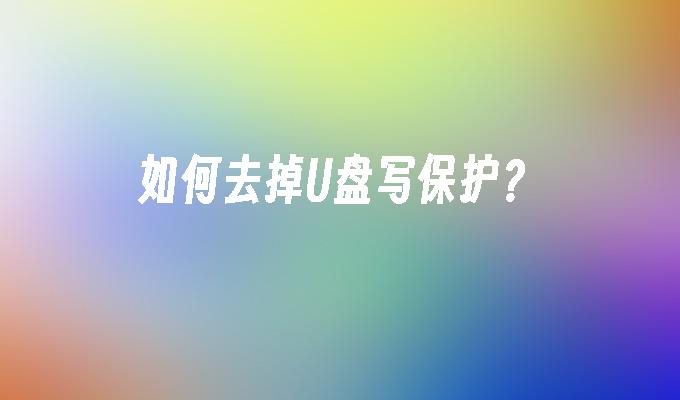 如何去掉U盘写保护?Feb 03, 2024 am 08:42 AM
如何去掉U盘写保护?Feb 03, 2024 am 08:42 AM你是否曾经遇到过U盘写保护的问题?当你想要往U盘中拷贝文件时,却发现无法进行写入操作。这个问题困扰了许多人,但是不用担心,本文将教你如何去掉U盘的写保护。通过引入一个真实案例,我们将简要概括文章内容,并阐述自身论点:解决U盘写保护问题并恢复正常使用。工具原料:在解决U盘写保护问题之前,我们需要准备以下工具和原料:电脑品牌型号:XXX操作系统版本:XXX软件版本:XXX正文:一、如何检查U盘写保护开关首先,我们需要检查U盘上是否有写保护开关。这个开关通常位于U盘的侧面或底部,可以通过切换开关的位置
 解除U盘写保护的简单方法Feb 13, 2024 pm 12:48 PM
解除U盘写保护的简单方法Feb 13, 2024 pm 12:48 PM你是否曾经遇到过U盘写保护的问题?当你想要往U盘中存储文件时,却发现无法进行写入操作。这个问题确实令人头疼,但幸运的是,解决这个问题并不是一件困难的事情。在本文中,我将向大家介绍一种简单的方法来解除U盘的写保护,让你再次享受到U盘的便利。工具原料:在进行解除U盘写保护的操作之前,我们需要准备以下工具和原料:电脑品牌型号:XXX操作系统版本:XXX软件版本:XXX一、检查U盘开关首先,我们需要检查U盘上是否有一个物理开关。有些U盘设计了一个开关,用于控制写保护功能的开启和关闭。如果你的U盘上有这样
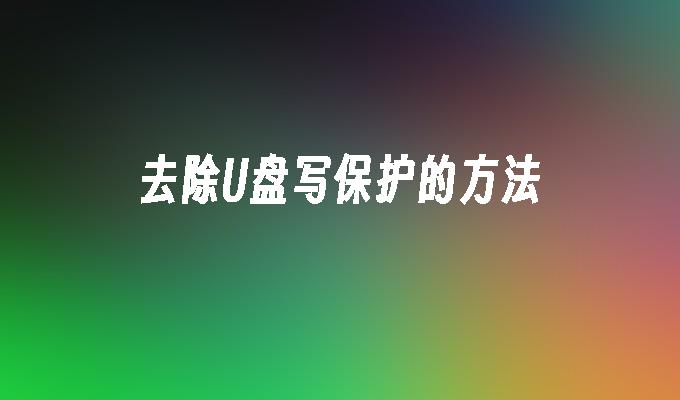 解除U盘写保护的有效方法Jan 23, 2024 pm 02:03 PM
解除U盘写保护的有效方法Jan 23, 2024 pm 02:03 PM你是否曾经遇到过这样的情况:当你想要将重要文件从电脑传输到U盘时,却发现U盘被写保护了,无法进行任何操作。这种情况让人十分头疼,但幸运的是,我们有一些方法可以解决这个问题。本文将介绍一些去除U盘写保护的方法,帮助你轻松解决这一困扰。工具原料:在进行去除U盘写保护的操作之前,我们需要准备以下工具和原料:电脑品牌型号:XXX操作系统版本:Windows10软件版本:U盘修复工具v1.0一、检查U盘开关1、首先,我们需要检查U盘上是否有一个物理开关。有些U盘会在外壳上设置一个开关,用于控制写保护功能。
 解除U盘写保护的方法Jan 16, 2024 am 09:57 AM
解除U盘写保护的方法Jan 16, 2024 am 09:57 AM你是否曾经遇到过U盘写保护的问题?当你想要往U盘中存储文件时,却发现无法进行写入操作。这个问题困扰着许多人,但是不用担心,本文将教你如何去掉U盘的写保护。通过穿插一些真实案例,我将简要概括文章内容,并阐述自身的论点:去除U盘写保护并重新获得使用权。工具原料:在进行操作之前,我们需要准备以下工具和原料:电脑品牌型号:任意品牌的电脑操作系统版本:Windows10软件版本:U盘修复工具v2.0正文:一、解除U盘写保护1、首先,插入U盘并打开“我的电脑”。2、找到U盘的盘符,右键点击并选择“属性”。3
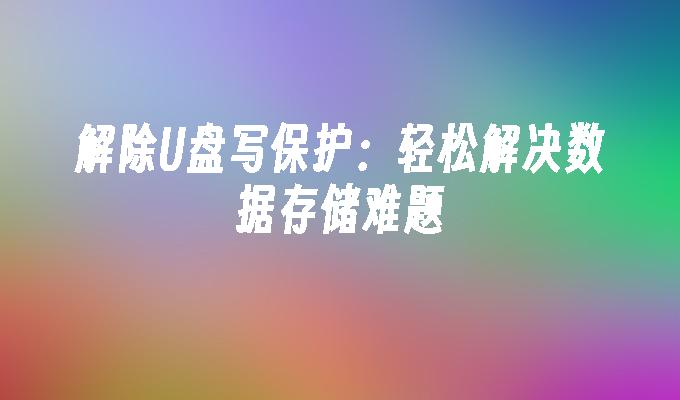 解除U盘写保护:轻松解决数据存储难题Apr 01, 2024 am 09:36 AM
解除U盘写保护:轻松解决数据存储难题Apr 01, 2024 am 09:36 AM在数字化时代,数据存储已经成为我们生活中不可或缺的一部分。然而,有时我们会遇到一个令人沮丧的问题:U盘写保护。当我们想要将重要文件存储到U盘中时,却发现无法进行写入操作。这个问题给我们的数据存储带来了巨大的困扰。但是,不要担心!本文将向您介绍一种简单而有效的方法来解除U盘写保护,轻松解决数据存储难题。工具原料:电脑品牌型号:DellXPS13操作系统版本:Windows10软件版本:U盘写保护解除工具v1.0一、U盘写保护解除工具的使用方法1、打开电脑,插入U盘。2、运行U盘写保护解除工具v1.
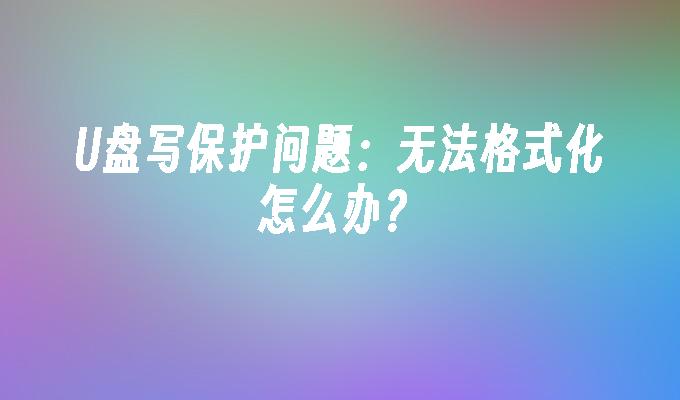 U盘写保护问题:无法格式化怎么办?Apr 14, 2024 am 09:50 AM
U盘写保护问题:无法格式化怎么办?Apr 14, 2024 am 09:50 AMU盘是我们日常生活中常用的存储设备之一,但有时候我们会遇到U盘无法格式化的问题,这给我们的使用带来了很大的困扰。本文将围绕这个问题展开讨论,为大家提供一些解决方案。工具原料:电脑品牌型号:DellXPS15操作系统版本:Windows10软件版本:DiskGenius5.4.0正文:一、U盘写保护开关有些U盘在设计时会设置一个写保护开关,当开关打开时,U盘就无法进行写入操作,导致无法格式化。因此,我们首先要检查U盘上是否有写保护开关,并将其关闭。二、使用磁盘管理工具如果U盘没有写保护开关或关闭后
 去除U盘写保护的方法Jan 14, 2024 pm 05:36 PM
去除U盘写保护的方法Jan 14, 2024 pm 05:36 PM简介:U盘写保护是指U盘在某些情况下无法进行写入操作的问题,给用户带来了很多不便。本文将介绍如何解除U盘写保护,帮助用户解决这一问题。通过穿插一些真实案例,我们将阐述解除U盘写保护的方法,并提出自己的观点。工具原料:电脑品牌型号:LenovoThinkPadX1Carbon操作系统版本:Windows10软件版本:U盘修复工具v1.0一、检查U盘物理开关1、有些U盘会设计有物理开关,用于控制写保护功能。首先,我们需要检查U盘上是否有这样的开关,并确保其处于关闭状态。2、如果发现开关已经关闭,但U


Hot AI Tools

Undresser.AI Undress
AI-powered app for creating realistic nude photos

AI Clothes Remover
Online AI tool for removing clothes from photos.

Undress AI Tool
Undress images for free

Clothoff.io
AI clothes remover

AI Hentai Generator
Generate AI Hentai for free.

Hot Article

Hot Tools

SAP NetWeaver Server Adapter for Eclipse
Integrate Eclipse with SAP NetWeaver application server.

EditPlus Chinese cracked version
Small size, syntax highlighting, does not support code prompt function

Dreamweaver Mac version
Visual web development tools

Notepad++7.3.1
Easy-to-use and free code editor

VSCode Windows 64-bit Download
A free and powerful IDE editor launched by Microsoft







