How to solve the problem of incorrect input list in CAD
1. This situation is usually caused by the existence of a file named acad.lsp in the CAD installation directory or the CAD SUPPORT directory. The file may be written by a program developed internally by the organization, or it may be a CAD virus program. The criterion for judging whether it is a CAD virus program is: check whether the acadapp.lsp file exists in the directory where acad.lsp is located. If it exists, it can basically be determined to be a CAD virus program. How to deal with CAD virus programs: Use the Windows search function to search for acad.lsp and acadapp.lsp files on the entire computer, and delete all the files found.
Please check other directories of your computer, especially the Windows system directory, whether the following files exist: hysoft*.dll, KtCnPub*.dll, RyClient.dll, sx32w.dll. If present, delete these files (except those in the software directory) and try running the program again.
(When searching for files, be sure to select "Search for hidden files"!)
3. Please make sure your IE is version 6 or higher.
4. Configuration file error. Execute the options command, set the cad configuration to >, and then delete the "HyAcs_52" configuration. Exit cad and re-enter acs.
Solution 1:
①、Close CAD
②. Search and delete all "acaddoc.lsp" files
③. After uninstalling CAD (must uninstall it cleanly, and enter the user directory on drive C to delete the CAD files that have not been uninstalled), reinstall CAD
You can also use the following methods to solve the problem:
Solution 2:
①、Close CAD
②. Search and delete all "acaddoc.lsp" files
③. Find a computer that has not been damaged by CAD viruses and has the same version of CAD installed. Copy all its "*.lsp" files and "*.mnl" files to the local computer to overwrite the original files (including C drive users Related files in the directory)
CAD error: Input list defect
Loading custom file successfully. Custom group: CUSTOM is opening files in AutoCAD 2004/LT 2004 format.
Replacing [YouYuan] with [simplex.shx].
Replacing [YouYuan] with [simplex.shx].
Replacing [LiSu] with [simplex.shx].
Regenerating the model.
; Error: ARXLOAD failed AutoCAD Menu Utility has been loaded. ; Error: The input list is defective
; Error: The entered list is defective Autodesk DWG. This file was last saved by an Autodesk application or an Autodesk-licensed application and is a reliable DWG.
Regenerating the model.
; Error: ARXLOAD failed AutoCAD Menu Utility has been loaded. ; Error: The input list is defective
; Error: The input list is defective
; Error: The entered list is defective Autodesk DWG. This file was last saved by an Autodesk application or an Autodesk-licensed application and is a reliable DWG.
Why does my computer always display an error when starting CAD: The input list is defective. Seeking simplicity
poisoned
Solution:
1. Search the entire acaddoc.lsp and delete it;
2.Show hidden files;
3. Rename 1.lsp in the compressed package to acaddoc.lsp, and then cover the changed acaddoc.lsp and acadapq.lsp with the path C:\Documents and Settings\username\Application Data\Autodesk\AutoCAD Just click the corresponding file under 2004\R16\chs\Support.
This method has been successfully tested in AutoCAD2004, AutoCAD2006, and AutoCAD2008
I have used this method to successfully remove the virus in AutoCAD2002, but I need to overwrite the corresponding files under the path C:\Program Files\AutoCAD 2002\Support with the modified acaddoc.lsp and acadapq.lsp. In order to get rid of it once and for all, I These two files have been changed to read-only.
If you install Tianzheng, please do not delete the ACADDOC.LSP file under Tianzheng.
Professional AutoCAD virus killing software download, it can also solve the problem of CAD virus "Error: The input list is defective", you can try it!
Criteria for judging your AutoCAD virus program: Check whether there is acadapp.lsp in the directory where acad.lsp is located. If so, it is basically a CAD virus program. What to do when encountering a CAD virus program: Use the Windows search function to search for acad.lsp and acadapp.lsp on the entire machine, and delete all the files found.
After the AutoCAD system is infected with this virus file, simply searching and deleting the "acaddoc.lsp" file cannot eliminate the virus. Because all "*.lsp" files have been modified, all "*.lsp" files are virus files.
AutoCAD virus "Error The input list is defective" solution:
the first method:
①、Close AutoCAD software
②. Search and delete all "acaddoc.lsp" files
③. Find a computer that has not been damaged by CAD viruses and has the same version of AutoCAD installed. Copy all its "*.lsp" files and "*.mnl" files to the local computer to overwrite the original files (including C drive users Related files in the directory)
Second solution:
Check if there are any of these files in other directories of your machine (mainly the Windows system directory): hysoft*.dll, KtCnPub*.dll and RyClient.dll sx32w.dll. If so, delete them and try again ( Except in the software directory). (When searching for files, be sure to select "Search for hidden files"). Make sure your machine is IE 6 or higher. If the configuration file is wrong, execute the options command, set the CAD configuration to >, and then delete it. "HyAcs_52" configuration. Exit AutoCAD and re-enter acs.
The following experience has been compiled for everyone to share (personal test):
1. In order to eradicate the root cause of the disease, it is recommended to first scan the entire disk according to the instructions in the literature (as long as you are infected with this virus, all cad files you have opened will be carried, and they are in a hidden format)*. lsp files, delete them all. (Many colleagues now have the installation package in their computers at the same time. Please see clearly and don’t delete the contents in the installation package.)
2, completely uninstall cad (it is recommended to use 360 to clear the registry and add-ons)
3. Reinstall cad (Some people are speechless after reading this. They may think that if it costs nothing to reinstall, it would be wrong to delete lsp. Reinstallation is because it needs to be completely cleared. Get defensive shots on the basis of it. And you will not be infected by this virus in the future. If you don’t reinstall and just repair, the virus will still find you, and the time of reinstalling and repairing is almost the same)
4. (Key point) Do not start cad after reinstallation. Search for *.lsp (in the installation directory) again, then select all and change the properties to read-only
There is no problem now. Even if you open the poisoned file sent by others again, there will be no problem. The test results 04.10 are applicable.
This is a copy, just use it
The above is the detailed content of Solve the problem of CAD input list error. For more information, please follow other related articles on the PHP Chinese website!
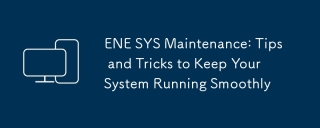 ENE SYS Maintenance: Tips and Tricks to Keep Your System Running SmoothlyMar 07, 2025 pm 03:09 PM
ENE SYS Maintenance: Tips and Tricks to Keep Your System Running SmoothlyMar 07, 2025 pm 03:09 PMThis article provides practical tips for maintaining ENE SYS systems. It addresses common issues like overheating and data corruption, offering preventative measures such as regular cleaning, backups, and software updates. A tailored maintenance s
 How to Solve Windows Error Code "INVALID_DATA_ACCESS_TRAP" (0x00000004)Mar 11, 2025 am 11:26 AM
How to Solve Windows Error Code "INVALID_DATA_ACCESS_TRAP" (0x00000004)Mar 11, 2025 am 11:26 AMThis article addresses the Windows "INVALID_DATA_ACCESS_TRAP" (0x00000004) error, a critical BSOD. It explores common causes like faulty drivers, hardware malfunctions (RAM, hard drive), software conflicts, overclocking, and malware. Trou
 How do I edit the Registry? (Warning: Use with caution!)Mar 21, 2025 pm 07:46 PM
How do I edit the Registry? (Warning: Use with caution!)Mar 21, 2025 pm 07:46 PMArticle discusses editing Windows Registry, precautions, backup methods, and potential issues from incorrect edits. Main issue: risks of system instability and data loss from improper changes.
 How do I manage services in Windows?Mar 21, 2025 pm 07:52 PM
How do I manage services in Windows?Mar 21, 2025 pm 07:52 PMArticle discusses managing Windows services for system health, including starting, stopping, restarting services, and best practices for stability.
 Discover How to Fix Drive Health Warning in Windows SettingsMar 19, 2025 am 11:10 AM
Discover How to Fix Drive Health Warning in Windows SettingsMar 19, 2025 am 11:10 AMWhat does the drive health warning in Windows Settings mean and what should you do when you receive the disk warning? Read this php.cn tutorial to get step-by-step instructions to cope with this situation.
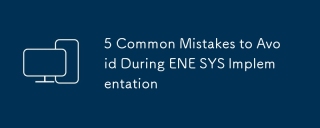 5 Common Mistakes to Avoid During ENE SYS ImplementationMar 07, 2025 pm 03:11 PM
5 Common Mistakes to Avoid During ENE SYS ImplementationMar 07, 2025 pm 03:11 PMThis article identifies five common pitfalls in ENE SYS implementation: insufficient planning, inadequate user training, improper data migration, neglecting security, and insufficient testing. These errors can lead to project delays, system failures
 which application uses ene.sysMar 12, 2025 pm 01:25 PM
which application uses ene.sysMar 12, 2025 pm 01:25 PMThis article identifies ene.sys as a Realtek High Definition Audio driver component. It details its function in managing audio hardware, emphasizing its crucial role in audio functionality. The article also guides users on verifying its legitimacy
 why won't driver asio.sys loadMar 10, 2025 pm 07:58 PM
why won't driver asio.sys loadMar 10, 2025 pm 07:58 PMThis article addresses the failure of the Windows asio.sys audio driver. Common causes include corrupted system files, hardware/driver incompatibility, software conflicts, registry issues, and malware. Troubleshooting involves SFC scans, driver upda


Hot AI Tools

Undresser.AI Undress
AI-powered app for creating realistic nude photos

AI Clothes Remover
Online AI tool for removing clothes from photos.

Undress AI Tool
Undress images for free

Clothoff.io
AI clothes remover

AI Hentai Generator
Generate AI Hentai for free.

Hot Article

Hot Tools

Dreamweaver Mac version
Visual web development tools

mPDF
mPDF is a PHP library that can generate PDF files from UTF-8 encoded HTML. The original author, Ian Back, wrote mPDF to output PDF files "on the fly" from his website and handle different languages. It is slower than original scripts like HTML2FPDF and produces larger files when using Unicode fonts, but supports CSS styles etc. and has a lot of enhancements. Supports almost all languages, including RTL (Arabic and Hebrew) and CJK (Chinese, Japanese and Korean). Supports nested block-level elements (such as P, DIV),

PhpStorm Mac version
The latest (2018.2.1) professional PHP integrated development tool

SublimeText3 Chinese version
Chinese version, very easy to use

MinGW - Minimalist GNU for Windows
This project is in the process of being migrated to osdn.net/projects/mingw, you can continue to follow us there. MinGW: A native Windows port of the GNU Compiler Collection (GCC), freely distributable import libraries and header files for building native Windows applications; includes extensions to the MSVC runtime to support C99 functionality. All MinGW software can run on 64-bit Windows platforms.






